Black Screen & Q-Code 98 After Windows Install?
Go to solution
Solved by TheBESTBigStepBrother,
May god help me. I fixed it with two steps. For anyone else this happens too, I suffered so you don’t have to.
1) Update Bios to latest version using Bios Flashback
2) Unplug display port from motherboard and use HDMI???
(I guess it was lacking drivers?)
Updating everything possible right now but she’s working as expected!
-
Featured Topics
-
Topics
-
0
-
4
-
1
-
GreenLeaf ·
Posted in Peripherals2 -
2
-
0
-
Nibbets ·
Posted in Networking5 -
6
-
5
-
12
-
-
play_circle_filled

Latest From ShortCircuit:
I'm a Huge Sucker for a Cool Gimmick - Epomaker DynaTab 75X & DynaTab 75
-
play_circle_filled

Latest From Mac Address:
The Apple Vision Pro Leaves a Mark (but not the right kind)


.png.255947720031a641abdac78e663b681c.png)











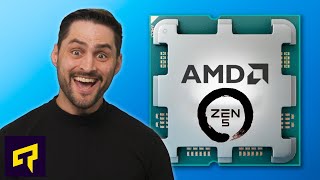



Create an account or sign in to comment
You need to be a member in order to leave a comment
Create an account
Sign up for a new account in our community. It's easy!
Register a new accountSign in
Already have an account? Sign in here.
Sign In Now