DAC question
4 hours ago, Derkoli said:If it is that you'll need a seperate amp that is rated to drive 300 ohm headphones, but its odd that dac doesnt have line out, so you'd have to convert the front jack to dual RCA's to interface with the new amp if you do have to buy one.
I tested it with my Edifier H880 (24 ohms) and the results were different, but not for long. Audio cuts were almost unnoticeable (very short), VLC worked just fine, but when I launched a game to test audio (Diablo III) these headphones started doing lots of crackling sounds (which were really scary, I was afraid it would hurt my headphones) but still worked. Then I launched Heroes of the Storm and in around 2-3 minutes audio started to cut again before going completely silent. Then I tried to run a video from YouTube and a track with AIMP but got an error message that the audio device was busy and the sound was gone until I restarted.
-
I followed some steps on DAC troubleshooting I found on Reddit, and it seems like this issue is almost gone. I might have to test this for some time anyway because I'm not sure what did it. I disabled all audio devices except the MX3, ran it through USB 2.0 (why did I plug it into 3.0 in the first place is beyond me), and adjusted Windows power saving settings not to power off USB temporarily. This is so weird.








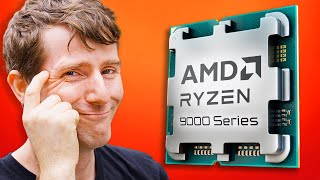






Create an account or sign in to comment
You need to be a member in order to leave a comment
Create an account
Sign up for a new account in our community. It's easy!
Register a new accountSign in
Already have an account? Sign in here.
Sign In Now