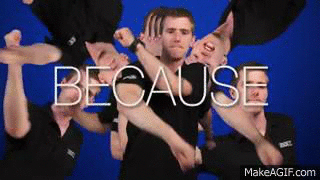-
Posts
49 -
Joined
-
Last visited
Content Type
Forums
Status Updates
Blogs
Events
Gallery
Downloads
Store Home
Everything posted by Zach99
-
NZXT s340 and s340 elite. I personally own the White H440 and I would definitely recommend it.
-
Hi, I'm looking to do some minor PC upgrades and have an i7-4770k I'll be trying to sell if I can get anything for it. I bought it in late 2013 and it works perfectly, there have never been any problems. I don't have the stock cooler, so I'd be including an H100i at a considerably reduced price. How much is fair to ask for the i7? I have no experience in used computer components so I wanted to get some input. Thanks!
-
Hi, Quick summary: My Asus Z97 WS system was powering on but not outputting to the monitor while giving postcode "0000". Now, it doesn't even power on. Details: My PC was functioning perfectly fine into the early hours of the morning. I went to sleep, got up about 10 hours later, and my PC wouldn't turn on. The motherboard power and reset switch lights were off (they're always on when the PSU is flipped on) and no amount of flipping the PSU switch off/on could get them back. I disassembled the PC and ran it first with only the PSU, CPU, and RAM. It booted up and posted normally. After that, I added my video card (GTX 780) and boot drive (samsung 840 Pro SSD), and it was still functioning fine. I couldn't figure out why the same setup was working completely fine out of the case. I re-assembled everything in the case, and went to boot up. There was no output to the display, and I was getting a post code "0000". I turned it off and back on again about three times (hoping maybe blind luck would save me here), and on my 4th attempt the PC refused to power up at all. The motherboard lights are on, but no case fans or GPU fans spin. I have no idea what it could be. I have some older components I could probably use to make a test station out of and test components one by one again if you need any such information to suggest a solution. Any help is greatly appreciated Thanks
-
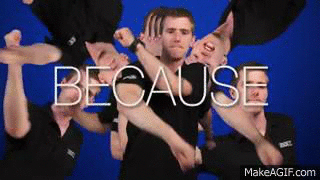
Dell XPS 15 9550 Freezes for a Second?
Zach99 replied to Zach99's topic in Laptops and Pre-Built Systems
Well, I think my frustration solved the issue. With my ideas exhuasted, I went back to the BIOS and switched back into RAID mode instead of AHCI, booted, it obviously couldn't find the disk, and I went back into AHCI after that and NOW it's working. Thank you for your help! -
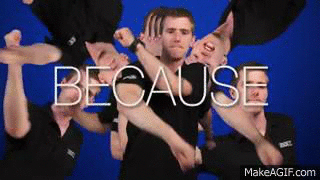
Dell XPS 15 9550 Freezes for a Second?
Zach99 replied to Zach99's topic in Laptops and Pre-Built Systems
I'm using a USB Drive with the media creation tool for Windows 10. I'll keep searching google to figure out how to get it to detect my ssd. Thank you for your help! -
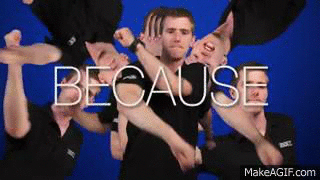
Dell XPS 15 9550 Freezes for a Second?
Zach99 replied to Zach99's topic in Laptops and Pre-Built Systems
I'm using the 1tb PCIe SSD. I did try to install a fresh copy of windows, but I'm running into issues I've never seen before. The SSD doesn't show up on the list of available drives when trying to install windows, and I'm prompted for storage drivers. Are you familiar with the issue and/or do you know how to fix it? I've tried Google plenty but haven't found a solution. I tried loading the storage drivers from Dell's site on a seperate drive, but the installer throws a "lack of certificate" error or something along those lines and doesn't even get to the driver folder. I've built/tinkered with PCs for a long time, so if you do have a solution don't worry about making it simplified, I'll probably be able to work through it Thanks! P.S. Just in case this means anything, the list of storage devices did pick up the USB Drive I was using to try and transfer the drivers, but obviously wouldn't let me install windows to it, not that I'd want to. -
Hi, I recently bought a Dell XPS 15 9550 with 32GB DDR4 memory, i7 6700HQ, and GTX 960. No matter what the task, light or heavy, my screen freezes for a second every so often. If I'm simply scrolling down a page of google it will freeze for a second and then pick up farther down the page. Youtube videos, games, Video Editing, and 3D Modeling (autodesk Maya) all have the same issue. I wasn't expecting an issue like this with such a nice system. Other than this problem, it is working perfectly. Any help is greatly appreciated Thanks, Zach
-
Thanks for the input! It's nice to hear from somebody who owns them.
-
Hello, I've been using stock apple earbuds for years and I've finally saved up enough to get a really nice pair of in-ears. I'm looking for the best pair under $350. I don't care much about noise cancellation, and I'll be listening to music like classical (chopin, rachmaninov, etc.) and EDM (house, progressive house, etc.). The Sennheiser IE80s caught my eyes at first but I'm not sure if there's something better around that price point. I've been researching as much as I can, and thought I'd get some advice from the forums. Any recommendations are greatly appreciated
-
Hello, A few years ago I bought a Mini ITX board to build into the Lian Li train case. Turns out the USB 3.0 cable in the case is just barely long enough, and when I say barely I mean it ripped out 20 minutes later and took a few pins with it. I've never been able to use front panel USB 3.0 with that board since, although I still use it as my LAN rig board. I recently got a dead board from a friend (by dead I mean he bent about 50 pins in the CPU socket and ripped off six SATA connectors, I don't know how) and I had an idea. If we were to pretend for a second that I am very capable with a soldering iron, would it be possible for me to restore USB 3.0 functionality to my Mini ITX board by un-soldering the header from the dead board and re-soldering it onto the USB 3.0 header spot on the Mini-ITX board? If there's a 50-50 chance or better that my board won't break I think I'll go for it. It isn't a top-notch mini itx board. In case it matters at all, both boards are from gigabyte and are both LGA1150, manufactured around the same time. The big difference is that one is ATX and the other Mini ITX. Thanks for any help
-
I reset the CMOS and the issue persists. I sent a ticket to NZXT with pictures and all to see if they've heard of the issue before. Thanks for your help!
-
The BIOS reads N/A under all 6 fans in the "Fan Profile" window. What should I do inside the BIOS now that you know I can access it?
-
Thanks for replying, That's the issue . I'm connecting the pump to the CPU header (the same as I did with my H100i, which I sold to a friend), but it still shows a CPU Fan Error. It won't even boot into windows 10
-
Hello, I just got the NZXT X61 Kraken today and installed it in my PC a few minutes ago. I am using an i7 4790k and an asus z97 WS board if that is important. I installed the cooler as the instructions, well, instructed me to, and I fired up the machine. I was stuck on a page that at the bottom said: "CPU Fan Error". I thought "huh", and went into the BIOS. The CPU temperature is hovering anywhere from 28-30 degrees Celsius, so I'm assuming the cooler is functioning. It does not light up as it should, but Isn't ~29 degrees what this cooler should do? All of the radiator fans are functioning normally. I plugged the two 4-pin fan headers into the first two connectors on the Kraken, and I connected the 3-pin header from the kraken to the CPU Fan header on the motherboard. I then connected SATA power, and I don't understand what I set up incorrectly. Any help is greatly appreciated P.S. Neither of the radiator fans show up in the BIOS and are running at what sounds like full speed.
-
Hello, This morning I got a raspberry pi 2 model B in the mail that I intend to use as a 24/7 mumble server. I set everything up and can connect to the server fine as long as I'm on my network, but nobody outside of my network can connect to it because the port (64738) isn't forwarded. The only issue is, I think I've done all the port forwarding right. I set up a static IP for my Raspberry Pi, and followed port-forwarding steps for my router (Linksys EA6350 Smart-Wifi). Maybe it's not working because it has EA in the name . Here is a screenshot of the port forwarding page: This is in Port Range Forwarding, but I've also tried it in Single Port Forwarding and it hasn't worked there either. Any help on this issue is greatly appreciated. Thanks! Zach
-
Nah man. You'll end up with less performance than if you just ran the 980s in SLI
-
Hello, I have an SSD that I have been using to store video on for a while now but I want to re-purpose it for use in the HTPC I'll be building soon. It is a Samsung 840 EVO edition drive. I want the drive to be completely wiped (as if I had just opened up the box) so that I can install windows on it for the HTPC. Unfortunately, I don't know how to do this properly and don't want to damage the drive in any way. Any help is appreciated! -Zach
-
Hello, A friend recently bent a few pins on his miniITX motherboard and asked me to fix it because I've had more experience with building PCs. I bent the pins back into what seemed to be a good position and put an i7-4770k in the socket. I then plugged in motherboard and CPU power, but nothing else. Note at this point I forgot to install a cooler on the CPU because I was too excited to see if I fixed the motherboard. I bridged the power pins with a breadboard hookup wire, and the system posted. I messed around in the BIOS for about 45 seconds and saw that the CPU was running at 1600 MHz. I then thought: SH*T I FORGOT TO PUT A COOLER ON THE CPU. I hastily powered off the system and ran to my desktop PC to write this. Do you think the CPU is still fine? Was that 1600 MHz speed in the bios normal or is there something deeply wrong with the CPU? I thought maybe it had already thermal throttled but I'm not sure how hot the CPU would get with no cooler and 45 seconds (give or take a few) in the BIOS. Well at least the motherboard is fixed Any help is much appreciated! -Zach
-
Ok. Thanks for a quick reply
-
Hello, I just started folding@home today, and I think I have everything set up correctly but it says that I have 0 points. will I have to wait for either the CPU task or the GPU task to complete before I (and more importantly LinusTechTips ) get the points? Is it even working? SS: http://gyazo.com/3a827eb0e7ac74c4399e5ca5a7781467 Thanks!
-
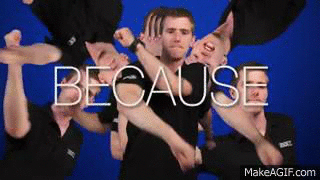
How to send mineral oil through loop?
Zach99 replied to Zach99's topic in Custom Loop and Exotic Cooling
I don't want to spend a bunch of money on this project, so I'm using a CPU I already had lying around but I don't want to buy a gpu because I don't intend on playing AAA titles or gaming at all on this machine whatsoever. It's meant more as a weekend project type of deal. -
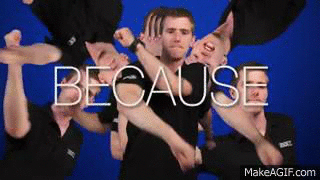
How to send mineral oil through loop?
Zach99 replied to Zach99's topic in Custom Loop and Exotic Cooling
Thanks a ton! Also when I said "higher strength" I just meant higher than you would usually put in a typical custom loop with a single 240 rad or something. -
NZXT h440. Great looks and solid build quality.