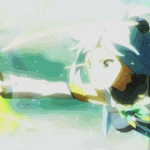-
Posts
39 -
Joined
-
Last visited
Awards
This user doesn't have any awards
Profile Information
-
Gender
Not Telling
Recent Profile Visitors
1,093 profile views
Keiichi's Achievements
-
I haven't looked into this in a number of years so I'm sure things have changed to a degree, but I remember that you needed to get multiple types of boosters to encompass all the different bands that your carriers are broadcasting. Also to clarify their confusion when they got a higher upload speed over the download. Likely the signal booster was connecting them to 4G LTE band 4 (AWS) which operates by connecting to 2 separate frequency's for upload and download. 2100MHz for download, and 1700MHz for upload. The 400MHz difference can be enough to cause you to have enough signal strength change that your upload is much better lol.
-
They are using the ASUS P8Z77-V LX motherboard. Which I believe is the more budget board, that was more mass produced and (last time I looked) was the only consistent ASUS board you could find on the internet anymore for building a 3rd gen i7 system. Its overclocking capabilities and overall features are not as great, compared to what gamer systems were actually being built during this time (2012). I remember both Steven from GamersNexus and Jay from JayzTwoCents were wanting to get a hold of 3rd gen system like this and make a similar video, and as well have it in the overall data charts for comparing. Maybe if they were able to build/acquire a better example build of a 3770K system, this video would of made more sense to everyone on what they are trying to convey. I feel like I know exactly what they are getting at, as I actually have the "gamer system" from 2012 and how its still rock solid overall to this day. The only real upgrades I've needed to do have been storage and GPU. My specs: ASUS P8Z77-V Pro MB 3770K overclocked to 4.5GHz 2x8GB G.Skill 2400MHz DDR3 RAM CL 10-12-12-31 ASUS ROG Strix RX480 I originally built the system in October 2012, but had an AMD HD7870 GHz edition GPU that I stayed on until AMD launched their Polaris cards. I upgrade my GPU and also did the NVMe BIOS mod to add support and use an NVMe SSD. My system is still doing fine and if I were to upgrade the GPU again, it would still be going strong with it being the carry with off loading a lot of things these days from the CPU to GPU. I also bought the ASUS MG279Q 1440p monitor when it came out and this further put more onto GPU over the CPU. I've even streamed some games (although with some caveats). I can play any new game that comes out, generally with medium-ish graphic settings and I've yet to run into CPU bound issues. I do see it getting up there from time to time though and CPU spikes happen. I'm pretty happy with how well my system has lasted and handled itself over the years. If Anthony had the Pro or Deluxe version of the ASUS Motherboard, then the video might be different on how they went about it. The Pro board comes with 4 USB 3.0 on the back and 2 USB 2.0, it also came with an expansion card that gives you 2x USB 2.0 slots+eSata, as well as front OI support to plug in 4x more USB 3.0 and 8x USB 2.0. It also came with WiFi on the Pro board and WiFi+Bluetooth on the Deluxe. Linus had actually done an unboxing of the Pro board too lol https://www.youtube.com/watch?v=KahcVIGl3tc There is still many little things that do add up and some annoying odds and ends that I could avoid if I were on a newer system. I'd love a new one of-course, but I can still keep going if I upgrade my GPU. Interesting tidbit with my 3770K CPU when I was overclocking some years ago. I could get it to post 5.0GHz but it wouldn't boot windows, I could get Windows to boot 4.8GHz but wasn't stable. I could do 4.7GHz but didn't like how hot it would get even for my Corsair AIO H100. so I settled on 4.5GHz for 24/7 use and I feel like I might of won on the silicon lottery for it as I could do 4.5GHz with a lower voltage that was a lot cooler. 1.25V
-
Make sure your updated to the latest BIOS and get a M.2 to PCI-E adapter, if your only using 1 video card you can place it into your 2nd 16x slot and get full speed PCI-E 3.0 speeds. I got the ASUS M.2 adapter works great. https://www.asus.com/ca-en/Motherboard-Accessory/HYPER_M2_X4_MINI_CARD/ I did this on my ASUS Z77 Pro motherboard and get the full advertised speeds. I did however had to do a BIOS mod since chipsets below Z97 don't support NVMe, but yours does on the latest BIOS updates so your good.
-
@Aivex_Someone Took me most of the night testing but finally got my Samsung 960 EVO booting on my ASUS P8Z77-V Pro Z77 motherboard. I first try'd to get it to boot via its own OptionROM, but sadly I couldn't get it to go. I could get it recognized in a Windows installation boot USB (though was being denied as a boot disk that could have Windows installed to it) and from within Windows too but that's as far as I could get it. So then I went for the BIOS mod option, working great fully bootable! However there was one big thing that I had to fix first. After I did the mod, I had cloned my previous drive over to the 960 EVO but it still wasn't being recognized by the BIOS. I found out that you must have an NVMe drive as a GPT volume so that UEFI support works (my previous drive was set to Legacy mode on a MBR partition table which got copyed over in the cloning process). Part of the process of the BIOS mod to get NVMe drives to work is that it uses the EFI Windows Boot Manager to discover and boot off M.2 drives. By default our BIOS's are set to look for SATA drives. So needless to say I had to go about converting my drive without data loss as I didn't want to format and start from scratch (another modding procedure on top of everything else) haha. Then you must have specific settings in your BIOS to get it to boot properly as even though you need to have UEFI support setup and enabled you still also having to boot the PCI-E device in legacy too with the CSM module and can't have fast boot or secure boot enabled otherwise windows will crash and fail to load properly. TL'DR: YES NVMe can be used on older platforms! but its a long process of modding and you half to know what your doing vs having the support and being able to just plug N play. Heres my Crystal disk Mark results on my Z77 system:
-
In general as other have said if its not natively supported in the BIOS you can't use them as boot drives, however there are 2 exceptions to this. One that was mentioned is you mod your BIOS to add the NVMe support in, the mod is actually relatively straight forward using MMTool to patch it in and flash a BIOS. However there is a 2nd safer option, though I have yet to test it and find out if its 100% for sure. Samsung has NVMe support built into their SSD's so your supposed to be able to set your MB BIOS to legacy mode and be able to see it and boot off of it. My 960 EVO comes in the mail tomorrow and I will test it on my ASUS P8Z77-V Pro Z77 motherboard to confirm. Otherwise I'll be using the BIOS mod to get it to work. Edit: I'm also going to use the ASUS M.2 to PCI-E 4x adapter and place it in the 2nd graphics slot which will enable it to get PCI-E 3.0 to run at full speeds.
-
Samsung has their own cloning software for their SSD's as well as a better drivers over the default one windows has build it give them a try. http://www.samsung.com/semiconductor/minisite/ssd/download/tools.html My 960 EVO is going in the mail next week can't wait!
-
Bump. Does anyone know? specifically how much watts can be taken from the 8 pin power connector besides the 150watt standard? Also how and why that is?
-
Hey guys, So I got my ASUS Strix RX 480 video card yesterday (about damn time so much delays O_o) Anyways, looking into overclocking there is a few things I'm not sure on as I've not done much OCing on video cards (my past cards have been reference and couldn't OC). I know how overclocking works over all as I've done CPU's for years. The few things I'm not sure on are these: So the card has a TDP wattage is that a hard limit of wattage or it just means its "what is was designed around but can go higher"? Also what about watt usage? such as my card has a single 8-pin connector, so its supposed to mean I can get 150 watts from that + 75 from PCI-E slot. 225 total, however I'm seeing screen shots of others overclocking custom RX 480 cards also with single 8 pin connectors and they are pushing past 225 watts. I as well did too. First try at overclocking my card did 1400MHz no problem right away just by adding 20% more power limit, however GPU-Z reported that my GPU spiked to 259watts. So what I'm wondering is how did it get more then 225 watts? was it using more then 75 from the PCI-E slot? was it using more then 150 from the 8 pin? I'm concerned about too much power draw doing damage. I'm running a Corsair HX1000i PSU researching around it looks like good PSU's can do better then 150 watts on the 8 pins so I'm guessing the extra wattage is coming from there. Can't wait to see how far my card can go but want to make sure I'm not going to damage anything first.
-
Had an HD7870 that died on me, been waiting to get a custom RX 480, but having 2 would be sweet for crossfire!
- 15,718 replies
-
So I noticed that on my UPS's display screen & software console that it shows a different wattage vs that of what is shown on my PSU (via Corsair Link). At the desktop the UPS shows I'm using 90-99watts not doing much of anything pretty much idle (there is also the monitor and external HD thats connected to the UPS knowing its using some power too). However Corsair Link is saying that my desktop is using between 148-155watts power in, then its 132-139 power out efficiency (I'm running a HX1000i) I'm curious as why it is different between the read outs? I'm guessing this has to do with the whole AC to DC conversions and also how the UPS is outputting 120v where as the PSU wants to run at 115v? Pretty much wanting to know how it works out to being less watts on the UPS vs how its more watts on the PSU.
-
Thank you! Looking forward
- 25 replies
-
- cablemod
- compatibility
-
(and 3 more)
Tagged with:
-
I have an HX1000i, new colours of the Corsair kits are coming in 2-3 weeks too?
- 25 replies
-
- cablemod
- compatibility
-
(and 3 more)
Tagged with:
-
Saw the custom configurator announcement, that is awesome and love that you guys are offering this for those who are looking for very custom cables with specific lengths etc. However if your someone such as myself who is simply looking for your standard full kit it is crazy expensive. If I add all the cables to the config that you get in the full kit that you sell for $109 USD it comes out to over $320 USD and that's without customizing beyond the default lengths. That and add to it that I'm in Canada and our dollar sucks right now its over $430 CAD, add shipping and custom fees your over $500 CAD omg... So I didn't see anything else beyond the custom configurator annoucement will there be more full non-custom kits cablemod will be putting out? I just want the full kit in Light Blue default lengths.
- 25 replies
-
- cablemod
- compatibility
-
(and 3 more)
Tagged with:
-
Followed and eagerly awaiting. Single cables? You talking about that preview picture of the power cords that were coloured? I'm look forward to a full AXi/HXi/RM Kit will they also be direct sale or retailers/etailers?
- 25 replies
-
- cablemod
- compatibility
-
(and 3 more)
Tagged with:
-
Now for the most important question: How long until it is In Stock at 'insert favourite retailer/etailer'? I asked NCIX about it to see if Pre-orders will be available but they don't know anything about them yet, guess after Thursday announcements they will
- 25 replies
-
- cablemod
- compatibility
-
(and 3 more)
Tagged with: