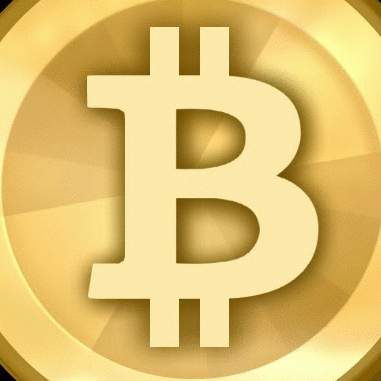-
Posts
14 -
Joined
-
Last visited
Awards
This user doesn't have any awards
Contact Methods
-
Steam
choppeduppork
Profile Information
-
Gender
Not Telling
System
-
CPU
i7 2600k
-
Motherboard
Asus P8 Z68-V/GEN3
-
RAM
HyperX 1600 MHz cl 10(I think)
-
GPU
6990+6970+6970
-
Case
corsair 600t white
-
Storage
WD green 1TB, 7200 rpm Seagate 2 TB, 7200 rpm Toshiba 3TB
-
PSU
700w cooler master, and 750w evga super nova
-
Display(s)
2x dell 2408wpf
-
Cooling
212 evo CPU cooler and koolance block but no loop 6990 cooler
-
Keyboard
some cheap keyboard with loads of multimedia buttons
-
Mouse
gigabyte m7
-
Sound
Logitech g930 wireless headset
-
Operating System
ubuntu and windows 7 dual boot
- PCPartPicker URL
choppeduppork's Achievements
-
I'd have to say that the Feenix Nascita is probably one of the most important of the four items considering the mouse's one of the most important peripherals and it should be a quality piece of kit.
- 10,680 replies
-
- feenix
- collection
-
(and 1 more)
Tagged with:
-
I have tried re installing the intel and nvidia drivers in a few different orders, and none have left me with results
-
I have a laptop with a fresh install of windows 8.1, and when i plug in my HDMI cable and look in playback devices the HDMI output is not there and sound does not play through the TV. I'm not sure what other information is needed here, but here's some other info: Intel HD 4600, 770m, i've tried installing intel's iris driver to no avail. Any ideas would be appreciated, thanks If you need more info, just ask.
-
I suppose it could make a good steambox/game streamer
-
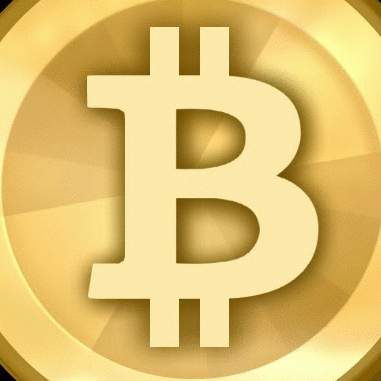
"Bird Chirping" Noise from computer case.
choppeduppork replied to sew999's topic in Troubleshooting
Download a hard drive SMART analyzer like Defraggler and check out the health of your hard drive, then go from there. But also do a backup if you haven't already -
Check CPU usage through window's Resource manager/Task manager(Performance tab), then check your hard drive usage from Resource manager by sorting by total under the disk tab. If the top result is abnormally higher than the others then post the process here as well as do some research on your own. Also, check control panel's Programs and Features and look at the newest installed things,by looking for things that you might not have installed or even installed with suspicions, try uninstalling them. Unlikely, but you might want to check your network usage too, both chrome and NBA have to go online to load up fully. To check your network usage go back into Resource Manager and open up the network tab, and again, look for abnormally high processes when sorting by total. A few days ago there was a process from googledrivesynch.exe, or something like that, it put everything that used the internet to a halt, so if you see that then go ahead and end the process.
-
First off, my understanding is that your computer shuts down at times when playing SOM, getting this out there, read the rest. This used to happen to me when i had 2 6970's in crossfire with a 700w psu, whenever i got into a hefty BF3 match at the time my PC would shut down, if i'm not mistaken my PSU was kinda hot to the touch, i'm not sure butt check that next tim,. Since then i got another PSU and have it running the cards' since then I've never had any problems with intermittent shutting downs. After a bit of research I've found that 980's in SLI use about 450 watts, so i suggest you go to a power supply calculator site, enter your specs, see how much it wauld use , and if it's over 400 watts, then you might want to A) Awap your PSU with a higher wattage one B) Get a second PSU to power just the cards, maybe a 750w one or something to have some breathing room for upgrades or whatever. Also, have you tried running it with just one card, if it still shuts down with one card, then it's most likely not your PSU.
-
Another great program for checking your hard drive is Defraggler, it'll let you see the SMART stats and benchmark it. If you choose to use Defraggler, could you post a screenshot of the "Health" tab? And also, what's the amount of free space on the drive, slim chance it's full, but might as well ask.
-
I suggest using something along the lines of an air compressor with a nozzle attachment, last time i cleaned my PC out there was still dust packed in corners, and a layer on things like fan blades and metal. A can of compressed air doesn't go a long way, but if you decide to go that route, i suggest getting multiple cans so that you can use another can as one is on break. PS: This is also shown in the video that you mentioned.
-
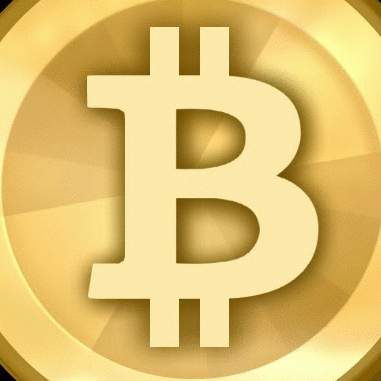
Migration from wd green to new partition
choppeduppork replied to choppeduppork's topic in Storage Devices
When I first bought the drive there was a shortage due to a flood in Taiwan or something so it was my only option, I had the plan to migrate then but never did until now. I'm running windows 7 sp1 mainly I believe, so the ubuntu install would be easy to reinstall if need be. My board does support UEFI bios, so not really a problem there. Also I hadn't considered reinstalling windows into the new partition straight up, I think that you can install windows without formatting the entire drive, my question is now how to transfer all my data/programs over to the fresh install. Also I've been looking around and have seen some programs that can change my drive to MBR, so I'll have to look into it further once I get home. I hadn't planned on getting a new drive considering I just recently got this toshiba one. Worst case is that I'll have to buy a cable for an external hard drive I have, back some up to that, and then format, I hadn't remembered I had that drive but it could prove useful. Sorry about being so fragmented, I had to type this up pretty quickly. I'll keep researching until I come to a conclusion. -
-
I have a 1tb WD green that has been slow to boot forever and also have a 1tb partition on a 3tb Toshiba drive that I would like to migrate my (about 600 GB) data to. Now for the problem: The other 2tb of the drive has data on it that I need and all the migration tools out there want to wipe for some odd reason. My question: Is there a way of migrating my data fromthe green drive to the empty partition without wiping the other partition? Extra info: The new partition is not a MBR, so that might be another issue The new partition is the first one on the left in windows's disk manager I have tried a few tools which I will make a comment saying which ones tomorrow as it is getting late. Any help is appreciated, thanks.
-
The Z2 has a skin that is much more usable and has some features that actually make sense, DBrand's a nice company because when you ask for a joke it the box they'll send you one.
-
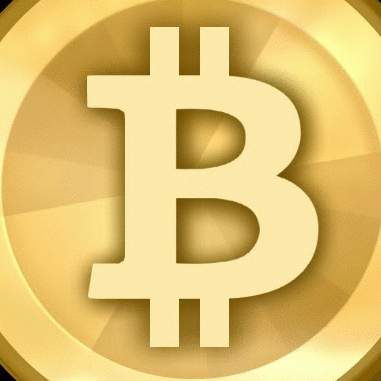
Linus Tech Tips and JayzTwoCents - Giveaway!
choppeduppork replied to nicklmg's topic in LTT Releases
TechQuickie: (loving them potatos) https://www.youtube.com/watch?v=dX_UFrg8xfY&list=UU0vBXGSyV14uvJ4hECDOl0Q Jay: (Lookin Good) https://www.youtube.com/watch?v=xJiYl2WAN-0- 7,396 replies
-
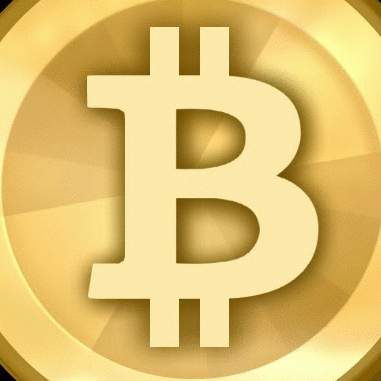
LG G3 Review and.... TWENTY-FIVE Phone Giveaway?!
choppeduppork replied to LinusTech's topic in LTT Releases
In my opinion, the best feature of the G3 is how they got to fit a 5.5" screen in the same size phone as a phone with a 5" screen. (This is besides the removable back cover)