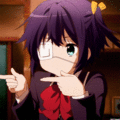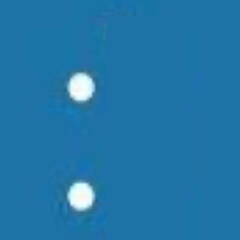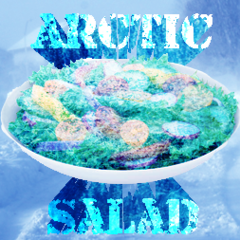-
Posts
1,409 -
Joined
-
Last visited
Awards
This user doesn't have any awards
About nikolaizombie1
- Birthday Dec 21, 1999
Profile Information
-
Gender
Male
-
Location
Puerto Rico
System
-
CPU
Intel Core I7 4790K
-
Motherboard
MSI Z97 PC Mate
-
RAM
Corsair 8 GB (8x1) Blue
-
GPU
GTX 970 Gigabyte G1 Gaming
-
Case
Fractal Design Define S
-
Storage
Hitachi HDS721010 CLA630 And Crucial M500 240GB
-
PSU
CORSAIR CX500
-
Display(s)
Acer H236HL And 900P Acer Monitor
-
Cooling
Cooler Master Hyper 212 Evo
-
Keyboard
HP Keyboard
-
Mouse
Mionix Naos 7000
-
Sound
Sennheiser HD 439
-
Operating System
Windows 7 Ultimate 64 Bit
- PCPartPicker URL
Recent Profile Visitors
2,415 profile views
nikolaizombie1's Achievements
-
You're free to ask me whatever you want. I'll just answer tomorrow.
-
Let me boil it down in the most simple terms possible. The is a hidden trait within newer generation of cpu's called ipc (instructions per clock). Basically in lamens terms determines how many instructions cpu can process per cycle. Newer cpu have higher ipc, older cpu have lower ipc. The gigahertz on the cpu does not determine speed entirely. Kind of like getting a new 60hz monitor and having an having and old crt and saying the crt is better because it has over 150 hz. It just isn't that simple.
-
That monitor has a is only 60hz unlike the 100+ that you wanted. If you are satisfied with it, it's a good option
-
The 7820 is skylake, that's two generations behind. Ryzen 2 is brand new, for me it does not matter that it's a poor overclocker if my main purpose for the machine is gaming
-
Sorry to burst your dreams but on newegg the smallest monitor is 27 inches and to have it above 100 hz is gonna cost you about halve of the price of the computer so yeah.
-
The 7820x is from an older generation of cpu, the only reason it looks better it's the fact that it is from the more prosumer lineup of intel cpu's
-
Here's a more budget orientated 1440p monitor that is good for anything except hyper competitive gaming like csgo since it's response time is 4ms. Here:
-
For professional would recommend either a 1440p 16:9 ips monitor. Nice pixel density and accurate colors
-
In reality, those benchmarks are accurate, however, seeing that the the ryzen part is substantially not only cheaper but more power efficient and and generally a cooler part it is a no brainer in my book and for a simaler performing part makes the 7820 not even worth considering.
-
I'm currently running the game at average settings but since i'm a snob i want that eye candy and seeing that the card dips massively in performance after i reach above 3.5 gb of vram makes me think that the extra vram on the rx 580 could help
-
If you are planning to do cad work and some video editing and cad work but mainly gaming you can't go wrong with ether ryzen 2 or threadripper 2. The gpu selection is ok but going for intel's offering right now is setting money a blaze. Since you say you will be running at 2k (i don't know the exact resolution, please tell me) tasks will be mainly gpu bound for gaming, thus having a more expensive cpu is, unnecessary. I would personally go with either with ryzen 5 or 7 depending the amount of cad word and the complexity of the models, threadripper is really overkill unless you are creative professional.
-
Only have a 1080p monitor because poor university student.
-
Ok, you seem to be new here.First, down load ddu (either from another computer or the one you are using) ddu from Here: If you are running windows 10 look up in the search "Startup" and click change advanced startup options and then press on advanced startup. When a blue screen shows up press on startup options (the one below) then a new menu with a lot of options shows up. Click on the text at the bottom that says change startup and then it should restart to a screen with like 10 options chose safe mode (i think its option 4). Then it should boot up into safe mode and then proceed to run ddu, select the driver you want to be uninstalled and then select clean and restart. The computer should then restart without any traces of the nvidia driver. Re download the new driver and you should be set.
-
Does the vram amount matter all that much?, i'm also thinking about getting black ops 4