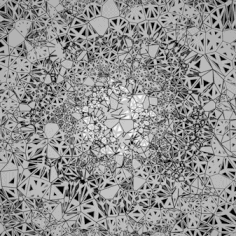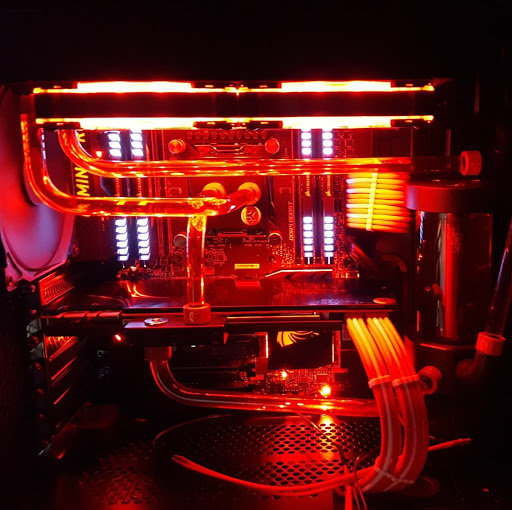-
Posts
886 -
Joined
-
Last visited
About XzzDSA
- Birthday Aug 18, 1995
Contact Methods
-
Steam
XzzDSA
-
Origin
XzzDSA
-
Battle.net
XzzDSA#2221
-
Twitch.tv
XzzDSA
Profile Information
-
Gender
Male
-
Location
Denmark
-
Interests
Tech... Duh' !
-
Occupation
Student
-
Member title
Soon™ - sapnu puas
System
-
CPU
Intel Core i7-6700K Skylake @ 4.0GHz
-
Motherboard
Asus ROG Maximus VIII Gene
-
RAM
HyperX Fury 2400MHz 16GB DDR4
-
GPU
EVGA Geforce GTX 980 (R.I.P. You did good boy.)
-
Case
Corsair Carbide Air 240
-
Storage
OCZ Vertex 4 256GB + Samsung 850 Pro 512GB + WD Green 1TB
-
PSU
Corsair TX650 80+ Bronze (650 Watts)
-
Display(s)
Acer 27" LED Predator G-Sync XB270HU + Asus PB238Q - 23" IPS (Secondary) + Asus VH238T - 23" TN (Secondary)
-
Cooling
CPU + GPU EKWB Watercooled / EKWB 60mm Dual rad / EKWB D5 pump
-
Keyboard
CM Storm Quickfire Rapid-i
-
Mouse
Razor Deathadder Chroma
-
Sound
Fiio Amp + DT 990 Pro 250ohm
-
Operating System
Windows 10
XzzDSA's Achievements
-
Thanks for this - I'm going to try and swap some GPU's next time I get around to looking more into fixing this issue. Motherboard sounds the most likely to me, might simply be a setting, so I'll run though the BIOS of them and see if there's anything that stands out. Firmware updating would be a good shout to try and solve these issues. I'll have to check up on the specific RAM installed in these machines and check with the QVL's. I've never payed much attention to the QVL's, however what you're explaining I remember learning in the past, but in the majority of cases it seems to not be an issue. Curious. The conspiracy nut in me wants to believe the QVL's were just made for manufacturers to avoid warrenty claims. But hey, far out maybe (legally they probably can't anyway...)
-
Not quite the latest anymore, however all the same. There shouldn't be any OC mode, however I'll have to check, later this week.
-
It's just odd that it would be a driver issue, cause looking at the driver versions across the PC's - They're the same. They both have "Generic PnP-monitor" v 10.0.19041.1151 Dated: 21-06-2006
-
Doesn't have a windows 10 driver however. Maybe I'll just try the windows 8.1 version.
-
Looking into this now.
-
Okay, how would I check this?
-
They are all 2.0 cables, no shadow of a doubt. - The port being set to some other mode could explain it. - However I've combed through seemingly all of the settings on the TV to find something that would explain the lower resolution/bandwith... Like the HDMI mode, can't find anything. TV's are running in the "Gaming" mode.
-
2.0 cable - Supports 1440p @ 120hz, however does not support 4k at 120hz. As I mentioned - using the same cable from a machine that has the resolution available, to a machine that doesn't, changes nothing. Issue is the same, sticking with the machine/tv combo. I am just PUZZLED...
-
The TV's model nr.: 55NANO0916NA
-
Yes - TV's support 4k @ 120hz. I'm running 1440p @ 120hz on two of 8 identical setups. But obviously something is not the same I suppose across the setups. I just can't figure out what is limiting the data bandwith across the machines... Again, They are all running RTX 2060 Supers, with the same cables, to the same TV's, in the same ports that are all marked with "4k@120hz". All the GPU's run the same driver version.
-
Hi LTT Forum I have a couple of IDENTICAL setups. They all run the same LG TV, same graphics card, same cable, same GPU drivers. - However, on 4-5 machines I can't select the fully supported resolution. I want to run 1440p at 120hz on all the TV's. However only TWO of the PC's actually allow me to select this resolution at the refresh rate I want. If I change the cable between the machines, the same pc's will have the same issue. In the picture above, it should allow me to select 1080p, 1440p and 4k resolutions at 120hz, 120hz and 60hz respectively. Does anyone have an idea of what to try next?
-
I'm looking for a new DVR for my home surveillance. I have 4 cameras and need to be able to access them via a mobile app. I'm unsure where to start as most systems seem to come with 4 cameras as well. I wanted to go ubiquity but they only work with their own CCTV devices. Anyone got any ideas?
-
Bump
-
uuuuuuh - That sort of AP looks like something that could work in terms of visuals, really well. Still concerned about the placement of the AP considering it's at the floor. EDIT: Installation is gonna be interessting. Not done stuff like this before, but might be able to do it myself, which would be nice. As for setting up multiple networks - Sounds like something I could figure out without much hassle... Defenitely a good call for security, and I would honestly not be surprised if it's not already done like this.
-
I have been dreaming of setting up a Unify network - I def think this is the route to go. Biggest issue however is dark-grey walls and ethernet plugs behind TV's and at the floors... Rip wires - I'll have to figure out how to get these AP's up in height for proper coverage. Don't recall the specific DVR model. I'll add this to the list of things to note down next time I get the chance. I do not have prior experience with this, no. But I'm up for the challenge - But what would be the reason to do this, which problems is this supposed to solve?