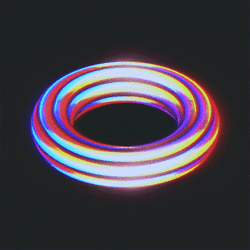-
Posts
99 -
Joined
-
Last visited
Awards
This user doesn't have any awards
About ShivamPlays
- Birthday Jun 05, 2000
Contact Methods
-
Steam
ShivamPlays
-
Origin
TheShivalliance
-
Xbox Live
TheShivalliance
-
Twitch.tv
ShivamPlays
-
Twitter
_ShivamPlays_
Profile Information
-
Gender
Male
-
Location
Surrey, Canada
-
Interests
PC Gaming, Fast Cars, Girls and of course, LTT!
System
-
CPU
Intel Core i7 4770
-
Motherboard
MSI Z87-G45 Gaming
-
RAM
16GB Kingston HyperBlu @ 1600MHz
-
GPU
MSI GeForce GTX 760 Twin Frozr IV
-
Case
Cooler Master HAF-912
-
Storage
3TB Seagate Barracuda 7200RPM HDD
-
PSU
800W EliteXStream 80 Plus Bronze
-
Display(s)
3x BenQ GL2460HM
-
Cooling
Cooler Master SickleFlow Red LED fans, CPU Cooler Coolermaster Hyper212 Evo
-
Keyboard
Razer Blackwidow 2014 (Green switches)
-
Mouse
Razer Deathadder 2013
-
Sound
Speakers: Edifier M3200 2.1 Headset: Razer Kraken 7.1
-
Operating System
Windows 10 Home
Recent Profile Visitors
1,202 profile views
ShivamPlays's Achievements
-

Sony Vegas 13 Buggiest Video Editing Software Ever?
ShivamPlays replied to ShivamPlays's topic in Troubleshooting
I have just now started to have a new issue where vegas freezes instantly. I can see the frames trying to buffer the next ones but everything else is unresponsive, opening project file loading bar just stays there, program needs to be force quitted. I will get back at this tomorrow. -

Sony Vegas 13 Buggiest Video Editing Software Ever?
ShivamPlays replied to ShivamPlays's topic in Troubleshooting
I guess I could try but since I can see the intro but nothing else that is a MOV file i believe it is real black -
I have honestly had enough of this. With each passing generation of Sony Vegas Pro, from 7 all the way to 14 this problem still persists. Online fixes have not worked whatsoever. I am trying to edit a video, and this one has no effects added to it, just simple cuts and music. Everything goes fine for the first 20 minutes of editing until all the videos decide to start appearing black, or in some cases green. Audio is still visible but both the preview window and the rendered output no matter which format I select will be black. The video files are from my iPhone 7 and they are .MOV files. The strange thing is that my intro is not a mov file and it always appears fine in the render, never goes black. I am thinking this problem has something to do with the MOV file format itself, as I have tried disabling GPU acceleration, and have reinstalled multiple iterations of the software, including a fresh copy of Windows 10. At this rate I feel like I will never be free of the frustration of not being able to put this vlog out. It was a recording of the Vancouver Auto Show. I am currently using Sony Vegas Pro 13.
-
SOLVED: I went into the properties of the exe file of each game and enabled run in administrator mode. Im surpsied that didnt work because steam itself runs in administrator mode.
-
Also as a side note i used to have sound in Golf With Your Friends but not anymore it just randomly happened months ago
-
I play with a Razer Kraken 7.1 Headset and this problem has been persistent since i built my PC, </> 2 years ago. I have no sound issues in any part of windows and almost all of my steam games except for a certain few: Rocket League, Dont Starve Together, and Rocket League. I also do not have sound in Saints Row IV anymore, which I used to have sound in when I used speakers for some reason. All audio sources have been removed from the pc/disabled that aren't being used. I have tried to check if they were muted in the Razer Synapse volume mixer but that is empty. For some reason, rocket league's only sound I can hear is incoming voice chat. Please help because I have had this problem for years, no fix on the internet has worked out for me yet and not having sound really takes away from the gaming experience. I have to play rocket league with music in the background now, when I could be listening to the in game soundtrack.
-
yea ive used that site before. Also can you reccomend a reasonably priced 24'' 144hz 1080p display
-
okay thanks. Playing 4:3 doesnt provide benefit, its actually slightly worse in some aspects. I just prefer it because im used to it from older games
-
i dont play csgo with triple monitors ahaha i just have them configured in surround for the other triple a games. So if i disable surround it will work? i play fullscreen 4:3 streched 1280x960 so i only use one monitor anyway.
-
thanks for the info. hopefully in the future a way will be found. Linus hint hint video idea
-
So I have 3 60hz 24in monitors which are all very good for triple monitor gaming and overall productivity, but as I'm getting better and better at Counter strike global offensive (LE) im considering a 144hz monitor. Many people tell me that you cant get 144hz monitors to work with 60hz monitors because the 144hz monitor will also be 60hz. I have my monitors configured in Nvidia Surround. any tips?
-
So I have been using a PC with the following specs for almost 3 years now, only difference is upgraded PSU: Intel i7-4770 CPU 3.4 GHz MSI Z87-G45 Motherboard 16GB RAM (2x8) DDR3 MSI GTX 760 OC to 1300MHz 2TB Seagate Barracuda HDD EVGA Supernova 750 G2 It runs beautifully at 1080p gaming for all the newest games so far and hasn't failed me. I can even run GTA V on 3 monitors (5760x1080) with acceptable FPS. I have been thinking about upgrading to a 1070 but I'm not sure if its time to upgrade yet. Also, any other parts you guys reccomend me upgrading, possibly in chronological order?
-
Admin account created, and neither my original or the new admin account can change that option.
-
It says the following: System error 5 has occurred. Access is denied. C:\Users\Shivam>
-
ShivamPlays changed their profile photo
-
I am the only account on this PC and it has been that way since this PC was built, however it's trying to tell me that a "system administrator" is managing Windows Defender and has it turned off.