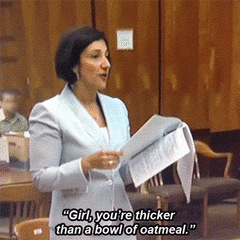-
Posts
115 -
Joined
-
Last visited
Awards
This user doesn't have any awards
About Cukumbermouth
- Birthday August 31
Contact Methods
-
Steam
cukumbermouth
-
Origin
jamo352
-
Twitch.tv
jamo352
Profile Information
-
Gender
Male
-
Location
Australia
-
Interests
everything computer related and most DIY
System
-
CPU
i7 4770k @ 4.2Ghz
-
Motherboard
Asus maximus VII Hero
-
RAM
16GB team xtreem vulcan 1600
-
GPU
Gtx 1070 FE
-
Case
cooler master HAF XM
-
Storage
1wd red 1Tb 1 samsung 840 evo 1 850 pro and a 3tb seagate barracuda
-
PSU
thermaltale toughpower XT 775
-
Display(s)
Asus mg279Q (2 of em)
-
Cooling
cooler master hyper t4
-
Keyboard
Main: Corsair Strafe RGB (mx Brown) and Secondary: IKBC f87 RGB (mx blue)
-
Mouse
Razer deathadder chroma
-
Sound
Logitech g933
-
Operating System
windows 10
Recent Profile Visitors
751 profile views
Cukumbermouth's Achievements
-
it really depends on what you would prefer and what types of games you play fps games, fast paced games go 144hz rpg games and story games (ones where refresh rate is not as important) 1440p
-
i really dont know, you might want to stick to 1080P in that price range
-
theres this one https://www.amazon.com/Acer-XG270HU-omidpx-FREESYNC-Widescreen/dp/B00VRCLHYS/ref=sr_1_1?tag=amazon0606-20&ie=UTF8&qid=1430272001&sr=8-1&keywords=acer+xg270hu+omidpx but in the price range i really dont know
-
what country?/price range just curious
-

Why is my ethernet speed stuck at 100 Mb/s?
Cukumbermouth replied to corrado33's topic in Networking
try the port that the other computer is plugged into? maybe the cable aswell -
i have a 1070 and two 1440p monitors, i average more than 100FPS on almost all the games i play you can turn setting down to get more fps if you want i recommend 1440P 144hz if you can
-

is the Gigabyte H110M-H mobo ddr3 or ddr4?
Cukumbermouth replied to kieran121's topic in CPUs, Motherboards, and Memory
this one looks mislabelled -

any suggestions about keyboards like poker series?
Cukumbermouth replied to jxing2's topic in Peripherals
ikbc makes a really good board called the f87 rgb, it is a TKL board. Im using one right now -
can you expand on what that is? and how that would work please
-
powerline adapters are too slow for their cost imo, and i have not had pleasant experiences with them.
-
-
i would recommend s340, i have a friend who has one and it looks very nice but there is no fan controller as far as i know i havent seen a case with a fan controller at this price point PS you can use software for temperatures, like realtemp etc
-
So i have a (cable) modem/router from my isp (optus) i also have a netgear nighthawk x6 For the last year or so i have been running both as their own routers so its like a network in a network, each time i tried to configure them i would either lose features of the nighthawk (readyshare) that i wanted to use or it would just plain not work The issue is that the modem router only has one band, and my house has more than 15 devices connected to wifi, so i would like to use the three bands of my nighthawk for them. I would also like to be able to have my pc plugged in (wired) to the modem/router and still be able to talk to the devices on wifi so i can: use things like steam in home streaming without having to turn on the wifi of the modem router or pull out my network adaptor. Plug a printer into the nighthawk and still be able to print from my main pc I have drawn and attached a quick network map in Paint, the solid lines means a physical cable and the dotted line is wifi So you may be thinking why not just plug your pc into the nighthawk. my answer to that is that the nighthawk is in a very inconvenient place for me to plug my pc into it and the people i live with be happy.
-
Cukumbermouth changed their profile photo
-
ssd, you can get a 120 gb one for <$100AU and 240gb for a little more.
-

LG PF1000U Ultra Short Throw Projector Giveaway
Cukumbermouth replied to CPotter's topic in LTT Releases
This is something i would use on an hourly basis