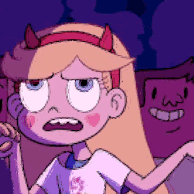-
Posts
125 -
Joined
-
Last visited
Awards
This user doesn't have any awards
About Zelgiusthebrave
- Birthday Aug 28, 1993
Contact Methods
-
Steam
Zelgiusthebrave
-
Origin
LordZelgius
-
Battle.net
Zelgius#1398
-
PlayStation Network
Fenix_Angel
-
Xbox Live
VRGN Angel
-
Twitch.tv
https://go.twitch.tv/zelgiusthebrave
-
Twitter
https://twitter.com/Leprechaunmau5
Profile Information
-
Gender
Male
-
Location
Missouri USA
-
Interests
Gaming, cars, things that explode.
-
Biography
24 years young, Missouri raised, gamer, auto enthusiast, pyromaniac, Bio-medical and Electronic Engineering student.
-
Occupation
Radio Broadcast Engineer
System
-
CPU
Intel i7-6850k
-
Motherboard
Asrock x99 Professional Gaming i7
-
RAM
32 GB G Skill Ripjaws v5 2400
-
GPU
MSI GeForce GTX 980Ti Gaming 6G
-
Case
Phanteks Enthoo Evolv ATX Glass
-
Storage
Samsung 950 Pro M.2 / WD Black 3TB
-
PSU
EVGA Supernova 1000w
-
Display(s)
Acer Predator x34, ASUS VE198T 19"
-
Cooling
Hyper 212 Evo
-
Keyboard
Corsair K70 Lux RGB
-
Mouse
Logitech G502 Proteus Spectrum
-
Sound
Schitt Audio Asgard 2, Bifrost Multibit, Sennheiser HD600, Mackie 802VLZ4, JBL LSR30X and LSR310S
-
Operating System
Windows 10
- PCPartPicker URL
Recent Profile Visitors
Zelgiusthebrave's Achievements
-

Games crash when waking from sleep
Zelgiusthebrave replied to Zelgiusthebrave's topic in Troubleshooting
It could have been coincidental too, such as I untick the box and an update comes through without me noticing and makes it work properly. My PC still randomly wakes itself up from sleep without any input (and I've got USB power settings set to off to prevent that so it must be windows update) so there's all kinds of issues that I've never been able to sort out with windows still haha. I was nearly to the point of backing up my local files and doing a fresh windows install, but sadly time is never on my side. -

Games crash when waking from sleep
Zelgiusthebrave replied to Zelgiusthebrave's topic in Troubleshooting
So i disabled that, and did things for a few days to just test it out hence the late reply to you, and so far so good that seems to have worked. Now I'm dealing with a bluescreen issue but I think I know what is causing that. -

Games crash when waking from sleep
Zelgiusthebrave replied to Zelgiusthebrave's topic in Troubleshooting
What would cause this to happen? I used to wake my pc from sleep and launch no issues, with this exact build (at least for 2-3 weeks after it was built end of last November) and prior to my motherboard failing, with my old build too which used most of the same parts. Just for reference too, the only changes the old build had was the cpu, board, ram, and my M.2 boot drive which fried sadly (i7 6850k, asrock x99 professional gaming i7, g skill ripjaws 32gb ram kit, samsung 950 pro M.2) all the other parts are the same. Also, since Steam is stored on my 970 Evo right now, I went ahead and reinstalled the launcher after running a benchmark within the Samsung Magician software, my 970 comes back healthy with expected results and after a reinstall of Steam, still persists. -

Games crash when waking from sleep
Zelgiusthebrave replied to Zelgiusthebrave's topic in Troubleshooting
Managed to run Time Spy, both times it loaded fine and received the same scores. I want to mention, for some odd reason after running Time Spy when games wouldn't launch (after waking from sleep) I could then load into games. -

Games crash when waking from sleep
Zelgiusthebrave replied to Zelgiusthebrave's topic in Troubleshooting
So I did just that, games still crash. I also tried from the Epic Store which I did not have launched at the time either, after restart both launchers can load up games and I can play them without issues. -

Games crash when waking from sleep
Zelgiusthebrave replied to Zelgiusthebrave's topic in Troubleshooting
I will give that a go tomorrow evening after work. Tonight after updating my NVidia driver the other night, issue still persists. -

Games crash when waking from sleep
Zelgiusthebrave replied to Zelgiusthebrave's topic in Troubleshooting
Yes, when I put the PC asleep usually Steam is left running and it is still running (and functional, I can browse my library and the store) without issues only when games are launched. The only driver that is out of date is my NVidia Driver, however the issues started shortly after I updated to the most recent version back in December (441.66) as that is when I had rebuilt the PC (New CPU, mobo, ram, and boot ssd with a full new windows 10 install) and I am not on 441.87 (1/6/2020 update) but I could give that a go. -
Hello friends, I've had an issue with my PC about a month now and have been unable to solve it myself or with my friends who are fairly PC knowledgeable. There is another that may also be a part of the problem involving Discord but I'm not convinced it is, however I will mention it anyways for the sake of troubleshooting this sleep issue. The issue is, when I get home from work and wake the computer from sleep, when I go to load up a game it will start to load and then black screen and crash. The only fix is to restart the machine and after that everything works as normal, loads things just fine and I am able to game freely until the next time I put it to sleep and come back to it. I have noticed that occasionally, I can wake the PC and it will let me game right away without crashing or a restart, but this is rare enough that I never paid attention to how often it works normally. This applies to all games I own on Steam and Satisfactory on the Epic Store (only game I have via Epic Store at present.) The other issue which i'm sure is unrelated to the sleep thing (but I'd like to mention it on the off chance it is) when I connect to a voice chat in Discord, it will connect but then lag for about a minute give or take before I can actually transmit and receive audio. My specs and firmware versions are as follows AMD Ryzen 3700x (OCed to 4.0Ghz, issue persists when set to stock) Asus Crosshair Vii Hero (wifi) Corsair H150i Pro G Skill Trident Z Royal 2 8GB sticks at 3600Mhz (issue persists when set to out-of-box speeds) MSI Geforce Gaming 6G 980 Ti (NOT OCed) Samsung 970 Pro 512GB M.2 (OS and most software such as Steam for example) Western Digital 3TB Black hard drive (Games and other various storage) EVGA Supernova P2 1000W Lian-Li PC 011 Dynamic Razer Edition BIOS Version 2901 Windows 10 Home 64-Bit Version 1909 NVidia driver 441.66 (and I see 441.87 is available but I'm reluctant to update for now) Samsung M.2 Driver I'm unsure of, cannot find the firmware number, however it tells me I am at the most current version when I check for updates) Corsair ICUE 3.22.74 Razer Synapse Version 3.5.116.10714 Discord (Whatever the 12/19/2019 update is) Steam and Epic Launcher are running the most current versions (Unsure how to find the version number for either) If there is any other information needed, let me know and I will do my best, thank you.
-
Thank you for the info. Good news, PC IS RUNNING HAHA! Now just to figure out how to overclock with Ryzen since its a liiiittle more confusing than Intel is. Thank you so much for the help my man!
- 4 replies
-
- crosshair vii hero
- q-code 0d
-
(and 2 more)
Tagged with:
-
I'll give this a go when I get off work tonight. Question though, what's the reason for disabling CSM and disabling automatic driver installs? Just curious.
- 4 replies
-
- crosshair vii hero
- q-code 0d
-
(and 2 more)
Tagged with:
-
Hello friends, Posting here only because the ROG forums keeps saying access denied.... After the fatal death of my former machine using an Asrock board (just after the warranty ended) I decided to go back to ASUS since I know their products are top notch, I even still have an old machine with a Crosshair V Formula Z purring like a kitten. I got a hold of a 3700x, a Crosshair vii Hero, and 16 GB of g skill trident z royal ram. After I got it all swapped around in my case and hooked up, I got the machine turned on, Windows installed, and proceeded to work on getting drivers and other things installed that I'd use. My full specs are: 3700x, crosshair vii hero (wi-fi), gskill trident z royal 16GB 3600, Corsair H150i Pro, evga supernova p2 1000w, MSI Gaming 6G 980 Ti, Samsung 970 Evo 500gb, WD Black 3TB, a corsair commander pro for the 6 Corsair LL120 fans I have in my case (plugged into an NZXT Internal USB Hub) and all of this inside a Lian Li PC-011 Dynamic Razer Edition case. I want to also note, while I plan to over clock I have not even touched that yet at all. Now, after I had a few drivers and software pieces installed, it started giving hard lock ups (could tell since all the LEDs would go static) and after restart it'd work fine. When I was running a Realbench test to see if it was stable enough for that, it finished the test but all 4 parts came back with errors. When I moved the mouse again after it finished, it locked up for the last time and never recovered. I've tried holding the reset CMOS button on the back for about 10 or so seconds and starting it with the power button integrated on the board and I've tried 2 other sticks of ram that I have, now it gets passed the ROG splash screen that also says "Press F2 or DEL to enter BIOS" and even if I do that, it skips to the next screen which shows the American Megatrends logo and thats it. Q-Code 0d shows up, the DRAM LED under the Q-Code display is also lit and solid (it was also solid when I could load into windows also, even though the BIOS was detecting all my ram as well) and it sits there no matter what I've done. I want to also note, I've also tried removing the corsair commander and plugged in most of the fans to the board that I could and also tried another graphics card also (much older 760 that I keep for testing purposes) with the same issue persisting. The only thing I HAVE NOT TRIED was to update the BIOS. I'm using the one that shipped with the board which I cannot remember the exact version but I believe its 2300 or something. Is it worth giving a go, or at this point I'm thinking the board just doesn't like RAM and needs to be replaced? Or if anyone has any other ideas please let me know. Thank you all in advance.
- 4 replies
-
- crosshair vii hero
- q-code 0d
-
(and 2 more)
Tagged with:
-

ASUS Crosshair VII Hero Poor Reviews
Zelgiusthebrave replied to Zelgiusthebrave's topic in CPUs, Motherboards, and Memory
The M7 ACK is for Intel though, so I can't use it for a 3700x, but what I gather you've said, go for the CH7 then. Sounds good to me, guess I'll give it a go. -
Hello Internet, About a week ago sadly, my PC's motherboard bit the big one, mostly. The M.2 Slots no longer function and it took my 950 Pro SSD with them which really bummed me out, especially since it took me about a week of troubleshooting to figure out what exactly happened and even still I do not know what caused the failure still. I've decided that while sure I could get a SATA SSD, put windows on that, and carry on with the PC but I had plans to upgrade my build in the future anyways and figure now is as good a time as any. I am looking into a Ryzen 7 3700x and have been studying up on motherboards, since I do NOT want to go through this crap again, to find a good fit for me and my build and have been leaning towards ASUS's Crosshair VII Hero (Likely with Wi-Fi even though I don't need it) however a lot of recent reviews on places such as Amazon, Newegg, and B&H are concerning. A bit of background, the first PC I hand picked parts for was with an FX 8350 and I matched it to a Crosshair V Formula Z board, which is still functioning to this day beautifully. My current machine has an Intel i7-6850k upon an Asrock Fatal1ty x99 Professional Gaming i7 board which is the one with the failed M.2 slots. Other than the failure, I actually really like the Asrock board, but of course this failure happened just a week after the 3 year warranty ended. With this newer CPU and board, I wanted to go back to ASUS since the Crosshair V is still performing great and being the owner of an ROG laptop that hasn't failed me once either, I knew ASUS likely wouldn't let me down with their superior quality. I thought I was set, but looking at several reviews on websites I could purchase the board many of them were quite negative. Most of which were DOA or very unstable. Is it possible that due to the release of x570, ASUS has dumbed-down their quality control for their older products in an effort to push potential buyers to the newer boards? If so, I'd much rather not spend an extra $100 for the newer Crosshair VIII board since I've no real need for x570 or their added cost premium. Would it be worth it to me to go ahead and try the Crosshair VII, or would a different x470 board be more worth it in terms of quality and overclockability. If I am being completely honest, my only real reason for choosing it over another board is mostly my history with ASUS's higher end boards, the all important BIOS Flashback button (as I am a FIRM believer those need to be more standard on many more motherboards) and also due to my plan to water cool. Even though the CH7 doesn't need it, I wanted to get EKWB's Monoblock for the board since it looks REALLY good, but in the effort to ensure that I run into as little problems as possible (hopefully none at all) I'd be willing to for-go the monoblock idea should I get a board that works beautifully. For reference, in terms of my familiarity with various boards, I've only ever used ASUS, Asrock, and most recently for my brothers new PC an MSI x470 Gaming Pro Carbon which as I'm not the one presently using it, it's been working great for about a month now for him so it seems I set it up correctly. So any advice for a board that I can use and feel confident with would be greatly appreciated. Thank you for reading.
-

980 Ti upgrade. 1070 Ti or 2070?
Zelgiusthebrave replied to Zelgiusthebrave's topic in Graphics Cards
My current card isn't all that over clocked really since it's air cooled in an original Phanteks Enthoo Evolv Glass. It gets fairly warm but nothing too bad since I did what I could to optimize the cooling as best as possible for the case. And while they aren't that much faster than a 980 Ti I'm expecting that. Since I don't game at 4k (ultrawide masterrace) most of the 'upgrading' would be the fun of finally having a fully water cooled PC. As for a used 1080 Ti, I wouldn't be opposed to it but craiglist around here is horrid so finding a used one in good shape for the right price will be like spinning a bankrupt every time in Wheel of Fortune lol.- 4 replies
-
- graphics card
- water cooling
-
(and 2 more)
Tagged with:
-
I'm looking to upgrade my GPU to something that I can water cool. I currently have an MSI Gaming 6G 980 Ti and the card is great but because of it's age I cannot get a water block for it anywhere as they're either out of stock or discontinued entirely. Normally I wouldn't want to upgrade since I'm very satisfied with my PC as is, but a few months ago I had to remove the water cooling gear I had for my CPU (6850k) because my pump housing cracked and started to leak. Never ended up replacing it but I want to get my loop back together and add my GPU to the loop as well since I'm moving soon. The options I've been looking at have been the 1070 Ti because once over clocked it's as good or better than a stock 1080 and fairly cheap but I haven't completely dissuaded myself away from the 2070 mostly because it's not that much more expensive for me and quite a bit more powerful too. The only two things keeping me from it are the issues that the 2080 and 2080 Ti have had (the BSOD's and other issues that GN has been digging into) affecting the 2070 and that water blocks are not available for them just yet. Was mostly looking for advice and opinions on what you other fine fellows think if I should wait for a 2070 block to come out or go for a 1070 Ti (and if so which one to get in terms of one that goes a good job overclocking.)
- 4 replies
-
- graphics card
- water cooling
-
(and 2 more)
Tagged with: