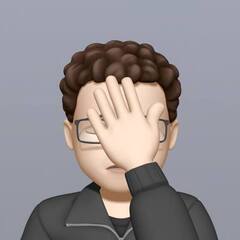-
Posts
805 -
Joined
-
Last visited
Content Type
Forums
Status Updates
Blogs
Events
Gallery
Downloads
Store Home
Everything posted by P e r s e p h o n e
-
Perhaps we don't have to wait, it might be a stability issue. You can try doing a GPU stress test. As for the driver error you mentioned, I was thinking that too, but sometimes errors are liars. Though you're probably right in that it's more likely to do with the GPU somehow. Could be the cables coming into the GPU, something on the GPU board, etc. Then again AMD has been known in the past to have wacky drivers. Sorry to hear this btw, I really hope it's just the drivers.
-
but if you right click the toolbar you can go straight into timer modes
-
So true, .webp exists only to be converted to jpgs and pngs.
-
One problem I see visually is that everything seems to run on a low texture resolution. That might be the issue or might be a VRAM issue. At least with GTA4 and Cyberpunk. With both games I think that's understandable. GTA4 is old and Cyberpunk is heavy to run full textures on a GTX1660. Though taking a second look at the visual glitches on water in M&B might make think otherwise. If the water glitches are limited to that game, I'd probably say that's more M&B. No offense to their team, but they've always been a bit looser with their optimization. Try running cyberpunk with higher textures and keeping other settings lower and see if that makes a difference. Even if it's not playable at least you'll know what the problem is.
- 18 replies
-
- graphics
- jagged edges
-
(and 1 more)
Tagged with:
-
Option 1: For me when the problems are this alarming, I usually try fresh windows install. If you have the luxury of additional spare drives, you might be able to get away with running a test drive instead of nuking your current system. This will eliminate the probability that it's a software issue. If you do this make sure you run the latest updates to your OS and drivers. Keep a backup of your data of course. Unplug any drives that aren't related to your OS if you really don't want to accidentally nuke the wrong drive. Option 2: If your system temps/power draw and so forth are reporting within reasonable ranges, it sounds like it might just be your monitor cables. Had the same thing happen to me a while ago. Try switching ports and cables. Do both if you're lazy and don't want to figure out which of the two are causing the problem. It's what I did. Subsection 2a: Your monitors themselves are the problem. Also had this happen to me, but I had my monitors run for like 15 years. Option 3: Another issue might be an unstable change to your BIOS. Try clearing CMOS or updating to the latest version. Option 4: Unstable/dirty power... We'll cross that line if we eliminate these other free/cheap fixes. There are probably more things we can try, but I'd need more information from you and probably to see what the results are from these suggestions.
-
I'm pretty sure this normal. I still see ultra fine jaggies in Cyberpunk on 1440p ultrawide with everything turned up. What settings do you run on the games you've posted?
- 18 replies
-
- graphics
- jagged edges
-
(and 1 more)
Tagged with:
-

Disney Holiday (Orlando), question about a few things
P e r s e p h o n e replied to Dujith's topic in Off Topic
LOL I'm uniquely qualified to answer this since I used to study at a university in that city. 1 & 3. When I was there, I used to uber around everywhere or bum rides when I needed to. I hate driving in that city because the roads are awkward. Many sudden right turn only lanes, heavy traffic across several lanes, etc. It's a pretty popular tourist destination so there's a lot of decent uber drivers, but there are some few that are unprofessional. Had a few uber drivers just cancel last minute for seemingly no reason or drive around in circles ignoring my messages. Renting a car isn't a bad idea, it's more cost effective if you plan on visiting a lot of out of the way areas, but Florida has some of the worse drivers in all the 50 states. That said, I've only ever witnessed one accident in the 4 years I've stayed there. 2. LOL that's a funny thing to hear as an American. Though I suppose I was just as odd when I was visiting The Netherlands. Most Walmarts are pretty consistent and won't be dramatically different. However, since you're going for touristy reasons, you'll want to make sure you go to Walmart Supercenter. If you go to a Walmart Neighborhood Market you might not see as much. That said since you're doing it for touristy reasons you might want to try out both. The Walmarts near Winterpark and around the University tend to be the best in my experience when I lived there. Who knows now though, it's been awhile. -
I mean this is pretty subjective and personal. As someone who used the original G502, G502X, and the Razer Viper Ultimate I can say it might not make a difference. When I went from the original G502 to the Viper Ultimate I felt a big difference. Subjectively, it felt like I was performing better. Though I'm still roughly platinum in most games. Going to the newer G502X I felt it was really heavy for a time, but eventually got used to it. My aim is still the same... Personally, I'd still want a lighter mouse, but the G502X just has more benefits for me atm.
-
The one thing I want to add is that I went from a Razer Viper Ultimate to a G502X, and I was very impressed with the battery life. It might not seem like it will matter since you can charge and use it, but I hate being tethered. Plus, I have ADHD and always forget to charge it ahead of time. The dock on the viper ultimate helped to remind me visually to charge it. With the G502 it just lasts so long.
-

How the **** does one choose a tv? Looking to buy a new one.
P e r s e p h o n e replied to Mixzzz's topic in Displays
Well can't go wrong with latest QLED, well at least one year behind the latest so you're not getting shafted on the price. Amazon.com: SAMSUNG 65-Inch Class QLED Q80B Series - 4K UHD Direct Full Array Quantum HDR 8X Smart TV with Alexa Built-in (QN65Q80BAFXZA, 2022 Model) : Electronics Amazon.com: SAMSUNG 65-Inch Class QLED Q60B Series - 4K UHD Dual LED Quantum HDR Smart TV with Alexa Built-in (QN65Q60BAFXZA, 2022 Model) : Electronics -

How the **** does one choose a tv? Looking to buy a new one.
P e r s e p h o n e replied to Mixzzz's topic in Displays
It depends on what qualities you care about. Personally, I look for color accuracy and contrast. If you're a gamer who games on the TV, you might care about pixel response times and refresh rate. As far as resolution and size 4k is all that you'll ever need and size is dependent on your space/desire. If you can I'd stick with QD-OLED displays as they look the best. The quantum dots give it better color accuracy than previous OLED displays and prevent burn in. As far as software is concerned, IMHO they're all crap. Just make sure you get something that can handle your content and interface. Though if you ever run into this problem, you can always buy something like a firestick or any brand you desire. If you're as obsessive as me, I'd use something like rtings.com (or any other site with that much review data) to see specific details of areas that concern you and see how they perform. -
LOL you remind me of my mom. She does the same thing, and she's also the token Amazon account person between friends and family. Also yeah I get the data hoarding thing. I'm at 48TB of usable storage myself LOL
-
@swimtomeI'm curious. Do you use it? If so why?
-

First Time Builder - Need Help with Choosing a Monitor
P e r s e p h o n e replied to che10's topic in Displays
Typically, VA only wins out in terms of contrast ratio and IPS tends to win out in pixel response time, viewing angles, and color reproduction. I wouldn't say it's really bad, but I can't say I've had much experience with them either. I've only ever went for IPS, TN, and now QD-OLED. It seems to me that the Samsung one can be a bit smeary. Meaning that the pixels are slow to change. This is what pixel response time means and it's different from refresh rate. I understand you might want to save on the cash. Being your first build, you're probably going to have to buy a lot more. I will say that a monitor tends to last most people through a few upgrades and even new builds unless you really get into the quality of your display. So, it might be worth going for a nicer panel since they tend to last, and you'll have to carry on with that experience for longer. At the end of the day, any of these will be a big upgrade from your previous experience. So, if the costs are a big factor, I wouldn't worry about it too much. Plus, if you went with the nicer monitor, I doubt you'll upgrade any time soon as there isn't much of a difference for most people at this refresh rate and resolution. From there you'd really have to shell out quite a bit of money to see any more serious improvements. -
Oh thank god! I can finally hide all my freaky orders..... /s I suppose some of this makes sense from a pure cost perspective. At least from the view of Amazon. Though I doubt they'd toss the data. Which means they're only saving on the costs from serving to the customers. Which means they're still free to analyze it as they wish.... UGHHHH BIG TECH!
-
LOL this thread, yikes.... Listen I'm not gonna debate y'all on the minutia. It's literally against forum rules to discuss politics, and it doesn't really matter to my point. It appears to me some of the people arguing the little details about YouTube's policies don't really care about what's fair or right for YouTube to do. At the end of the day, some of y'all's opinions are either pro or anti-gun from the core. The details about what YouTube thinks is irrelevant. So, let's just say it with our chest out. Or I guess not, since that's against the rules.
-

First Time Builder - Need Help with Choosing a Monitor
P e r s e p h o n e replied to che10's topic in Displays
Hey again! Looks like I'm helping you out quite a bit today LOL. If I were you, I'd use rtings.com to see more details about the features, you care about in each monitor. They really dive deep into the details you might be looking for. Since the refresh rate, resolution, and size are all the same I'd look into which ever has the best (lowest number) pixel response time to avoid any smearing. If you care about color accuracy or contrast ratio, I'd look into that too. Whatever has the highest contrast ratio and lowest delta e is what you want. -

I just realized your username used to be here w…
P e r s e p h o n e replied to SorryBella's status update on Helpful Tech Witch's profile
LOL, I never knew! I'm a little out of touch with the forum. I joined back in 2014 and things looked a little different if I recall correctly. Hard to remember though, it's been a while since I was on here. Plus, I more recently came out so there's that bias. Still, I'm quite happy to find I'm not alone. -

What is in your camera bag?
P e r s e p h o n e replied to sub68's topic in Photography and Videography
I don't actually carry all these lenses, and of course I carry other gear not shown here. Bodies: Canon R5, Canon T6 Point & Shoot: Nikon Coolpix L820, Panasonic DMC-TZ5 RF Lenses: 15-35mm F2.8, 24-70mm F2.8, 70-200mm F2.8, 100-500mm F4.5-7.1, 50mm F1.2, 85mm F1.2 DS, 100mm F2.8 MACRO EF Lenses: EF-S 18-55mm F3.5-5.6 IS II, EF 75-300mm F4-5.6 III Filters: I typically use B+W MRC Master CPLs. I have a few varying Tiffen mist filters that I don't use. Tripod: Benro FBAT24CVX25 Bat Carbon Fiber Tripod Kit with VX25 Ball Head Lights: Canon EL-1 (sold it), some random 50-watt panel lights, some random 20-watt mobile lights Others: Savage Seamless Paper, Varying Reflectors Bag: Kelly Moore Luna, Kelly Moore Pilot 2.0, and Peak Design Everyday Sling v2 (3L & 6L) I like bags that don't look like photography bags and remain fashionable. -

I just realized your username used to be here w…
P e r s e p h o n e replied to SorryBella's status update on Helpful Tech Witch's profile
OMG I feel like I found the secret trans coven thread! Happy trans noises~ -

First Time Builder - Need Help With Choosing a Case
P e r s e p h o n e replied to che10's topic in Cases and Mods
44mm from the base of the motherboard going up towards the side panel. If you have parts on the motherboard sticking up vertically it cannot exceed that height if you plan to put a radiator in there. IMHO in terms of pure value this is the best one. Great spacing, great layout, almost entirely mesh, lowest price... It's what I'd choose. The H500P isn't much of an upgrade in terms of pure airflow performance. The MSI 100p isn't the version I'd choose from this line up personally. I think there's one with a better front mesh. Though I understand your limited choices. Can't go wrong with these three though, but if it were me, I'd get the TD500 and save the cash. -
Almost all brands are made by the same OEM Asatek. @Queen Chrysalis has the right idea 240mm is the sweet spot. It has the best compatibility, and most people don't need more than the thermal capacity a slim 240 has. Though if you can go for a 280 or 360 and the price isn't that different, I'd say why not. That said, again, the 240mm is the most compatible and will be more reusable in the future. Beyond that, it mostly comes down to price and desire for aesthetics.
-

First Time Builder - Need Help With Choosing a Case
P e r s e p h o n e replied to che10's topic in Cases and Mods
For any first timer I always recommend looking into video reviews to see how easy it is to build in. For me though, I only ever care about how good the airflow is. Gamers Nexus has the best data set and graphs for that so far. So, you can check whichever case you like and see how it stacks up against the others. As far as your list goes: I'd stay away from any of the NZXT's. Overpriced for your region and has the worse airflow. Any of the front open mesh cases like the MSI or Coolermaster ones are immediately better. Personally, I'd go with CoolerMaster since they have the better reputation, but I can't imagine the MSI one being bad since it has the open mesh at the front. I also like the little built-in RGB strip on the side if you're into that. -
Eh, idk I still buy Asus cuz they look poggers LOL. Plus I'm used to their BIOS and features. That said their BIOS time is sooooo slow and Gigabyte is like zero BIOS time. The number of phases doesn't really matter as much as the quality of those phases. That said yes, the number of phases is fine. If you're really that concerned about it, you can look into whatever board that has the features you want and do a quick google search for a review on its VRM performance. Though, it's really not necessary. Virtually any of the Z series boards are more than enough. As for your confusion with VRM and cooling, I meant more specifically cooling the CPU die itself. The VRM simply changes the voltage supplied to the scale that the CPU needs while keeping it stable. Again, the quality of VRMs on anything but the cheapest boards these days are fine even for flagship CPUs. If you're spending at least $150 and up you'll probably be fine. As for PCH that stands for Platform Controller Hub it's a chip underneath the heatsink on the bottom right of most motherboards. They regulate any I/O tasks for the board that is not directly connected to the CPU.
-