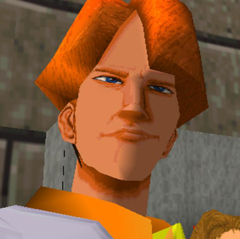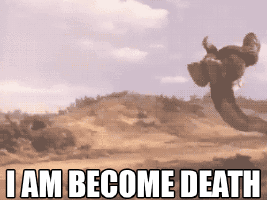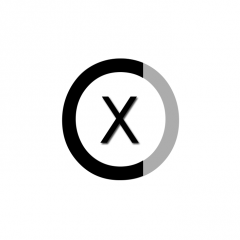-
Posts
294 -
Joined
-
Last visited
Awards
This user doesn't have any awards
About Fortress
- Birthday March 4
Profile Information
-
Gender
Male
-
Location
de_dust2
-
Interests
Tech-related things, garage sales with computers/computer parts for sale. Old technology.
System
-
CPU
Intel Pentium G3260 - 3.3 GHz
-
Motherboard
ECS Essentials H81H3-M4 (Rubbish board)
-
RAM
Kingston 8GB DDR3-1600 RAM
-
GPU
PowerColor TurboDuo R7 260X 2GB GDDR5
-
Case
Thermaltake Versa V25 ATX Mid-Tower Case
-
Storage
1TB WD Blue 7200RPM HDD - 120GB Intel 535 Series SSD
-
PSU
Thermaltake LitePower 500W Black Edition
-
Display(s)
Sony Bravia EX430 (1920 x 1080)
-
Cooling
Intel Stock Heatsink
-
Sound
Altec Lansing ATP3
-
Operating System
Windows 10 Home 64-Bit
Recent Profile Visitors
1,195 profile views
Fortress's Achievements
-
My friend bought a cheap condenser mic and it has an included XLR to 3.5mm cable. He asks if there is a difference if he switches from the included cable to an XLR M/F cable, because he plans to connect it to his audio mixer rather than directly to his computer. Thanks in advance, guys!
-
I have a GTX 460 that I recently dug out from my closet a few days ago. I plan on using it for an extra machine but it has a problem. It works fine. I have my monitor connected to it and it boots up with no problems in Windows 8.1. The problem comes when I try to install NVIDIA graphics drivers. It says that it completes installation and eventually the screen goes blank. It restarts and it does a boot loop where it goes blank after the Windows loading screen and goes back to the BIOS splash screen. I tried installing it on a Windows 7 machine. Unlike in Windows 8.1, where you can simply go on without restarting the machine after you've installed the graphics drivers, in Windows 7, you have to restart it before it takes effect. Installing it on Windows 7 proved to be much helpful, as it does a blue screen after the Windows startup and it says: "Attempt to reset the display driver and recover from timeout failed". And then the whole thing repeats again. TL;DR - Installing GPU drivers causes both machines to fail to start. On 8.1, it does a boot loop, and on 7, it does a BSOD and says "Attempt to reset the display driver and recover from timeout failed". Things done: - Install older drivers (314.22 to be exact) - Install newer drivers (376.33 to be exact) - Tried on other machines (still the same) Machine Specs: (Both for W8.1 machine and W7 machine) CPU: Intel Pentium G3260 - 3.3 GHz Motherboard: MSI H81M-P33 RAM: Kingston ValueRAM 8GB DDR3-1333 HDD: 2 x WD Blue 1TB PSU: SeaSonic S12-600 600W PSU Help is greatly appreciated!
-
I tried playing Kerbal Space Program on my WD Blue HDD, but it just froze. I tried consulting the task manager and it showed me that the drive was at 100% but the read and write speed was at 0, so no data was being read, or even written on the disk. Is there a problem I'm facing or is this just normal? I'm (most) probably misinformed about read/write speeds but this just seemed too odd. UPDATE: It sometimes dips below 3% but then goes back to 100%. Weird.
-
Thanks for the help, you guys. I managed to get all of my data off of the drive by flipping the hard drive upside-down and letting gravity take care of the connection between the HDD SATA contacts and the contacts on the cable. I immediately ordered a WD My Passport External HDD and transferred all of the files.
-
My WD Blue hard drive started acting funny and when I checked the physical drive, the SATA cable was hanging loosely. And when I removed it i saw all the SATA data pains bent and the L clip gone, checking if the plastic for the L clip was inside the SATA cable, it turned out that it was there, and was all crumbly. Is there a way to fix this? And if so, can I still access the data inside?
-
My computer keeps on freezing for no reason. From playing Kerbal Space Program to simply browsing the web on Chrome, I cannot use that machine because of the absurd number of freezing that occurs. It freezes every minute or two. And now, it can't even reach the desktop since it's stuck on a blue loading screen with just the animation in the middle. What could be the cause of this issue? SPECS: Intel Pentium G3260 Kingston 8GB DDR3 RAM NVIDIA GeForce GT 730 (temporary card) 1TB WD Blue HDD Thermaltake LitePower 500W PSU Windows 10 Home 64-Bit
-
I have been using Sony Vegas for 5 years for video editing and I have been wondering whether I should try Adobe Premiere Pro CC or not. Is it better than Sony Vegas and what are their differences in terms of features?
-
I have a Canon IP2770 inkjet printer that I bought almost 2 years ago. Recently I changed the coloured ink cartridge because it ran out of ink. It used to print photos in very good quality but suddenly it stopped printing in magenta and yellow. According to the print dialog box, it still has more than 60% of the coloured ink in it. When I tried deep cleaning it, which basically unclogs the print head, it still remains the same! I tried to pull it out and in again, still the same. I cleaned the contacts with isopropyl alcohol, still the same. I can confidently (not 100% though) say that the print head is not clogged, because when I try to wipe the head with a tissue, all colors appear in a line pattern. Any suggestions?
-
This worked pretty well, option 2, that is. Now my copy of Windows 10 is once again activated. Thanks guys!
-
My HTPC motherboard died and I had to replace it with a different one because the store doesn't sell that particular motherboard anymore. When I booted the machine, and went to System, it showed that Windows 10 was not activated. What should I do to reactivate it? I upgraded this machine to Windows 10 from Windows 7. Help is appreciated!
-
Fortress changed their profile photo
-
Alright, I did a clean install of Windows 7 (only OS I have available in-hand) and I can confirm that the problem is the hard drive. Even without any programs installed, the disk still managed to hit 100%. I will replace this immediately with an SSD since according to HWMonitor, the temperature is reaching 59 degrees celsius. And plus I had it since 2004 (12 years ago). Thanks for the help guys!
-
I recently posted a problem about my hard drive hitting 100% while playing games installed on my second hard drive. Eventually the problem got worse. When you boot the machine, it now takes 10-15 minutes (not even joking) to get to the login screen. Applications such as Chrome and Word would suddenly freeze while using them, some don't even open (I'm looking at you, CCleaner). Taskbar would take about half a second to a second before playing the mouse hovering animation. Consulting the task manager, Disk 1 (the main OS drive) fluctuates at 95% to 100% while using the machine. Processes such as Service Host: Local System (Network Restricted), System and compressed memory and wsappx were using 0.1, 0.5 and 1.2 MB/s respectively, a very small value, but task manager renders it as 100%. The machine eventually goes to about 10 - 20% usage, but sudden spikes do occur. I've been facing this issue about 4 days ago, and up until now it's still happening. What should I do to solve this problem? I've only installed Windows 10 two months ago. Help is appreciated!
-
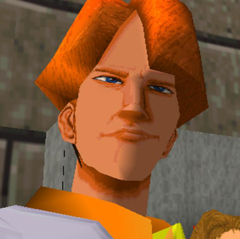
Disk 1 hits 100% usage while playing games, but....
Fortress replied to Fortress's topic in Troubleshooting
I've decided to remove the expansions packs, and I am correct. Cities: Skylines runs with decent framerates (30-45 FPS with a population of 10K). I will be upgrading this CPU to a better one (an i5-4960, as mentioned in my old post), probably in the next couple of months. As I've already said before it won't be a huge problem for me since I don't use most of the features the two expansion packs bring. Thank you @annoyingmoments and @JefferyD90 for your help! I appreciate it. -
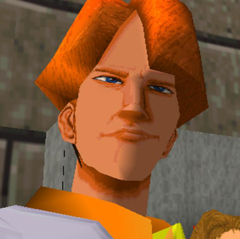
Disk 1 hits 100% usage while playing games, but....
Fortress replied to Fortress's topic in Troubleshooting
No, actually. I may schedule one later. I'm gonna try it out. Thanks for the suggestion! -
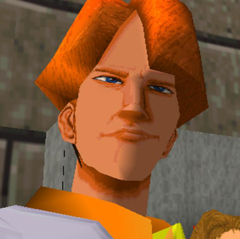
Disk 1 hits 100% usage while playing games, but....
Fortress replied to Fortress's topic in Troubleshooting
Sorry for the late reply. I only use 4 mods (Auto Bulldoze, All Space Unlock, Road Color Changer and Toggle Traffic Lights) and only 5 assets from the workshop (most of them I created from the asset editor). But I did try disabling all custom mods and assets but it's still the same. I think it may be a problem with the expansions, because I never experienced any problems like this when I was playing the first release of C:S back in 2015, but I'm a bit skeptical about that being true. And yes, I was the one who posted with the title, "Cities: Skylines with 4 cores", since I may be upgrading my system because C:S doesn't play very well on two cores. EDIT: I may just end up removing the two expansions (After Dark and Snowfall) if I can't solve this problem since I don't use the features they offer (International Airports, Trams, Leisure specialization, etc.) and some even straight up destroy the gameplay, well for me anyways (Game performance during night time is awful, and game slows down when it's snowing or raining)