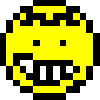-
Posts
1,166 -
Joined
-
Last visited
Content Type
Forums
Status Updates
Blogs
Events
Gallery
Downloads
Store Home
Everything posted by eshbop
-
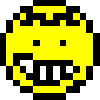
How many watts do i need for a 2 way sli 780 ti rig?
eshbop replied to thrilledtear's topic in Power Supplies
800-850W will still give you plenty of headroom. -
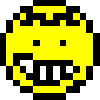
I hate it when people tell me I need a GPU in this rig.
eshbop replied to district_11's topic in General Discussion
Don't listen to them. PSU's were originally mounted fan-down in the top of cases, so the idea that any high quality modern PSU's shouldn't be mounted fan-up is just silly. I'm pretty sure they are tested at 50C ambient temps for their 80+ ratings and a lot now have 5year+ warranties and/or fanless operation, just shows how over built some are. I mean, you could run 780 SLI on a AX760 and the fan would never start. I mean, I can imagine filtered intakes being a feature for chassis differentiation, rather than anything else, given how little it really matters. /rant Build looks good BTW. -
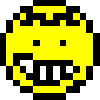
Nvidia breaks a record, They rebadged a rebadged card which was a rebadge
eshbop replied to brownninja97's topic in Tech News
Pretty much, Titan was never a gaming card, it shouldn't have been called Geforce, that's synonymous with gaming GPU's. Still, all their marketing focused on gaming features & performance. If they don't market it towards gamers, no one cares. GK110 was only being sold for >$3000 before Titan, then as low as ~$600 when GTX780 was released. It only made sense for Nvidia to fill in the price gap, and their happened to be a market for it. -
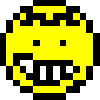
Nvidia breaks a record, They rebadged a rebadged card which was a rebadge
eshbop replied to brownninja97's topic in Tech News
Yeah, I agree with you. Was purely a (deceitful) marketing decision by Nvidia. Calling them 'gaming cards' too. -
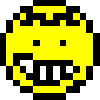
Nvidia breaks a record, They rebadged a rebadged card which was a rebadge
eshbop replied to brownninja97's topic in Tech News
Because they're much closer to Geforce than Quadro or Keplar. It lacks features to be called a true WS card. It makes sense pitching them towards a market that is going to talk about them & WS cards aren't fanboyed over like Radeon/Geforce cards are. -
Nvidia would be crazy not to make use of DP Adaptive sync in forthcoming Geforce cards and assuming A-sync and G-sync perform the same, G-sync becomes redundant. But I'm half expecting G-sync to be better in some way than any A-sync solution, just because Nvidia spent time engineering their own hardware for it. We'll see.
-
Idle temps are fine. Intel Burntest smashes the CPU past what is meaningful for the real world. Something like Prime95 will give you more meaningful maximum temps, but even then you'll rarely come close to those in day to day use.
-
Started drinking when friends turned 18 (the Australian legal drinking age is 18), I would of been ~17.5. Wasn't interested in alcohol before that. Having a couple of drinks over dinner, etc when underage isn't harmful but I wouldn't be impressed if my hypothetical 16y/o kid(s) came home drunk. More out of concern for their well being than anything else. From experience, you're can be more of a danger to yourself and others being drunk at that age than when you're older.
-
Plus an extra 3 years of warranty.
-
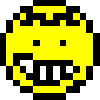
Your GPU history -- What cards have you owned?
eshbop replied to SymphonyX7's topic in Graphics Cards
6950 for the last 3 years. Itching for 4K 8bit IPS, almost time for an upgrade. -
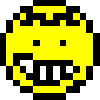
Asus OC Tuner Auto overClock?
eshbop replied to GuestForeverX's topic in CPUs, Motherboards, and Memory
Asus OCTuner is actually really good as far as auto-overclocking tools go. The time it takes depends on how well your CPU overclocks and/or the settings you used. It takes a while because each time it applies a new overclock it has to stress the CPU to determine if it is stable, it does this again and again until it reaches the set safe voltage or temperature limit. -
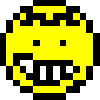
Aftermarket braided cables different PSU? (Corsair & Aerocool)
eshbop replied to JordanNaylor's topic in Cases and Mods
They don't work together because, for example, if Corsair made braided cables for other brands then that is one less reason to buy a Corsair PSU, it's bad for business. Unless the PSU's are based off the same OEM unit, the connectors may look the same but chances are they're wired differently, other brands cables won't work. -
It gets the GPU to pull an unnaturally high load without really stressing the vRAM. If a card isn't stable it should become almost immediately apparent in something like Unigine Valley anyway. There's no need to go so extreme.
-
The problem with RMAing for coil whine is that as you get older you become less sensitive to it. Whoever assess your RMA might not even be able to hear the whine. But if a company wants to sell high end, enthusiast hardware they should be prepared to RMA for issue enthusiasts will care about. There's a higher standard. The components might work fine, but you shouldn't have to change settings so a GPU doesn't whine or put up with a PSU that whines when the computer is off. From experience I know at least Corsair take it seriously. They paid for return overseas shipping on 3 PSU's in a row, each whined all the time. Finally got one that didn't whine when a new batch fixed the issue.
-
With both Blues and Browns you feel the point you activate and release a key stroke, you don't feel this with Reds. Blues make a clicky sound. Browns > Blues for gaming because the key stroke activates and releases at the exact same point. I'm not sure the difference in pressure will amount to much when you're mashing keys in a game.
-
A crossfire 280x's system will draw ~550W from the wall (with a heavily overclocked LGA2011 system). Either a 760W or 860W will be plenty. Also, unless you really want the Corsair Link stuff, myself having used both AX and AXi PSU's I'd suggest going with an AX (the non 'i' version). Apart from costing less, they don't do the annoying self-check thing every time you boot up (ramps the fan to 100%) and will operate fanless at anything below 70% load (the AXi fan starts spinning at 30-40% load). An AX860's fan will never spin with your setup. Technically the AXi's test slightly better but in reality they are both of a quality that the difference hardly matters.
-
3DMark, Unigine Valley or a demanding game maxed out. Stay away from the stress testing apps (OCCT, Kombustor, etc).
-
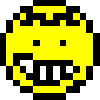
GTX Titan Z SLI Benchmarks are out! (spoiler, it's beaten by the 295x2)
eshbop replied to MikeTheBlueFox's topic in Tech News
You don't see threads on forums like this erupting over AMD vs Nvidia workstation cards. If they didn't market them as a gaming card we wouldn't be talking about them in this light. -
You aren't going to notice the PWM flicker, it is too quick. You might be able to determine if it's the PWM that is giving you sore eyes by turning your monitors brightness up. The higher the brightness the quicker the backlight flickers (100% brightness should have no flicker), so it should be less fatiguing. Maybe the eye strain is from your monitor being too bright (the default brightness is always much too high), but lowering it's brightness will increase any effects of the PWM backlight. If a DC backlit monitor doesn't fix the issue I'm not sure any new monitor will. Still, if you want IPS monitors they are a nice choice.
-
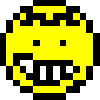
Best possible PSU 'for' and 'under' 100 pounds.
eshbop replied to centurion_08's topic in Power Supplies
LOL. A 750W PSU only capable of 37Amps. The 1 year warranty speaks volumes. I couldn't think of a quicker way to kill components, maybe start a house fire. -
I'd get headphones + mic, it's better bang for the buck, greater selection and easily upgradable. The headphones you choose will determine if you need an amp or not. For gaming I'd tend to pick open-back headphone (eg HD598 or AD700X) for an enhanced soundstage. If spending that much, I'd try and find somewhere where you can listen to a few headphones with music you know well (or record some game audio) just to see, for example, they have the bass you want, treble isn't too harsh, etc, but more importantly to test comfort. Last thing you want is uncomfortable (either physically or in how they sound) headphones when you're gaming for long stretches.
-
SMS Popup displays a popup reply box when you receive texts. It can also be set to override the lockscreen so you don't need to unlock your phone just to reply, which is handy. No need to open the status bar or the message app.