-
Posts
24 -
Joined
-
Last visited
Awards
This user doesn't have any awards
About jronnquist
- Birthday Jan 02, 1976
Profile Information
-
Gender
Male
-
Location
United Kingdom
System
-
CPU
AMD Ryzen 5 3600
-
Motherboard
ASRock B450M Pro 4
-
RAM
32GB (4x8GB) Corsair DDR4 Vengeance LPX, 3000MHz C15
-
GPU
Asus Radeon RX580 Arez Dual OC 8GB
-
Case
Thermaltake Core P3 Snow Edition
-
Storage
240GB Corsair MP510 NVMe PCIe Gen3 x 4 M.2, 240GB WD Green M.2 SATA 3.0, 240GB Crucial BX500 SATA 3.0 SSD
-
PSU
Corsair CX750M
-
Display(s)
1 x HP 27ea 1080p, 2 x Samsung C27F390FHU 1080p
-
Cooling
Corsair H100x 240mm, 3 x Corsair AF120 LED White
-
Keyboard
Logitech K780
-
Mouse
Logitech M535
-
Operating System
Windows 10 Pro
- PCPartPicker URL
jronnquist's Achievements
-
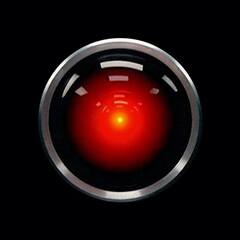
Asrock Polychrome sync sucks. Any alternative RGB software?
jronnquist replied to Dan280599's topic in Cases and Mods
Polychrome Sync is by far the worst RGB control software I have ever used. Compared to NZXT Cam and MSI Mystic Light, it is a complete joke. I guess most motherboard makers just assume their customers are going to sell a Kidney and use Corsair hardware. Very sad. -
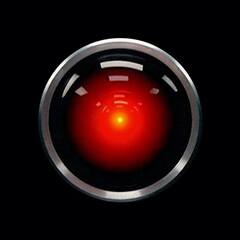
Establishing the flow direction of an AIO pump
jronnquist replied to jronnquist's topic in Custom Loop and Exotic Cooling
That's brilliant, thank you! -
In keeping with my long-standing tradition of thinking I know what I'm doing when I don't, I recently ordered two single Corsair LL120 RGB fans without realising that these are intended as expansion modules for those who have already splashed out on the triple pack with the hub and lighting node included. All I wanted was 2 fans with white housings and white LED lighting for my AIO radiator to bring a little more contrast to the "black and white" build I'm working on. In retrospect the ML140 PRO LED White fans would have been both better and cheaper. But I am as inpatient as I am overconfident, so I decided to apply myself and see if there was some way to rescue the situation. And there was! Sort of. I'm posting this to let anyone in a similar situation know that you can control at least 2 (and maybe more) Corsair RGB fans without the hub or the node if you are prepared to do a little soldering, as long as your motherboard has an addressable RGB header. The only thing you won't be able to do is control the fans individually. And here is how: 1. Establish which of the pins on your motherboard's addressable RGB header are the 5V, the Data Out and the Ground pin. On the ASRock B450M Pro4 it's (from left to right) 5V - Data Out - Blank - Ground. Note: Make sure you are using the addressable RGB header, not one of the normal RGB LED headers as these are 12V and will fry your fan LEDs. On the ASRock B450M Pro4 the addressable header is grey while the other 2 are white. 2. If you have an RGB header cable already, strip the wires on one end and set it aside. If not, you will need to source one or find a suitable alternative. I tried using a USB 2.0 cable, but the RGB header pins appear to be thinner than USB header pins, so this didn't work. In the end, I used a 5-pin subwoofer speaker level input cable from my car audio junk box and cut it down to four with a Stanley knife. This turned out to be ideal because the pin spacing on a speaker level input cable is just right, they grab the RGB header pins well and the other end of the cables are already stripped. 3. The 4-pin LED cable from the Corsair LL120 fan (and I assume the other models, but don't take that for granted) labelled "TO RGB HUB" is composed of, in order, 5V - Data Out - Data In - Ground. I initially made the mistake of assuming that the end cable with all the grey markings on it was the 5V, but it turned out to be the other way around. To confirm you've got it right, pull the connectors out of the plug, stick one of the outside connectors into the 5V hole on a female Molex plug (far left if the two indentations are at the top) and try out the other three connectors on one of the ground holes (the two in the middle). If you get lights on the fan (mine turned red), you've found your 5V side. 4. Match up your 5V cables and solder. Match up Data Out from header to Data In on fan cable and solder. Match up ground cables and solder away. Insulate your soldering points and wrap it all up in heat shrink or electrical tape and, presto, you're done! Wired up in this way, my two fans work perfectly with ASRock's Polychrome Sync software. If you are using Polychrome, just set the "Addressable LED Number" to however many LEDs are on the fan. It's 16 for the LL120. I know using the Corsair hub and node provides a little more functionality, but for my purposes this solution is ideal as I will not be adding any additional RGB fans or other peripherals. That said, my motherboard still has two normal RGB headers available in case I ever get strip fever. I apologise to those of you who are smarter than I am for teaching you to suck eggs, but I spent hours scouring the web for a solution and ended up having to piece this one together from a number of sources, so maybe someone out there will find it helpful. I, for one, was never going to spent £85.99 on the three-fan pack with the included controllers, and it's nice to know that I didn't have to. In fact, having proven to myself that my motherboard and ASRock's RGB controller software are perfectly capable of managing these two fans (and possible more) without the need for any additional hardware, I would take issue with Corsair for not making it easier to do so. At the end of the day, the cable I put together could be produced at negligible cost and included in the single fan packs as I believe most addressable RBG motherboard headers use the same pin configuration, but please call me out on this if I'm wrong. If the above guide is too confusing, I would happily produce some visual aides. Just let me know.
-
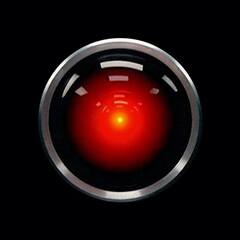
Civilization VI FREE on Epic Games May 21st + FREE Mystery Game May 28th
jronnquist replied to Paul Rudd's topic in Hot Deals
To be fair, if it was a game I wanted to play rather than just try I would probably do the same. Went straight into Radeon settings after install to auto-launch Eyefinity triple-screen mode for the game only to discover that EGS games are a no-show on Adrenalin 2020. That#s probably common knowledge to EGS regulars, but it was news to me. -
For anyone who doesn't use Epic or hasn't logged in recently, Civilization VI is now free to download and keep. At least that is the case in the UK, where it was £49.99 before the giveaway. No idea what the terms are or if you had to be registered before the promotion began.
-
Better bump the PSU wattage a little. Personally I would go to 600 to avoid unnecessary interruptions to my sleep.
-
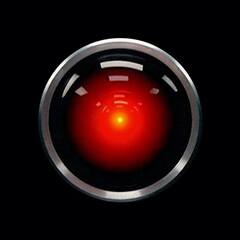
How do I add a signature to my posts?
jronnquist replied to jronnquist's topic in General Discussion
Brilliant! Thank you, chaps. -
Been looking through the profile options, but can't find a field for "signature".
-
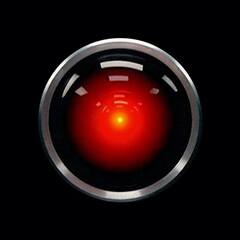
rgb lighting What is Your Take on RGB Lighting?
jronnquist replied to jronnquist's topic in General Discussion
Now that I did not know. Interesting. -
jronnquist changed their profile photo
-
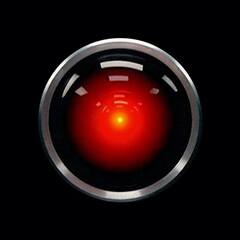
rgb lighting What is Your Take on RGB Lighting?
jronnquist replied to jronnquist's topic in General Discussion
Ha ha ha ha.....HA HA HA HA! -
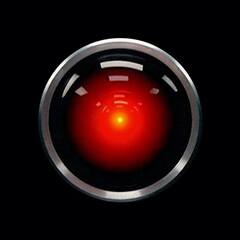
rgb lighting What is Your Take on RGB Lighting?
jronnquist replied to jronnquist's topic in General Discussion
Rainbow barf! That's the phrase I was looking for. -
The Asian junk-export shadow economy has been RGB-ing its ride-on cars and other rip-offs to death since long before the LED revolution. But how did it work its way into serious PC gaming? My personal opinion is that it looks - well - cheap. I just cringe every time I see all that red, green and blue. Now white is a different story. I have three white LED fans in my case, an AIO water block with the Corsair logo back-lit in white, and even bought two sticks of white (not LED) RAM to go alongside the the two black modules. Were these components full RGB, I would probably tinker with a few other single colour schemes, but white looks the best in my opinion. So I'm not against the idea of modding a PC for ego as well as frame rates. I just don't get the rainbow circus thing, which seems to be the more dominant approach by far. What say you?
-
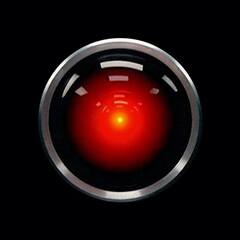
AMD not supporting Zen3 on older motherboards :(
jronnquist replied to Andk1987's topic in Tech News
Okay, so now that AMD has given in to popular resentment, can someone explain to me what improvement a Ryzen 4000 CPU is going to bring to my ASRock B450M Pro 4 motherboard should I feel compelled to switch out my 5 3600? -
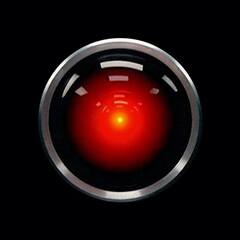
AMD not supporting Zen3 on older motherboards :(
jronnquist replied to Andk1987's topic in Tech News
My point is this; you decide on the CPU you want and choose the motherboard accordingly, not the other way around. I bought a B450 motherboard because it was the cheapest option for my 5 3600 (with a bios update). The sticker on the box boasted of support for Ryzen 2000 CPUs, suggesting to me that the B450 chipset has already been updated to support two new generations of Ryzen CPUs. The idea that I would someday put a better Ryzen 3000 CPU in this budget board, much less a 4000, strikes me as completely absurd.


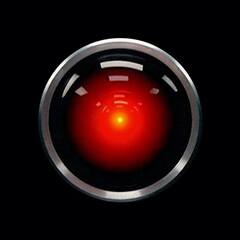

.png)
