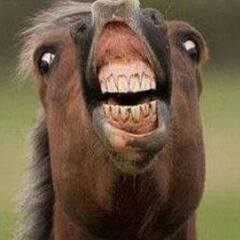-
Posts
820 -
Joined
-
Last visited
Content Type
Forums
Status Updates
Blogs
Events
Gallery
Downloads
Store Home
Everything posted by ColdPressCoconutOil
-
I deleted a program from my storage recently, but when i go through my apps and programs list on windows settings, i can still see the program there. When i try to uninstall it, it says "Windows cannot find 'C:\xxxx\xxxxx\unins000.exe'. Make sure you typed the name correctly, and then try again." Any idea how i can remove the program listing from the apps and programs list? it annoys me to see it on there knowing that it is of no use.
-
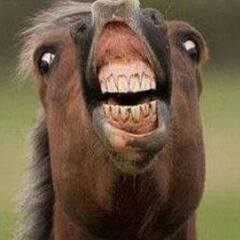
Low frame rates on HP Omen 15
ColdPressCoconutOil replied to ColdPressCoconutOil's topic in Graphics Cards
it worked! i reinstalled windows through windows media creation tool and im now able to play all my games normally. Thanks a lot for your help! -
My sister's Asus VivoBook X540NA laptop, which is barely a year old, used to run fine on battery as well as on AC power until a month ago, when all of a sudden an issue came up. The laptop dies immediately when unplugging it from power. I checked around in windows power settings to change anything peculiar, but everything was alright. I ran the windows powershell command to check the device's battery health, but i did not know what those numbers meant. I'd like to know if theres anyway i can fix this issue through software before giving it to a service centre. Thanks in advance!
-
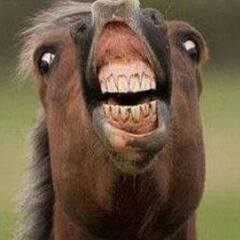
Low frame rates on HP Omen 15
ColdPressCoconutOil replied to ColdPressCoconutOil's topic in Graphics Cards
ah alright got it. thanks a lot for your help! -
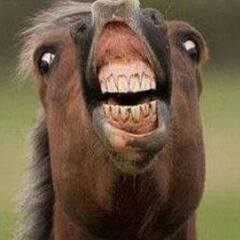
Low frame rates on HP Omen 15
ColdPressCoconutOil replied to ColdPressCoconutOil's topic in Graphics Cards
my fans didnt even ramp up to medium speed even once, and the temperatures never crossed 45 degrees -
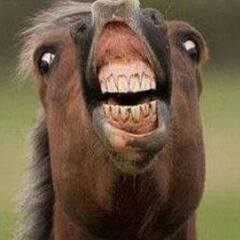
Low frame rates on HP Omen 15
ColdPressCoconutOil replied to ColdPressCoconutOil's topic in Graphics Cards
-
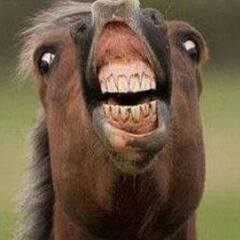
Low frame rates on HP Omen 15
ColdPressCoconutOil replied to ColdPressCoconutOil's topic in Graphics Cards
okay, I'll download cinebench now and run the test. will get back to you soon. thanks! -
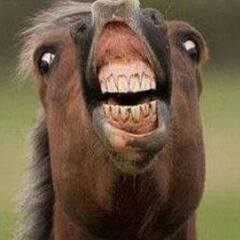
Low frame rates on HP Omen 15
ColdPressCoconutOil replied to ColdPressCoconutOil's topic in Graphics Cards
ive owned it since the beginning of january. i had made a system image of the laptop brand new as soon as it arrived, so i could use that and reset it, or i could reinstall windows. which should i do? is there any way i can fix this without having to do any of the above? also, i tried running ghostrunner again with the high performance power plan, but im still getting 10 fps -
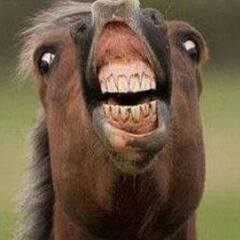
Low frame rates on HP Omen 15
ColdPressCoconutOil replied to ColdPressCoconutOil's topic in Graphics Cards
oh i see, why are the clocks so low when im in a game then? any idea how the problem could have arised all of a sudden? -
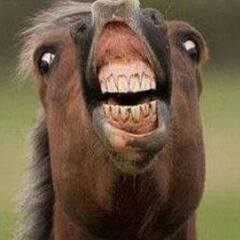
Low frame rates on HP Omen 15
ColdPressCoconutOil replied to ColdPressCoconutOil's topic in Graphics Cards
@Naijin okay i dont understand, sometimes it spikes to 2.5-3 ghz, otherwise it sits at around 0.3-0.9 ghz. it keeps fluctuating. my pc is not as responsive as it used to be either, things like windows animations, opening applications and programs, etc. have all become slower than usual. is this also because of the low cpu clocks? -
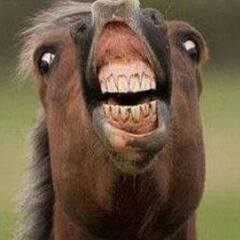
Low frame rates on HP Omen 15
ColdPressCoconutOil replied to ColdPressCoconutOil's topic in Graphics Cards
yep i made sure it was plugged in several times. alright i will try this and get back to you soon -
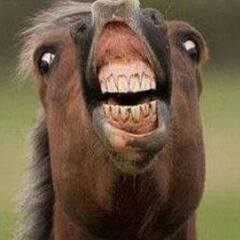
Low frame rates on HP Omen 15
ColdPressCoconutOil replied to ColdPressCoconutOil's topic in Graphics Cards
i am using firefox only right now and my cpu is running at 2.5 to 3 GHz, this doesnt make any sense -
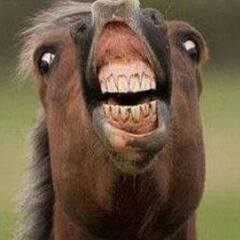
Low frame rates on HP Omen 15
ColdPressCoconutOil replied to ColdPressCoconutOil's topic in Graphics Cards
there is a HP Recommended power setting. i have been using that since i recieved the laptop. although i did make one single change. under power options>change plan settings>change advanced power settings>multimedia settings>when playing video>plugged in>changed from optimize video quality to balanced. i was told to do this on this article i cannot find right now edit: this issue was persistent even before i changed the setting to balanced -
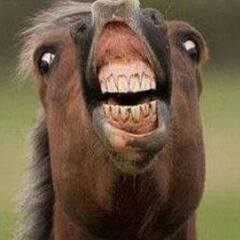
Low frame rates on HP Omen 15
ColdPressCoconutOil replied to ColdPressCoconutOil's topic in Graphics Cards
WhatsApp Video 2021-03-19 at 13.22.39.mp4 this is while playing ghostrunner. this issue persists even when i disconnect the monitor, and the hdmi port connects directly into the gpu -
I had purchased an HP Omen 15 2020 laptop in the month of January, with 8GB RAM, Ryzen 5 4600H and GTX 1660Ti. I was able to play all my games smoothly until today morning, when I just downloaded rainbow six siege. the game defaulted to 720p low when j launched it for the first time, and was getting only around 20 FPS on high settings at 1080p. dropping settings down to medium only increased FPS to 25. I suspected the integrated graphics were being utilised, but hwmonitor and task manager both said that the GPU was at 70-80% utilisation. one thing I noted is that the GPU temperature never crossed 50. I tried the same thing with apex legends and valorant as well. the GPU was at 70-80% utilisation, remaining between 40-50 degrees, and I was getting 7 FPS in apex legends, 25 FPS in valorant. I tried updating my graphics drivers and restarting the pc multiple times, but nothing changed. and yes, my laptop is plugged in and not running on battery. I even checked windows power options to see if the power modes had changed but they're all in balanced. any help to resolve this issue would be appreciated. thanks in advance!
-
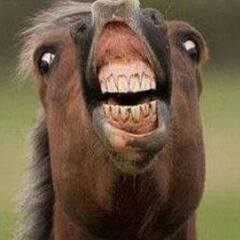
Wargame: Red Dragon free on EGS until next Thursday
ColdPressCoconutOil replied to a topic in Hot Deals
what exactly is the issue? ---nevermind--- -
Firstly, sorry if I posted this topic in the wrong sub. My friend is in the market for a laptop, and he wants to use it with a laptop docking station in order to connect his 2 external monitors, Ethernet cable, external hard disk and peripherals, and connect an eGPU should he need it in the future. He has his mind fixed on the HP Omen 15, with a Ryzen 5 4600H and GTX 1660ti, but I'm pretty sure, that in order to dock a laptop you need to have at least one Thunderbolt 3 port. Are there any AMD 4000 Series laptops in the market right now that come with Thunderbolt 3? If there aren't any, are there any other methods to dock an AMD laptop similar to what was seen in Linus's video? Thanks for your help in advance!