-
Posts
31 -
Joined
-
Last visited
Awards
This user doesn't have any awards
Messquito's Achievements
-
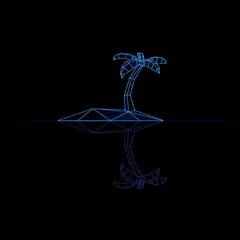
Building a gaming/editing PC [1400-1500]
Messquito replied to pipodog's topic in New Builds and Planning
Just out of curiosity. You didn't buy the power supply for $231,48.. right? -
This is both the link where you can download the software and see all steps: https://wolicheng.com/womic/ In the app store when you search for "WO mic" it will be immediately shown. If you have any question you can ask me or reply here.
-
When you don't have a mic yet I would recommend you to try "WO mic". It's a software you download on your PC and an app for your phone. In such way you can connect your phone through USB with your PC and use it as a mic. I use it too (since I don't want unneccessary cables flying around and I don't use a mic fulltime). Like that you can save some money and throw the extra $20 on something like a Sennheiser or Audio-Technica headphone. The two I would recommend, and I think most would agree, are the Sennheiser HD280PRO & Audio-Technica ATH-M40x.
-
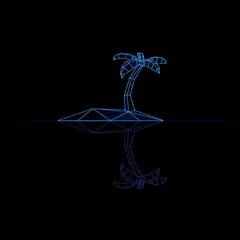
Building a gaming/editing PC [1400-1500]
Messquito replied to pipodog's topic in New Builds and Planning
I'm an editor myself and my build is nearly similair to yours. Built it about a month ago and I would say, go for it. My build: Case: NZXT H510 - Midtowermodel CPU: AMD Ryzen 7 3700X 3.6 GHz (4.4 GHz) - 8 cores Mobo: MSI B450 Tomahawk MAX RAM: Corsair Vengenance RGB Pro DDR4 - 32 GB: 2 x 16 GB - 3200 MHz Storage: Samsung 970 EVO 1TB M.2 - SSD GPU: Sapphire Radeon RX 5700 XT PULSE - 8GB PSU: Corsair RMx Series RM650x Total price was €1.399,04 (Euros) / $1518,45 You can probably get it for cheaper and maybe hardware in the US might also be cheaper in general. -
If you want to go for (audio) quality I would throw a bit more USD Dollars on your budget and go for something like a Sennheiser or Audio-Technica. Then there's also something like on ear and over ear. Which one do you prefer? Is it for gaming, (audio) editing, or to listen to music and watching films/videos?
-
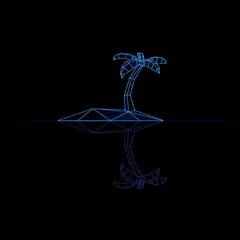
AMD GPU vram hits up to 100% out of nowhere.
Messquito replied to Messquito's topic in Graphics Cards
So for now my GPU seems fixed again. That's a good sign. When it will start behaving weird again, that it uses 100% with every game, I will dive deeper in this subject about VRAM usage and where the usage comes from. -
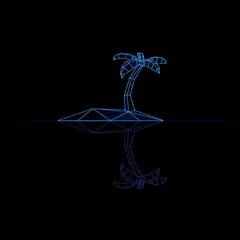
AMD GPU vram hits up to 100% out of nowhere.
Messquito replied to Messquito's topic in Graphics Cards
It is. Both are. There's another function like that and both are disabled. -
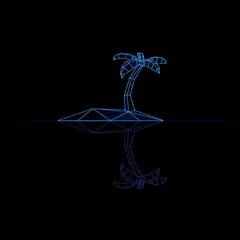
AMD GPU vram hits up to 100% out of nowhere.
Messquito replied to Messquito's topic in Graphics Cards
Yeah, I realized that. When I closed my web browser it went down to around 300MB. It's insane how browsers these days take up this much amount of RAM, and VRAM too apparently. I did. And I get a vague clue that CoD MW is now messing with my GPU. I thought it was RDR II at first, but that keeps running normal now. Before it was also hitting close to 100% of using VRAM when I played RDR II. I tried it with RB Siege and that's also showing normal behavior. Before, whatever I started, my VRAM went up to a 100%, but now it shows somewhat weird behavior in CoD MW with using VRAM up to 80-90%. Still less than it did before, but with every time I start it up it seems to use more and more VRAM. I guess they should just learn to make balanced games again. -
You can Google "RGB mouse pad" if you're into RGB. But in general it's difficult to find a decent looking xxl mousepad when you don't want it black, or having it scream that you're a 14yr old hardcore gamer. Maybe you can find a site where you can customize it to your liking tho..
-
You already have a mobo? ...or you've got your eyes on one that simply doesn't have the possibility to attach one to?
-
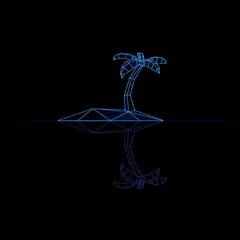
AMD GPU vram hits up to 100% out of nowhere.
Messquito replied to Messquito's topic in Graphics Cards
There's nothing to find.. The tabs that are closed that didn't use any GPU Commited Bytes, so eventually it still shows the wrongs amount of MB. I can't detect what the rest of the MBs are used for: -
Messquito changed their profile photo
-
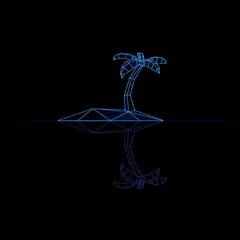
AMD GPU vram hits up to 100% out of nowhere.
Messquito replied to Messquito's topic in Graphics Cards
I am very sure that it's not recording. Yesterday I ran DDU another two times since I saw that slowly the VRAM usage is increasing again. No idea what this is about anymore. And yes, I ran DDU in safe mode (three times) and without connection to the internet. Right now I am installing another game to see how that game will respond. I might have a clue what might be causing this. Something tells me it's CoD MW what's causing this. I will delete the game, run DDU another three times, and watch what my GPU will behave like. -
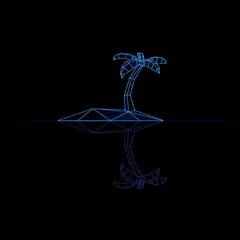
AMD GPU vram hits up to 100% out of nowhere.
Messquito replied to Messquito's topic in Graphics Cards
-
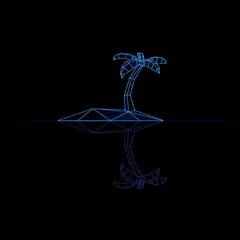
AMD GPU vram hits up to 100% out of nowhere.
Messquito replied to Messquito's topic in Graphics Cards
I just tested the games with AMD Relive both on and off. There was no significant difference. For some reason it used even less VRAM (around 4-5%) in RDR II after I ran the game again while AMD Relive was on, so I think this theory is busted. In my case at least. -
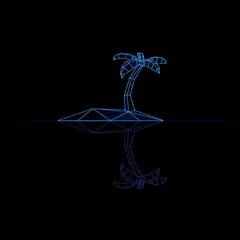
AMD GPU vram hits up to 100% out of nowhere.
Messquito replied to Messquito's topic in Graphics Cards
I did run it properly. Disconnected from the internet and in safe mode. Every time. The funny thing is, tho, that the last time I did it, I gave hopes up and just did it while still attached to the internet since I thought it wouldn't work anyways, but then it suddenly did work. AMD Relive was on the first time, when my VRAM started hitting 100%. Although, it wasn't after the first time I tried to fix it with DDU and reinstalled a driver. Maybe it was still on, somewhere, hidden? I can put AMD Relive back on and see what will happen with my VRAM. Just for science. Of course, in the hope that my VRAM will go through the roof again and back to normal when I stop it.


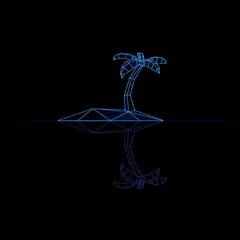
.png)

