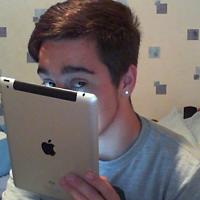-
Posts
51 -
Joined
-
Last visited
About omgitsdefault
- Birthday Apr 27, 1992
Contact Methods
- Website URL
Profile Information
-
Occupation
Retail Assistant / Web designer / Video Editor / 3D Modelling
-
Member title
Junior Member
Recent Profile Visitors
The recent visitors block is disabled and is not being shown to other users.
omgitsdefault's Achievements
-
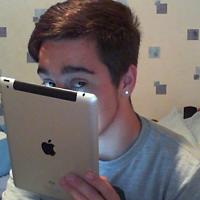
Help with i7 14700k tuning
omgitsdefault replied to xorber's topic in CPUs, Motherboards, and Memory
Disable Asus Multi Core Enhancement - Enforce All limits. Asus shove lots of additional voltage for stability which will probably make you insta throttle, also add a contact frame for 5$ Probably knock 11* off right there. -
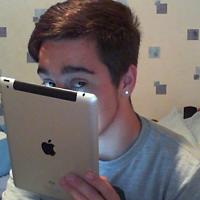
Thread for Linus Tech Tips Video Suggestions
omgitsdefault replied to CPotter's topic in LTT Releases
Can we get a video on how to install TPM modules so we can get Windows 11. (for those of us that don't have 2.0) -
I have an M.2 boot drive for windows I just want to use 2 M.2s in RAID to make a 2TB storage pool for games ( i have 3 1TB drives
-
I have a maximus Ranger VII And a 4970K I would like to add a raid volume using some M.2 drivers I have laying around for fast game storage as im trying to get rid of hard drives. I would be using a pcie riser card as the board only has 1 m.2 port which i think is sata. I was wondering if Z97 supports this or do i need pci biification support And can i add a raid volume to an existing windows install?
-
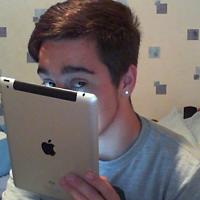
Gaming over HDMI at 30m (100ft)
omgitsdefault replied to omgitsdefault's topic in Home Theater Equipment
Thank you for the feedback, It is probably better to run a point to point ethernet connection to carry the HDMI over, I could probably use a Cat6 wallplate to run it between the walls -
Hello forum, Casual Gaming over a 30M HDMI cable I have been running HDMI over a 30m cable to my bedroom TV (1080p panel) which has suddenly started flickering and refusing to do a clean 50/60hz signal at 1080p I'm probably going to try and run over Cat 6A cables instead, I was wondering if this would be possible or viable with powerline adaptors to save the cable length running around the corridor Does powerline have enough bandwidth to carry a 1080p 60hz signal What spec Cat spec would be best to use? Hope this makes sense,
-
I just sold it, I have a spare RX280 if needed, I think its something to do with the GPU setting in the Asus BIOS, it can read info about the GPU.
-
I just swapped out a Asus GTX 970 on my Asus Ranger VII (7) Board with a Gigabyte 1070 and for some reason I cant get into the System BIOS, Even when mashing the DEL key. Windows takes longer to load in and it seems to hang if I do it through Windows advanced Boot, Does anyone have an Idea of how to fix this?
-
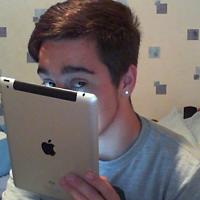
MAXIMUS VII RANGER NVMe Compatibility
omgitsdefault replied to omgitsdefault's topic in CPUs, Motherboards, and Memory
You should be fine with that buddy, just make sure you have a recent BIOS for full compatibility. I cant remember what each slot is wired too but you're probably not going to see much of a noticeable difference with PCI 3.0 (The sata is limited to about 800mb/s theoretical anyway. other members may be able to help you on here, make a new post. and good luck. -
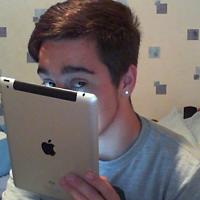
MAXIMUS VII RANGER NVMe Compatibility
omgitsdefault replied to omgitsdefault's topic in CPUs, Motherboards, and Memory
I also had to do a BIOS update to Rev 3003 to fully support the M.2 but all worked out okay in the end. I remember watching a video recently where linus actually said X79 doesn't actually support M.2 when it does. ooooopsie. -
Thanks, I just wanted to confirm this, seemed the cheapest route possible and very least hassle, I already have CAT6a wiring to all the devices, I will get it setup with pictures tonight!
-
I just want the Asus NIC's to talk to each other directly as a seperate network. Problem is I dont want to have a router between them as they're limited to 1Gb, I was just asking if this was possible.
-
Hello Forum, I have a computer/gaming workstation which I would like to add to a 10G network, currently I'm using the Intel NIC for internet access and to access computers on my local network, However I also have a NAS windows Machine which has a Asus 10G network card installed, I was wondering if I could add a second NIC to my gaming desktop and have both networks connected to my desktop. I don't need internet access to my NAS computer and they would be connected via their own interfaces, can they still be configured to work only with each other for example 192.168.2.2 and 192.168.2.3 by setting them up in the windows LAN properties under their respective adapters. Hope this makes sense.
-
Hey LTT, I recently watched Gamers Nexus latest video with a follow up review from iBUYPower, I was wondering if LTT would be able to arrange to visit the SI's premises and see their procedures first hand. I suppose it would be another video similar to when the team visited Pudget Systems but atleast we can see some feedback on how some of them may have changed their internal procedures since the reviews. Obviously this would be tied in with tight time constraints but maybe something worth looking into in a more hands on video rather than email response/spoken word on WAN show. what do other people think? -Thanks in advance.
-
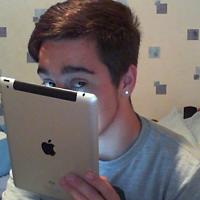
Asus Ranger VII BIOS Flash
omgitsdefault replied to omgitsdefault's topic in CPUs, Motherboards, and Memory
BIOS only So I'll be safe using EZ Flash 2 in BIOS without changing the name? none of this really matters if it goes bad as I have flashback but just to save the hassle.