-
Posts
141 -
Joined
-
Last visited
Awards
This user doesn't have any awards
System
-
CPU
i5 4670k
-
Motherboard
Gigabyte Z87 D3HP
-
RAM
Corsair Vengeance 8 GB 1866 MHZ
-
GPU
GTX 1060 Aorus Xtreme
-
Case
Aerocool Mechatron
-
Storage
Seagate Barracuda 2 TB, 240 GB WD Green
-
PSU
Seasonic FOCUS+ 550
Recent Profile Visitors
1,252 profile views
KenXeiko's Achievements
-
I tried different ports, it didn't work. Even when turning on the monitor the logo shows for a second but instead of showing the logo, it shows the same set of dead lines. It was $200 for one. How much would the repair cost? Could I get it repaired at a repair shop where they repair LCD/LED Monitors despite it being a VA Panel?
-
Monitor just suddenly died as I turned it on this morning. It showed these lines of dead pixels I assume? There's no way it's the graphics card as I'm on the PC right now typing using the T.V as a display. The monitor is called a Specter Pro XT24NS, I have had it since Dec. 2018. I assume it died due to recent climate or weather changes in my country since in this time of the year it's varies, as it's usually humid and dry. Is there any way to fix this? Or is it busted? Is there anything I can replace or get repaired for it to be working again?
-
Alright, thanks, I might go with the EC1-B or wait for the Glorious O to be available here.
- 12 replies
-
- zowie
- steelseries
-
(and 4 more)
Tagged with:
-
What's your current mouse? Do you think a EC1-B would be good for a Claw/Fingertip hybrid grip?
- 12 replies
-
- zowie
- steelseries
-
(and 4 more)
Tagged with:
-
It doesn't really matter if it's ambidextrous or not, as I have had both ambi and ergo mice before. But something solely right handed would be okay as well.
- 12 replies
-
- zowie
- steelseries
-
(and 4 more)
Tagged with:
-
Oh, lol, how long have you had the Normal Glaive then? I heard it had some heat problems, mouse wheel problems and double click problems.
- 12 replies
-
- zowie
- steelseries
-
(and 4 more)
Tagged with:
-
The Corsair Glaive Pro isn't available here yet, but do you have this mouse? What's the difference between the Pro and the normal one? I had my eyes on the Glaive before I even got the Logitech G403, but they said it had some problems hence why I went with the G403 instead. If you do have one, how long have you had it?
- 12 replies
-
- zowie
- steelseries
-
(and 4 more)
Tagged with:
-
I don't think mentioning the size of my hand is too much detail, I mentioned my Hands size due to being able to pinpoint on how large of a mouse should be recommended. How else should I describe my large hands then? I don't see anything wrong with it besides giving information. Plus, I'm pretty sure it's essential for someone out there to help me. Even Mice reviewers like Rocket Jump Ninja mentions the size of hands, and some people out there looking for mice mention it. Please don't bother responding if you find that tmi.
- 12 replies
-
- zowie
- steelseries
-
(and 4 more)
Tagged with:
-
I'm looking to replace my nearly 2 year old Logitech G403 due to scroll wheel issues/side grip issues that recently arised, my hands are 20/20.5 cm in length from the wrist to the utmost part of the middle finger, then 11 cm in width from my thumb to the little finger or even nearly 11.5 cm . I am a claw grip user, right hand user. But I have no idea what mouse should I pick from my personal options, so need a bit of help. I have a small amount of options to choose from, due to living in SEA, specifically the Philippines. I need help with choosing what mouse should be perfect for me, I do prefer not too heavy but not too light mice and also big ones like the FK1+ from Zowie, or the EC1-B. I previously have also had the Logitech G502 for nearly 2 years, and G602 for 1 year previously and liked how big and heavy those mice were, but the shape and simplicity of the G403 will be really nice aswell. I have previously holden a Logitech G102 and it's way too small for me. I have heard of the problems about certain Zowie mice.As well as some certain Steelseries mice like the Rival 600, and Logitech G603. I would prefer a mouse that would last long. I mostly play FPS games ( Mostly CS:GO ) although, I do also play casually. I have a $100 budget, can't order from Amazon and can only choose from local resellers, and these are the only mice I could choose from based on the size of my hands as well as watching or reading some reviews here and there. Zowie EC1-B, Zowie FK1+, Zowie FA11, Steelseries Rival 310, Steelseries Sensei 310, Steelseries Rival 600, or maybe another G403/G502? or the Logitech G303 Daedalus Apex and Logitech G603. There are some other mice I'm not really fond of, like Corsair, Razer, Asus, or maybe HyperX. But suggestions would also be nice, also for those owners of the said mice, I would very much like to hear your opinion.
- 12 replies
-
- zowie
- steelseries
-
(and 4 more)
Tagged with:
-
For the G403, it was probably the first batch of G403's that had problems with the Scroll wheel. I had my G403 since August of 2017 and never had any problems with it, the only problems I have with it that came up recently is the Sidegrips fading away due to heavy use or sweat. However, the scrollwheel did recently begin to bug out, a few weeks ago. Probably because it's aging, although I have no idea about the G603/G703. I do highly recommend the mouse, it has served me well for almost 2 years.
-
The PSU clicks once when the PC turns on, then clicks once again when it turns off, i did some searching and they said it's fine, although i'm not sure. I tried turning XMP on, or off, no budge. I havent tried that, i will as soon as i have time and possibly update you. Stupid question but is it possible to have the 24 pin in reverse?
-
Proccesor : i5 4670k PSU : Seasonic Focus 550FX CPU Cooler : Deepcool Gammaxx 300 Motherboard : Gigabyte Z87 D3HP Ram : Corsair Vengeance DDR3 1866 MHZ I dont know what exactly the problem is, the cause, or the reason why but i guess i have a clue. The Computer doesnt boot to BIOS unless i reseat the Ram, or remove the CMOS for 5 minutes or less then put it back, it would Boot to BIOS . Im able to restart the PC then able to go to BIOS again but whenever i shut it down then turn it on, it turns on for more than 10 seconds then enters a loop of turning on and off until i shut it down myself then reseat the ram, etc. There are certain times where the PC would show something on the screen, i would see a singular underscore, it would move downwards, freeze then my PC would turn off. My KB and Mouse' Leds would turn on. I just purchased a brand new Power Supply, installed it, no GPU, and HDD installed while i attempted to turn it on. The Power Supply does a single 1-time clicking noise when it turns on or off but i assume that's normal. Tried a different RAM stick and still faced the same problem. Tried a HDD with Win. 7 installed and it still didn't boot. Is it the motherboard? Tried the eraser method for Ram, and that liquid thing for the motherboard , still didn't work. The BIOS is at the latest version although i last updated it 2 years ago. Tried a new CMOS battery , still didnt work. At this point i assume its the Motherboard that i have to replace no? Should i attempt to Q Flash it then downgrade? Is it because there are some wires from the PSU that are not attached?
-

Firecuda vs. WD Black vs. Barracuda/SSD Combo
KenXeiko replied to KenXeiko's topic in Storage Devices
Thanks guys, i think i'll be going with a Firecuda, and a SSD (WD Green). I did lower the cost of the PSU by changing my decision from an EVGA G2 650w to a Seasonic Focus+ 550FX which gave me a higher budget for storage, i realized i didnt need that much power. I'll be deciding whether i'd like to buy Headphones instead of an SSD, but i guess that's a decision i have to make by my own lol.- 16 replies
-
- seagate
- western digital
-
(and 3 more)
Tagged with:
-

Firecuda vs. WD Black vs. Barracuda/SSD Combo
KenXeiko replied to KenXeiko's topic in Storage Devices
Do you use it for games? If so how is it? Also how long have you been using it? Not available from where i can buy , but how long have you had it?- 16 replies
-
- seagate
- western digital
-
(and 3 more)
Tagged with:
-

Firecuda vs. WD Black vs. Barracuda/SSD Combo
KenXeiko replied to KenXeiko's topic in Storage Devices
Nope, my PSU and HDD broke down recently. I have a 4 year old system, i settled on an EVGA G2 650w as a PSU replacement and havent settled on Storage. I dont really mind the boot times as long as it doesnt take 3 or more minutes average. I would like to know what will benefit for games the most , and reliability. Edit ; I myself am siding on the HDD/SSD combo, although i do worry about the Barracudas reliability.- 16 replies
-
- seagate
- western digital
-
(and 3 more)
Tagged with:





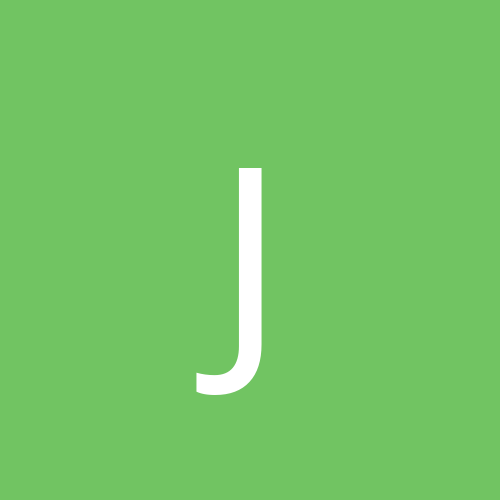


.thumb.gif.5f14f8fd8bb14aea47162a102d949bd5.gif)




