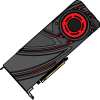-
Posts
124 -
Joined
-
Last visited
Awards
This user doesn't have any awards
About my414
- Birthday May 08, 1998
Contact Methods
-
Steam
my414
Profile Information
-
Gender
Male
-
Interests
Whatever interests me.
-
Biography
I am a person whole lives in a place
-
Occupation
Staring at monitors of varying resoloutions.
-
Member title
Junior Member
my414's Achievements
-
Nice, but already have that in my truck. I guess it is cool for cars that do not have it.
-
w0ah, your really going to give out your personal system!?!?!? Username is my414 Here are those vids: https://www.vessel.com/videos/LPECtSnEh https://www.vessel.com/videos/LCoY5zfFf
-
The R9 295x2 is infact 2 cards on one board. The only difference between two of those and 4 r9 290x cards is the vram. I would go with three 8gb cards since 4 way scaling is just not what you want.
-
I just set up my 3 way monitor config yesterday at a res of 5760 x 1080 and noticed that when I restart my computer my configs for this are reset. I have to go into Catalyst Control Center and re-enable the Eyefinity display group. This would not be that big of a deal other than my icons scatter around every restart and I find that very annoying. Does anybody know how to fix this or has had this problem before. Thank you.
-
All of those around $300 are out of stock with no re-stock date, those in stock have extreme prices.
-
The vapor x is nearly $100 more than every other cooler out there, that does not make sense to me...
-
I currently have a generic sapphire reference r9 290 with the NZXT kraken G10 installed and I am looking to go for a crossfire set up after getting another 2 monitors. I wanted to know which custom R9 290 cooler I should go for. I was looking at four different variations Sapphire Tri-x OC Asus Direct CU 2 Xfx Double Dissipation Gigabyte windforce I wanted to have your opinion on which card I should go with, I really like the design of the Tri-x but yellow does not fit into my build in any way. I will be running my card at stock since the reference card does not overclock. Thanks!
-
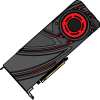
Corsair H55 or Corsair H60? R9 290 or GTX 780?
my414 replied to RevoltTrain's topic in Custom Loop and Exotic Cooling
I am just going to give you a warning by saying, you should not expect to overclock unless you have a way to better cool the vrm, they get VERY hot without any heatsinks. I have h55 on my r9 290, temps are mid 60's -
Just waiting for thermal paste to set in, then I will be running that thing at 5ghz minimum.
-
Like I said, I have not touched any of the settings so its prob running cool and quiet and eco power saving crap.
-
Thats because the cpu has 4 modules with 2 cores per module, it is a strange design. Still an 8 core but 2 cores each share the same cache. I have it sitting on an ASUS sabertooth 990fx r2.0 with 8gb of 1866 ddr3 running my old 7850 power edition a corsair 650 watt psu along with a 120gb ssd and 7 old 40gb hard drives in raid 0 all inside a define r4
-
Upgraded from a 4130, was pretty worth it for me, more than 2x the performance, this is a secondary computer, I have a 3570k in my main rig.
-
So I was at micro center today and they were selling a 9590 for $199.99 so i had to have it. My initial reactions are: Holy crap this thing is fast, and it sure is a great heater. This is the only test I ran so far, I have not touched any bios settings yet. So what do you guys think about this. Was it worth it? Cooled by NH-D14
-
Ok, this problem is easier than you might think, Also from a student in AP physics. What I would do is find the time it takes for the ball to hit the ground ignoring horizontal motion. You could use the equation: Y = Yo + Vo(t) + (1/2)(a)(t)^2 Vo = 0 and Yo = 19m, Y = 0m Once you found t = { } seconds multiply the velocity by that. The weight is there to trick you. NOTE: this negates air resistance if that is required
-
if we are talking about gpu core, had my r9 290 get to 95 c under furmark, if we are talking about all parts of the gpu, I recently installed an nzxt g10 and saw my vrm get to 112c not doing that again lol.
- 45 replies
-
- temperature
- gpu
-
(and 2 more)
Tagged with: