-
Posts
282 -
Joined
-
Last visited
Content Type
Forums
Status Updates
Blogs
Events
Gallery
Downloads
Store Home
Posts posted by LeDetructor
-
-
15 minutes ago, connorkincaid said:
Can you give us your spec list?
Ryzen 5 3600
16GB DDR4 3200mhz
RX 6700 XT
GS750W PSUB450 Aorus Pro Wifi
This shouldnt be a hardware bottleneck.Im able to play Hitman 3 at max settings 1440p around 90fps.But league of legends and genshin impact tends to fall abit.I think it has something to do with how AMD downclocks the graphics card while light load or something else.Radeon chill is turned off and freesync is turned on
-
I have a 3600 with a 6700 XT sapphire nitro+.In league of legends while im playing the fps drops to like 80fps 1440p all max settings.I used to own a 1080 ti and it is wayyyyyyyyyyyyyy smoother.In my genshin impact it also sometimes drop to like 40fps.Any idea whats causing this problem?(Latest AMD Drivers and windows)
-
I am currently in the market for a decent headset.The budget is around 80USD?(exchanged from my currrency MYR)Ive been looking at the hyperx cloud II,hyperx cloud stinger wireless.Or a second hand hyperx cloud flight.Any recommendations?
-
11 minutes ago, Yasthir said:
I still have my trusty ol 1500x which I managed to get stable at 3.85ghz @1.35v on a stock wraith spire.
The only thing is that it just can't seem to hold steady at 3.9ghz at 1.4v?
Has anyone else experienced any better luck?
Jeez,turn down the voltage unless you're overclocking for fun
-
4 minutes ago, alexbass311 said:
I have been trying to use MSI Afterburner to overclock a new Gigabyte Aorus 3060 ti Master. When I run the OC Scan / Test I get a 0% confidence on the Test, and a Code 3 error for the Scan. Afterburner does not appear to be able to communicate effectively with the card. Card is currently it is running stock with the factory 1800 mhz overclock. When the test goes to run it's clear it just hangs and nothing is happening, has anyone else experienced this? I am running the most updated driver and downloaded the newest version of Afterburner I could find.
Imo you should just spend a couple of minutes(or hours) tuning the card to your liking.Checking for stability issues and possible performance loss while ocing the mem clock
-
i got a g304 and im trying to reduce its weight,may i know which batteries are the lightest and not too expensive.And if i do decide to 3d print the back cover which material should i go with
-
2 minutes ago, SkilledRebuilds said:
First data I came across when a quick search on "Framerate human eyeballs smoothness"
https://m.slashdot.org/story/211493
Always use more than one source.
I have no idea what that means but ill use some time to understand it further
-
Just now, ezsteev said:
How much FPS is real life
My professor says it's over 9000
You see now im confused.Im really not sure if this is sarcasm and i feel stupid thinking that its not sarcasm
-
Just now, Slottr said:
Your eyes are incredibly more complicated than a display.
Yeah but why does 144fps look smoother than irl
- Mark Kaine and Letgomyleghoe
-
.png) 2
2
-
I got a 144hz monitor recently,and noticed that its surprisingly smooth.And that got me thinking,if i move myy hand in real life in front of my eyes it looks stuttery compared to 144hz games any answers?
- Mark Kaine and Xx_osos_xX
-
.png) 1
1
-
 1
1
-
Oh nevermind,afterburner fan curve isnt working for some kind of reason.If i set the fan at 0 rpm mode during <50C it spins.Just disabled user defined fan curve and it was fine then
-
I have a galax 3060 ti and it does have a 0 rpm mode,but when the gpu is sitting idle at very low clocks and 33c the fans still spinning at 30%(minimum speed)
-
1 hour ago, Mark Kaine said:
yes but in my experience if you use "max performance" (which btw is utterly useless as adaptive does the same minus the negative effects) the default fans will spin while idling generally (depends on temps of course)
PS: depends on the card of course but for example my 1070 will "idle" at around 42-44C so I set Fancurve to start at *45*C, works perfectly it never goes on while idling. And Max temp is around 49-51C under normal load (aka playing games) funny enough (at around 65-70% fan speeds tbf)
Ive resetted the ncp settings so the power management is optimal power,i suspect apps using hardware acccelarator but noot sure which
-
52 minutes ago, Semper said:
If it does indeed have a 0RPM mode, when it takes effect will be determined on the default temperature sensor fan curve, not based upon load. If, for example, 0RPM is set to kick in below 30°C, your fans will be running.
Galax doesn't have readily available documentation on any of their 3060ti's that I'm able to find.ive tried manually setting the fan curve with msi afterburner but it doesnt seem to take effect?
-
I just bought a Galax 3060 Ti,and ive found out that the fans still spin up at idle(30%) and the temps are 42c.Shouldnt it be in 0 rpm mode?
-
Im urrently loooking for 3060 ti and ive came across twoo options
gigabyte eagle non oc=2050MYR
colorful battle ax=1899MYR
Which one should i choose
-
7 hours ago, Cpykz said:
Which retailers did you ask? and do you know of any pricings in MYR? im from malaysia too.
i asked dotatech IT.He said his cheapest option is 2k
-
32 minutes ago, SAVE-12-HK said:
is there going to be some sort of official launch announcement just like 3070~3090 ?
according to what ive found they will announce it and immediately launch it
-
i think they make it in malaysia then ship it out,then the retailers buy them back frrom overseas which is the stupidest things ive seen.like budget builds for 200$ seems compeling until it costs 1k to build here
-
we have almost the same salary as us.and people complaining about the 2080 ti being 1200$ while a 1660 super here before the ampere launch costed 1300
-
main reason i went intel in malaysia,saves me 200 myr going intel
-
2 minutes ago, ComputerBuilder said:
how the, malaysia be lucky i think they make em there lol
nahhh,ryzen is made in malaysia yet its more expensive and has less stock than others
-
1 minute ago, ComputerBuilder said:
welp, looks like the stocks are REALLY not going to keep up now
i feel like the 3060 ti stock should be fine since even a small retailer nearby me already got it
-
I talked to one of the retailers near me and they comfirmed the launch date of december 3rd.decemer 2nd for u guys since i live in malaysia,trying to see if they could tell me the pricing




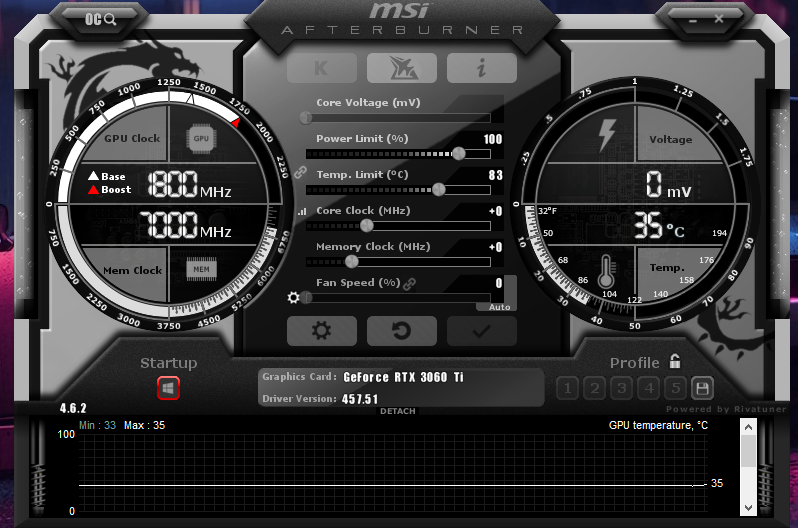
.png)

RX 6700 XT Stuttering and low GPU Usage
in Troubleshooting
Posted
its in the primary slot
Okay so i set the speed to 3200 in the bios with the manual timing,but in task manager it shows 2133?