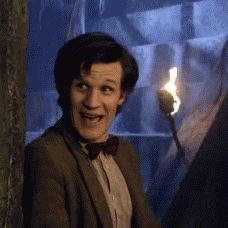-
Posts
7 -
Joined
-
Last visited
Reputation Activity
-
 thebigsasha got a reaction from Origami Cactus in Problems with Timelapses in Davnici Resolve
thebigsasha got a reaction from Origami Cactus in Problems with Timelapses in Davnici Resolve
The issue with playing back footage that has been sped up significantly is with storage access speed, it needs to read the file that many times faster. You may notice a significant boost in performance by using an SSD.
Nothing you do, however, will make it perfectly smooth from my experience. My theory is that if you are using media with IPB or IPP compression (not all frames are the same, I think there's a techquickie on it), it still has to read multiple frames to get the data for each of the frames that appear in the timelapse, so performance is likely to stay laggy. The reason I have this theory is that I haven't seen as much of a slowdown speeding up media transcoded to prores or DNX, or all-I H264 media.
Regardless, from my experience realtime playback of any timelapse is futile, and it needs to be pre-rendered.
The way to make it playback nicely is to render out the clip. There are several ways to do this:
- You can cache your whole timeline, it's an option in the playback settings, it will act like final cut and prerender for playback (I keep render cache on smart)
- You can render just the timelapse clip by right clicking, clicking render optimized media
- You can export just the time-lapse clip and replace it (export, individual clips, select the timelapse).
Any of these 3 will give you perfectly smooth playback of the timelapse.
-
 thebigsasha got a reaction from Legolessed in Problems with Timelapses in Davnici Resolve
thebigsasha got a reaction from Legolessed in Problems with Timelapses in Davnici Resolve
The issue with playing back footage that has been sped up significantly is with storage access speed, it needs to read the file that many times faster. You may notice a significant boost in performance by using an SSD.
Nothing you do, however, will make it perfectly smooth from my experience. My theory is that if you are using media with IPB or IPP compression (not all frames are the same, I think there's a techquickie on it), it still has to read multiple frames to get the data for each of the frames that appear in the timelapse, so performance is likely to stay laggy. The reason I have this theory is that I haven't seen as much of a slowdown speeding up media transcoded to prores or DNX, or all-I H264 media.
Regardless, from my experience realtime playback of any timelapse is futile, and it needs to be pre-rendered.
The way to make it playback nicely is to render out the clip. There are several ways to do this:
- You can cache your whole timeline, it's an option in the playback settings, it will act like final cut and prerender for playback (I keep render cache on smart)
- You can render just the timelapse clip by right clicking, clicking render optimized media
- You can export just the time-lapse clip and replace it (export, individual clips, select the timelapse).
Any of these 3 will give you perfectly smooth playback of the timelapse.
-
 thebigsasha got a reaction from LyondellBasell in Problems with Timelapses in Davnici Resolve
thebigsasha got a reaction from LyondellBasell in Problems with Timelapses in Davnici Resolve
The issue with playing back footage that has been sped up significantly is with storage access speed, it needs to read the file that many times faster. You may notice a significant boost in performance by using an SSD.
Nothing you do, however, will make it perfectly smooth from my experience. My theory is that if you are using media with IPB or IPP compression (not all frames are the same, I think there's a techquickie on it), it still has to read multiple frames to get the data for each of the frames that appear in the timelapse, so performance is likely to stay laggy. The reason I have this theory is that I haven't seen as much of a slowdown speeding up media transcoded to prores or DNX, or all-I H264 media.
Regardless, from my experience realtime playback of any timelapse is futile, and it needs to be pre-rendered.
The way to make it playback nicely is to render out the clip. There are several ways to do this:
- You can cache your whole timeline, it's an option in the playback settings, it will act like final cut and prerender for playback (I keep render cache on smart)
- You can render just the timelapse clip by right clicking, clicking render optimized media
- You can export just the time-lapse clip and replace it (export, individual clips, select the timelapse).
Any of these 3 will give you perfectly smooth playback of the timelapse.
-
 thebigsasha reacted to Zarkex01 in Red Mini Mags Exposed
thebigsasha reacted to Zarkex01 in Red Mini Mags Exposed
RED Mini Mags are a huge ripoff Jinni.Tech which also sells their own Mags exposed them in their most recent video.
They really just buy CONSUMER mSata SSDs from Micron(aka. Crucial) and convert them from mSata to a so-called Dock Connector. And that's how to increase the price by 10 times.
You can even upgrade them yourself If you really want to. What's even sketchier is that the Mini-Mag has an acclaimed capacity of 512Gb but If you look on the actual SSD it only says 480Gb. (Isn't that fraud?)
What's also kinda shady is that they call it "Made in USA" "Custom Firmware developed by RED" "Special Drives".
1. Made in USA: Not true Micron produces their SSDs in China/Singapore. The casing might be produced in the USA and the Parts assembled in the USA.
2. Custom Firmware developed by RED: jinni.tech bought the same Drive with the official Micron firmware on it and it worked flawlessly. He even reflashed the firmware on the one that was in the Mini Mag
3. Special Drives: Yeah, Micron mSata SSDs aren't really special drives just because you put an adapter on them. They also have the Retail SKU addition "AB" which stands for Standard Feature Set and "YY" which means "Standard Customer Designator"
So Linus, yikes I remember that post where you bought 6 960Gb Mini Mags must hurt to know how much you overpaid for them, but hey as long as they work.
-
 thebigsasha reacted to dtmcnamara in Red Mini Mags Exposed
thebigsasha reacted to dtmcnamara in Red Mini Mags Exposed
LTT team you guys should do a video about this testing out a bunch of other drives as well, even though we know they probably wont work. The RED community is SO butthurt right now and denying so much stuff.