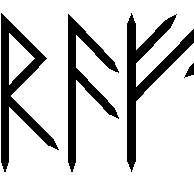-
Posts
17 -
Joined
-
Last visited
Awards
This user doesn't have any awards
Recent Profile Visitors
301 profile views
TheLostViking's Achievements
-
Disclaimer: I am not a scientist, an engineer, or even a college graduate. I’m just a dude who likes to experiment with stuff. With that out of the way, I have some theories on motherboard orientation in relationship to cooling that I’d like to discuss before I begin hacking up cases in order to explore them further as I take an old 9590FX and attempt to keep its temperatures low under stress in the coming months. Now with custom cases there are technically more than the 4 orientations I will be discussing, but for the sake of argument and my sanity, I’ll only be focusing on Left Mount, Right Mount, Top Mount, and Bottom Mount. Left And Right Mount are the traditional desktop orientations. Left Mount will be power supply at the top of the case while Right Mount will focus on bottom mounted power supply. Bottom mount is traditional test bench mounting with the bottom of the motherboard also being at the bottom of the case. Will also see if the Left/Right Mount put on its side produces similar results. Top Mount would be mounting the motherboard in an inverted fashion. Simply for the sake of completeness and a few theories regarding subzero cooling. Gravity might make GPU mounting an issue here so additional supportive elements could be necessary. Opening theory and predictions. Left Mount: will be slightly more efficient than Right Mount due to hot air naturally rising and having an easier escape route. Right Mount: will be marginally less efficient in overall case cooling, but not so much as to offer significant performance increases. Top Mount: will be the worst cooling solution except in cases of subzero cooling attempts. Obviously having the CPU and GPU heat rise back through the motherboard is a terrible idea and will lead to circuit degradation on the motherboard. However, when observing temperatures below 0 degrees, having condensation be unable pool around the cooled areas and instead drip down in to a catch tray could yield significant advantages. Bottom Mount: I anticipate this will be the best position for cooling. Given that simply forcing cool air in from the bottom while letting the hot air be forced out through the top should be relatively simple. It is also the only mounting orientation where the heat from one component will not rise in to another component, but the actual heat transfer between components remains to be seen.
-
So I actually have another build I'm going to try cooling entirely passively after I finish working with this thing and learning a bit more about airflow design. I'm thinking I can plug something like this or this in to a UPS that is receiving power from a solar panel, windmill, or even stationary bike and have it run Puppy or another bare bones distro for basic word processing, email, and Internet browsing. I think it'd be fun.
-
TheLostViking changed their profile photo
-
This is not meant to be a daily driver or even a particularly good gaming system, this is going to be a computer I use specifically to test different cooling ideas I have because I have access to tools and get bored. I also have a larger than normal amount of aluminum, copper, steel, etc on hand due to doing blacksmithing and metalworking as hobbies outside of PC gaming so I will be experimenting with constructing my own heatsinks, water loops, etc as well. Now that we've got that out of the way, lets try and build this monstrosity, For the CPU I want to say its either the AMD FX, Threadripper, or the Intel i9 series that gets stupid hot because I see they have really high power draw and generally speaking, more power=more heat. I think the 9590FX might be the better choice simply because I really don't want to spend a lot on this thing in case I break it and they have the most inefficient design. I'd also like a similarly space heater designed GPU and I'm unfortunately a little less knowledgeable about those so I'm going to rely on the community here to fill me in. I could also be wrong about the RAM, but I think the RGB units generate more heat because they require more power, even if it's only a teensy bit more. For a power supply I'm thinking I might need a really highly rated one as I'm assuming all these extra spicy parts are going to suck power like a fat kid downing a milkshake. For cases I'm guessing the bigger the better to fit my inane creations inside of it. I can and will drill lots of holes in it for more airflow. I also have some theories about motherboard positioning in relation to cooling efficiency, but that remains to be seen. For budget I have some thoughts about it , but because I just want to experiment on parts I'm fine with buying things months or even a year apart if I have to wait a few paychecks to really make a giant space heater of a unit.
-
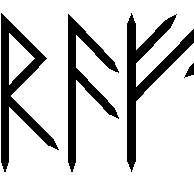
Who needs cable management? $850
TheLostViking replied to TheLostViking's topic in New Builds and Planning
I already own a Mac Mini for tiny things without lots of cables. I'd just like to see how far down the rabbit hole I can go with this particular gimmick because I have nothing better to spend my money on -
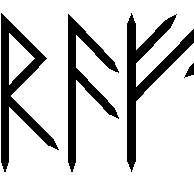
Who needs cable management? $850
TheLostViking replied to TheLostViking's topic in New Builds and Planning
the 970 evo aesthetic is half the reason I want to build it -
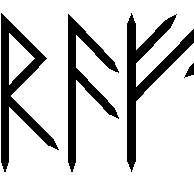
Who needs cable management? $850
TheLostViking replied to TheLostViking's topic in New Builds and Planning
but then I have to plug cables in. The whole point of the build is that there's as few cables as possible for an ultra-clean look -
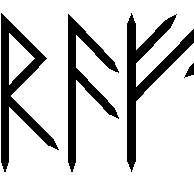
Who needs cable management? $850
TheLostViking replied to TheLostViking's topic in New Builds and Planning
That is vastly more GPU than I will ever need. knocked it down to 687 and some change with a 1650 -
So I love gimmicks and hate cable management. So it occurred to me that I could construct a fairly reliable little system that only needed a single connector (20 pin power connector) and could be otherwise entirely cable-less due to M.2 chips, the 1650, and modular PSUs. I'm considering using a passive cooler to make it even quieter, but I'd have to get some internal measurements on the case before I felt comfortable doing that and the low profile RGB fan looked neat. The most demanding game this thing is going to see is Fallout 3, Skyrim, or maybe WoW so I feel it easily destroys anything that will be thrown at it. While I am aware Ryzen is better for cost to performance, I am choosing to save money by getting slower RAM and I know Ryzen is in love with high speed RAM. Going with 16GB because certain people who will be using this system love their Google Chrome and I need to keep it snappy. Anything I could be doing better here for either performance at the same price or a lower price? PCPartPicker Part List Type Item Price CPU Intel Core i3-9100F 3.6 GHz Quad-Core Processor $89.89 @ OutletPC CPU Cooler Cooler Master MasterAir G100M RGB 22.63 CFM CPU Cooler $39.94 @ Newegg Motherboard ASRock Z390M-ITX/ac Mini ITX LGA1151 Motherboard $139.89 @ OutletPC Memory G.Skill Trident Z RGB 16 GB (2 x 8 GB) DDR4-2400 Memory $96.99 @ Newegg Storage Samsung 970 Evo 1 TB M.2-2280 NVME Solid State Drive $169.99 @ B&H Video Card Gigabyte GeForce GTX 1650 4 GB MINI ITX OC Video Card $149.99 @ Newegg Case Thermaltake Core V1 Mini ITX Desktop Case $49.10 @ Walmart Power Supply EVGA SuperNOVA GM 450 W 80+ Gold Certified Fully Modular SFX Power Supply $95.89 @ OutletPC Prices include shipping, taxes, rebates, and discounts Total $831.68 Generated by PCPartPicker 2019-08-10 21:04 EDT-0400
-
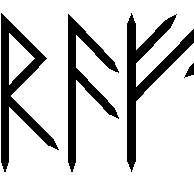
Thread for Linus Tech Tips Video Suggestions
TheLostViking replied to CPotter's topic in LTT Releases
Given that you all live in the great white north of Canada, I'd love to see you revisit the idea of using a full sized radiator for PC cooling as was done in this video where Linus heated a room with a PC. https://www.youtube.com/watch?v=1WLIm4XLPAE Instead, I'd love to see you take a 9590FX system with some obscenely hot GPU, hook them up to an actual radiator through the custom water cooling loop you've already got constructed, and then place the radiator outside in the coldest part of winter. Can the space heater that is the 9590FX compete against Mother Nature? Can literal freezing temperatures give noticeable graphical improvements to a 7 year old CPU? Is the 9590FX a budget heating option for people in colder climates? Only one way to find out. -
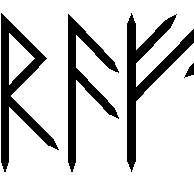
CAS latency vs PC speed
TheLostViking replied to TheLostViking's topic in CPUs, Motherboards, and Memory
Added to favorites bar. I feel like a huge idiot for not searching "RAM latency calculator" sooner.- 5 replies
-
- ram
- cas latency
-
(and 2 more)
Tagged with:
-
I mean, I'm still hyped about the 1650 due to it delivering a notable performance increase over the 1050 ti with the same power draw and I'm dropping one in to a mini ITX build I'm constructing that won't have any wires beyond the mobo connector. While I liked the 1050ti and the future it promised, it didn't quite have the level of performance the 1650 has and its the power to performance that is finally being achieved that excites me on top of the future cards and nodes not yet built.
-
There will always be people who want those massive power draw cards. However, bringing increased graphical processing with a lower draw will benefit the high-end market by allowing for more efficient power distribution much in the same way that the development of small, fuel efficient cars has allowed for that technology to creep upwards in to the bigger, faster models to allow them to not measure their fuel consumption in single digits