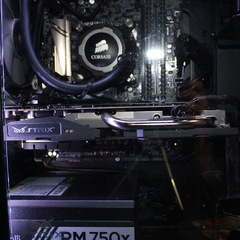-
Posts
23 -
Joined
-
Last visited
Awards
This user doesn't have any awards
About Alexandru Costache
- Birthday Aug 08, 1997
Profile Information
-
Gender
Male
-
Location
Bucharest, Romania
System
-
CPU
Ryzen 5 5600x
-
Motherboard
Gigabyte B550M DS3H
-
RAM
2 x 8 GB Corsair Vengeance 3200MHz
-
GPU
Sapphire Nitro AMD RX 6600XT 8GB
-
Case
Segotep Polar Light V2
-
Storage
Adata SU650
-
PSU
Seasonic M12II-620 EVO Edition Bronze 620W
-
Display(s)
LG Flatron E2251VR-BN
-
Cooling
ID-Cooling SE-903 V2 Red
-
Sound
Behringer U-Phoria UMC202HD Audio Interface
-
Operating System
Windows 11
Alexandru Costache's Achievements
-
So I have two sets of RAM, both 2x8GB, both Corsair Vengeance LPX blah blah. One set is 3000mhz, the other is 3200mhz. Now the thing is that I had some fun with overclocking. I am keeping the 3000mhz set at 3600mhz for 3 years or so, I got no issue. In fact I can boot at 3800 buuut there are plenty of crashes there. At 4000 my motherboard (Gigabyte B550M DS3H) starts doing 3 beeps and no post and all of that stuff which I am not surprised of. I got the other set for my father's pc but I have tested them into my own. They are working perfectly fine at 3200mhz but any overclock, no matter how little, it leads directly to those 3 beeps. I am curious why is this a thing. Researching over the internet, I found that 3000 to 3600 is rather uncommon. But based on my previous experience, all RAM I had (DDR3 and DDR4) was able to do *some* overclocking, 200mhz or so.
-
Alexandru Costache changed their profile photo
-
I know, I know, it's almostt 2022 and people are talking about VGA and DVI, ew,what the f? But hear me out, I have this very odd (at least for me) DVI-VGA adapter: Basically only 6+5 pins on the DVI side. I am really trying to find out what is this thing because everywhere I look I see these: Basically there is no info on the internet about this adapter or any DVI adapter/cable with this number of pins. Not even many pictures. So... what is it and why does it look like it is missing pins? And how does it may impact the video quality? Or am I just dumb and missing something? O_o
-
So sometimes I have a black screen with no post. This usually happens after the PC has been shut down for a longer time, like some hours, a day or many days. After restarting it seems to boot up just fine and everything seems fine while I am working or gaming. I can restart it many times but I won't encounter the issue, this only happens at the first boot attempt.
-

What do you hate about Windows 11?
Alexandru Costache replied to Alexandru Costache's topic in Windows
Yeah, quite annoying. But while Win 10 was messy at launch, now it's decent. Meanwhile, Win 11 feels just like a downgrade. Also, make emo grat again, lmfao xD -
I hate having the icons on the middle of the taskbar while having also those on the right, it looks stupid. I hate having a huge taskbar without the possibility of making it smaller (excepting registry, which is bugging it). I hate having huge menus with very few options. I hate that I have to click right click on desktop to get a huge shitty menu and to click "see more options" to get the old menu that was smaller and far better, with many options. I also hate the thing that is replacing the ribbon in Windows Explorer. I hate the options on the right of the taskbar, all of them. Why are sound and network combined? And why you can't easily select a network anymore? And why is the calendar merged with the notifications? And the old calendar, with that big clock, was looking much better! And why I can't set the clock to a 24-hour format? I hate the start menu. Why I can't directly see the list of apps? Now the first "screen" of the start menu is a shittier version of the Live Tiles, and I need to do one more click to see all apps. And all of those system requirements...
-
So I have rebooted after that strange glitched loading screen thing and it seems like the driver (AMD Catalyst 15.7.1 Driver for Windows 10 64-Bit) didn't even installed correctly, if at all. Thank you, "Microsoft Basic Render Driver".
-
My father is using a R7 260 1gb and it's still usable. I mean, well, 50-60 fps in War Thunder is all that matters for him. xD Might install Windows 7 on a bad but not dead hdd just to test if there is a Windows 10 related issue.
-
As I have stated, I've tried several drivers, both the newer Adrenalin and old versions of Crimson and Catalyst. The result is exactly the same every single time.
-
As an update, if anyone gives a f*, it worked just well, with no issues. Maybe, just maybe, as someone suggested, the GPU may not actually achieve fully potential but my results in gaming are similar with those obtained by other people, thanks youtube. It still is the setup that I am currently using. Thanks y'all for your suggestions.
-
So, it is 2021 and, as y'all know, the GPU market is a shitfest. I am using an i5 9400f and an RX570 4gb and it seems kinda fine to me. But my girlfriend wants to game as well, on her own PC. But, remember what I've said? The market is a shitfest and everything is so, so expensive. Then I reminded that I have an old Asus R7 265 2gb GPU. Not great, but better than the GTX630 she took from her father's abandoned PC. Now, when I am installing the GPU in my PC, to test it out, everything seems absolutely fine at first. I get an image = it works. Well, kind of. Because everything is fine until I am trying to install the driver. When I am installing it, the screen will turn black for an indefinite amount of time, and Windows won't boot anymore and I am getting a black screen instead. Of course, Safe Mode is working, and so does the removing of the driver but this isn't a solution. I've tried both the driver that Windows Update is downloading and the last AMD Adrenalin software. More than that, I've tried some old AMD Catalyst drivers. The result was exactly the same every single time. So here I am asking you all for help & advice because my smooth brain has already stopped working. Thank you in advance to everyone who will take from his time to give me an answer. I will attach System Information, DirectX Diagnostic Tool and GPU-Z results.