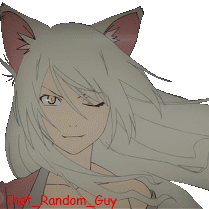Fireknives
Member-
Posts
22 -
Joined
-
Last visited
Awards
This user doesn't have any awards
Recent Profile Visitors
759 profile views
Fireknives's Achievements
-
SteamVR Question: Does it change settings accordingly to performance?
Fireknives replied to Rofl47's topic in PC Gaming
Hmm it might mean that 85% of the time during the performance test it was below 90fps. Well there is a big difference between having 60 fps on a monitor and 90 fps on a vive. With 60fps it is VERY likely you will get motion sick while you are using it. I am not going to tell you not to get it but you will very easily notice that there are stutters during it because of the 60fps and also the high possibly that you will be hitting the limit of the 750ti vram limit. When that happens you will get a huge stutter that will be very bad for motion sickness. As for why it is running at 60fps it is probably just what the 750ti can make. If you overclock it or underclock it does it change? -
SteamVR Question: Does it change settings accordingly to performance?
Fireknives replied to Rofl47's topic in PC Gaming
I haven't ran it in a little while but at the results page it will say something about the quality level. With my 980ti it maxes it out at 11. So that is what the scale goes between. If I don't overclock my gpu it will start to lower the quality down to like 10.8 to try and maintain the 90fps. So I don't know what quality you are getting but I doubt it will scale down enough to get the 750ti to be able to handle 90fps. VR is demanding enough that the 750ti shouldn't be able to handle it unless you drop it very low on quality. Edit: Along with that I can almost guarantee that you are maxing out the vram of the 750ti. At least at the higher quality it takes about 3.5gbs. That is probably killing you as well if it isn't able to whole it all in vram. -
So everything else should be okay, if(grid[j][k] < 2) and beyond, but somehow when you are using NextInt it is not progressing it to the NextInt. Because J and K are getting the same value. Well actually you might be reseeding the nextInt since you are sending in Grid_Size again. Been a year or two since I did java though. Edit: Yeah just try it with int k = random.nextInt(); and see what happens. Doesn't hurt to try.
-
Oh wait sorry Yeah I read it wrong. That's what I get for looking quickly. haha One sec
-
I just took a quick look but do you see any reason why that out of place 2 might not be able to get into that spot? (I am trying to help you figure it out yourself)
-
You will need to put it in your CD drive. After you do that see what drive letter it was given. The last thing to do is to pull up a CMD window and type "Dism /online /enable-feature /featurename:NetFx3 /All /Source:F:\sources\sxs /LimitAccess" the bold F needs to be changed to the drive location that the CD is at.
-
Oh okay. I don't know of any video at the moment but I can walk you through it. The setup files are what is on the windows iso disk so you don't have to worry about getting them. Do you have the iso for the version of windows you are using or the cd for it?
-
I ran into this issue working with some VMs that had a firewall that only allowed through "approved" windows updates. So the way I went around it was mounting the iso and following this guide. http://www.askvg.com/how-to-install-microsoft-net-framework-3-5-offline-in-windows-8-without-internet-connection/ (will work for any version 8 and up) You will need to change the drive letter to the disk location that the iso is mounted though. Windows 8 through 10 isos have 3.5 on it but they are not installed by default because they want to save space on the drive. Edit: It has worked for me every time but if not you can try other methods if I can find the other ones I tried.
-
Is it still under warranty though? Because if it is then it definitely isn't worth it.
-
Well you are going to void your warranty when you do it but yeah it isn't that hard. I had to do it for my hx750. What type of fan are you replacing it with? (Connector)
-
Black screen flashing during normal use of PC
Fireknives replied to ultimategamernerd's topic in Troubleshooting
When you go into nvidia control panel (shown in pic) what does your power management setting say? Might want to set it to Max and see if that helps. Might be that your core clock is dipping to low. I think I have heard of that being a problem but I don't remember much about it. -
Black screen flashing during normal use of PC
Fireknives replied to ultimategamernerd's topic in Troubleshooting
Are you overclocking your monitors for a higher refresh rate? I think the profile that is set up for refresh rate will stay at the primary spot if the monitors are the same. I can't remember if mine did that when I last swapped mine or not. So might just want to give that a quick check. -
Black screen flashing during normal use of PC
Fireknives replied to ultimategamernerd's topic in Troubleshooting
Have you tried a different monitor yet? Seems like you have all the basis covered on the hardware side. Maybe the cable? Try moving that around and see if that can cause it. -
GTX 970 not being detected. Display shows "No signal"
Fireknives replied to UnifiedForce's topic in Troubleshooting
Well since you are wanting to get a signal from the GPU you will have to have the HDMI plugged into that. I have heard of some GPUs being particular in that they need separate runs for each six pin but I have never tried a single run myself and I just heard that in some random forum so I can't verify that. Are you making sure you are pushing the cables into the card all the way. (Not sure if this is your first build or not) It seems like the card is seeded correctly because it is getting some power to at least spin the fan. It is possible that the card is bad but I kinda doubt that. Edit: Are you using the same slot that the 280x was messing up on? You might want to try another one to see if that slot is messing up. -
I am going to assume that you got the windows 8 version of the drivers from the site, so does anything appear under bluetooth in "Device Manager" or is the bluetooth option even there?