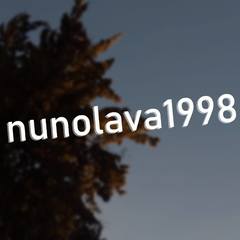systemm
-
Posts
2 -
Joined
-
Last visited
Reputation Activity
-
 systemm got a reaction from DJ46 in Geeekcase A50 - My 9.7L SFF Hackintosh
systemm got a reaction from DJ46 in Geeekcase A50 - My 9.7L SFF Hackintosh
Idle it's about 40c. It's powering two 1440p monitors, one at 60hz, another at 144hz. Rocket League and Civ 6 don't seem to stress it out too much but I don't think temps went over 70c.
The bottom Noctua A9x25 fan is able to push enough air that it feels like there's exhaust out the side panel. The top two Noctua A9x15 slim fans are spinning considerably faster than the bottom and cpu fan so in theory it should also have a negative pressure setup. Temps are not the greatest in this case (partly due to my tuning of the fans for silence rather than performance) compared to a Louqe Ghost or Dan A4-SFX but it's also less than half the price and more than enough for my needs (development so just a lot of chrome/safari tabs, VMs, and my IDE).
-
 systemm got a reaction from Anthony_95 in Geeekcase A50 - My 9.7L SFF Hackintosh
systemm got a reaction from Anthony_95 in Geeekcase A50 - My 9.7L SFF Hackintosh
Given Linus' love for all tiny cases and weird purchases from Taobao as well as inspiration from yesterday's Dr. Zaber Sentry 2.0 stream, I figured I'd share my sub 10L Hackintosh build in a Taobao acrylic case. Oh and all the RGB/LED lighting found on the components in this case are disabled, save for the blue LED ring on the power button.
I wanted a macOS based workstation for development but the 2018 Mac Mini with the configuration I wanted was retailing over $2000 and lacks a dedicated GPU. For the component selection, I opted to choose parts that most closely matches a vanilla Mac computer for maximum compatibility and minimum third-party kexts required to make a vanilla macOS Mojave install work with regular OTA updates.
Working macOS features:
macOS Mojave and OTA updates WIFI, Bluetooth, Handoff & Continuity iMessage + FaceTime APFS + Filevault + Time Machine backups Thunderbolt 3 (without hotswap) I'm not going to include a not working section because I don't actually find any features lacking. Some other hackintoshers weren't able to get sleep, Thunderbolt 3, or wifi/bluetooth (enabling handoff/airdrop/continuity) working with this board but I was able to get all of those three working (albeit Thunderbolt 3 without hotswap, meaning the computer must be booted up with the device plugged in, but that's due to the TB3 controller used on this mobo).
Build log and pictures:
The Geeek A50 is constructed with aluminum extrusions and acrylic panels, not too dissimilar from the acrylic test bench featured in one of the recent LTT videos. However, I find that when fully build the case itself feels quite sturdy since I don't plan to travel with this case. The internal layout is a sandwich structure similar to the Dan Case A4-SFX / Louqe Ghost S1 with hexagonal perforations on each side panel for ventilation. For cooling, a standard 92mm case fan can fit on the bottom for intake duties and two slim 92mm case fans fit at the top for exhaust.
For my purposes, I initially chose the i5-8400 for its ability to stay cool in a case like this but decided to opt for the more powerful i7-8700 when I discovered that the Noctua L12 could fit without the top fan mounted. For the motherboard I chose AsRock's Z390 Phantom Gaming ITX (which is also featured in my desktop gaming pc) for its excellent VRM heatsinks, two m.2 slots, and a native Thunderbolt 3 port. The graphics are driven by an RX 570 due to native macOS support with the iGPU enabled and set to headless mode for hardware h.264 acceleration.
The only hardware "hack" that was required to make this Hackintosh work completely is a replacement of the Intel-based m.2 wifi card with a Broadcom card. For wifi duties, I chose the BCM94360CD as it is a 4 antenna lead wifi card found in recent iMacs. The included Intel card offered only two antenna leads, as pictured here.
To fill the other two antenna leads in order to get the best possible wifi and bluetooth performance without drilling any holes for additional antennas, I decided to gut the included bulky AsRock wifi module and removed the bare antenna leads inside.
I then hot glued the antennas to the inside of the case just above the I/O shield so that the 4 antennas would be located in roughly the same area.
The rest of the build was fairly straight forward so I'll spare the details. Here's a few shots of the build as it stood after "completing" the build.
At this point, I was actually quite satisfied with the build. The only thing that bugged me was the "zero rpm" feature on the Asus ROG Strix RX 570. The GPU would be passively cooled for a few minutes before the fans spun up briefly to wick away the accumulated heat. The effect was minor but it bugged me enough for me to look into solutions. What I probably should have done was do a bios mod so that the fans always spun at a fixed low RPM, but.. I went for a more complicated solution that ended up working out much better than anticipated.
Upon looking through my parts bin and doing many careful measurements, I figured that an Arctic Accelero IV *MIGHT* fit without the fan shroud and the backplate. With a lot of effort and partial disassembly of the case, I was able to achieve an entirely passively cooled RX 570 without any noticeable performance loss at all.
It turned out to be an exact fit. If you look closely on the right side of the cooler in the photo above, the fins are a hair's width away from the aluminum extrusion beam. If the GPU die was offset just a smidge further to the right, I would've had to trim off a few fins to get it to fit, and any further the cooler wouldn't fit at all since the heat pipes would be touching the front panel.
I'm actually extremely pleased with the end result. Both sides have the massive heatsink aesthetic and it looks fantastic in my opinion.
Case link: https://www.geeekstore.com/shop/a50-mini-itx-case/
PCPartPicker build minus case:
PCPartPicker part list / Price breakdown by merchant Type Item Price CPU Intel - Core i7-8700 3.2 GHz 6-Core Processor $309.99 @ B&H CPU Cooler Noctua - NH-L12 37.79 CFM CPU Cooler Motherboard ASRock - Z390 Phantom Gaming-ITX/ac Mini ITX LGA1151 Motherboard $183.88 @ OutletPC Memory Corsair - Vengeance LED 32 GB (2 x 16 GB) DDR4-2666 Memory $207.99 @ Newegg Storage Samsung - 860 Evo 500 GB 2.5" Solid State Drive $77.77 @ Amazon Storage Samsung - 860 Evo 500 GB 2.5" Solid State Drive $77.77 @ Amazon Storage HP - EX920 512 GB M.2-2280 Solid State Drive $76.99 @ Newegg Video Card Asus - Radeon RX 570 4 GB ROG STRIX Video Card $174.85 @ OutletPC Power Supply Corsair - SF 450 W 80+ Gold Certified Fully-Modular SFX Power Supply $78.88 @ OutletPC Prices include shipping, taxes, rebates, and discounts Total (before mail-in rebates) $1253.12 Mail-in rebates -$65.00 Total $1188.12 Generated by PCPartPicker 2019-03-09 07:32 EST-0500
-
 systemm got a reaction from NunoLava1998 in Geeekcase A50 - My 9.7L SFF Hackintosh
systemm got a reaction from NunoLava1998 in Geeekcase A50 - My 9.7L SFF Hackintosh
Given Linus' love for all tiny cases and weird purchases from Taobao as well as inspiration from yesterday's Dr. Zaber Sentry 2.0 stream, I figured I'd share my sub 10L Hackintosh build in a Taobao acrylic case. Oh and all the RGB/LED lighting found on the components in this case are disabled, save for the blue LED ring on the power button.
I wanted a macOS based workstation for development but the 2018 Mac Mini with the configuration I wanted was retailing over $2000 and lacks a dedicated GPU. For the component selection, I opted to choose parts that most closely matches a vanilla Mac computer for maximum compatibility and minimum third-party kexts required to make a vanilla macOS Mojave install work with regular OTA updates.
Working macOS features:
macOS Mojave and OTA updates WIFI, Bluetooth, Handoff & Continuity iMessage + FaceTime APFS + Filevault + Time Machine backups Thunderbolt 3 (without hotswap) I'm not going to include a not working section because I don't actually find any features lacking. Some other hackintoshers weren't able to get sleep, Thunderbolt 3, or wifi/bluetooth (enabling handoff/airdrop/continuity) working with this board but I was able to get all of those three working (albeit Thunderbolt 3 without hotswap, meaning the computer must be booted up with the device plugged in, but that's due to the TB3 controller used on this mobo).
Build log and pictures:
The Geeek A50 is constructed with aluminum extrusions and acrylic panels, not too dissimilar from the acrylic test bench featured in one of the recent LTT videos. However, I find that when fully build the case itself feels quite sturdy since I don't plan to travel with this case. The internal layout is a sandwich structure similar to the Dan Case A4-SFX / Louqe Ghost S1 with hexagonal perforations on each side panel for ventilation. For cooling, a standard 92mm case fan can fit on the bottom for intake duties and two slim 92mm case fans fit at the top for exhaust.
For my purposes, I initially chose the i5-8400 for its ability to stay cool in a case like this but decided to opt for the more powerful i7-8700 when I discovered that the Noctua L12 could fit without the top fan mounted. For the motherboard I chose AsRock's Z390 Phantom Gaming ITX (which is also featured in my desktop gaming pc) for its excellent VRM heatsinks, two m.2 slots, and a native Thunderbolt 3 port. The graphics are driven by an RX 570 due to native macOS support with the iGPU enabled and set to headless mode for hardware h.264 acceleration.
The only hardware "hack" that was required to make this Hackintosh work completely is a replacement of the Intel-based m.2 wifi card with a Broadcom card. For wifi duties, I chose the BCM94360CD as it is a 4 antenna lead wifi card found in recent iMacs. The included Intel card offered only two antenna leads, as pictured here.
To fill the other two antenna leads in order to get the best possible wifi and bluetooth performance without drilling any holes for additional antennas, I decided to gut the included bulky AsRock wifi module and removed the bare antenna leads inside.
I then hot glued the antennas to the inside of the case just above the I/O shield so that the 4 antennas would be located in roughly the same area.
The rest of the build was fairly straight forward so I'll spare the details. Here's a few shots of the build as it stood after "completing" the build.
At this point, I was actually quite satisfied with the build. The only thing that bugged me was the "zero rpm" feature on the Asus ROG Strix RX 570. The GPU would be passively cooled for a few minutes before the fans spun up briefly to wick away the accumulated heat. The effect was minor but it bugged me enough for me to look into solutions. What I probably should have done was do a bios mod so that the fans always spun at a fixed low RPM, but.. I went for a more complicated solution that ended up working out much better than anticipated.
Upon looking through my parts bin and doing many careful measurements, I figured that an Arctic Accelero IV *MIGHT* fit without the fan shroud and the backplate. With a lot of effort and partial disassembly of the case, I was able to achieve an entirely passively cooled RX 570 without any noticeable performance loss at all.
It turned out to be an exact fit. If you look closely on the right side of the cooler in the photo above, the fins are a hair's width away from the aluminum extrusion beam. If the GPU die was offset just a smidge further to the right, I would've had to trim off a few fins to get it to fit, and any further the cooler wouldn't fit at all since the heat pipes would be touching the front panel.
I'm actually extremely pleased with the end result. Both sides have the massive heatsink aesthetic and it looks fantastic in my opinion.
Case link: https://www.geeekstore.com/shop/a50-mini-itx-case/
PCPartPicker build minus case:
PCPartPicker part list / Price breakdown by merchant Type Item Price CPU Intel - Core i7-8700 3.2 GHz 6-Core Processor $309.99 @ B&H CPU Cooler Noctua - NH-L12 37.79 CFM CPU Cooler Motherboard ASRock - Z390 Phantom Gaming-ITX/ac Mini ITX LGA1151 Motherboard $183.88 @ OutletPC Memory Corsair - Vengeance LED 32 GB (2 x 16 GB) DDR4-2666 Memory $207.99 @ Newegg Storage Samsung - 860 Evo 500 GB 2.5" Solid State Drive $77.77 @ Amazon Storage Samsung - 860 Evo 500 GB 2.5" Solid State Drive $77.77 @ Amazon Storage HP - EX920 512 GB M.2-2280 Solid State Drive $76.99 @ Newegg Video Card Asus - Radeon RX 570 4 GB ROG STRIX Video Card $174.85 @ OutletPC Power Supply Corsair - SF 450 W 80+ Gold Certified Fully-Modular SFX Power Supply $78.88 @ OutletPC Prices include shipping, taxes, rebates, and discounts Total (before mail-in rebates) $1253.12 Mail-in rebates -$65.00 Total $1188.12 Generated by PCPartPicker 2019-03-09 07:32 EST-0500
-
 systemm got a reaction from BLLDoesTech in Geeekcase A50 - My 9.7L SFF Hackintosh
systemm got a reaction from BLLDoesTech in Geeekcase A50 - My 9.7L SFF Hackintosh
Given Linus' love for all tiny cases and weird purchases from Taobao as well as inspiration from yesterday's Dr. Zaber Sentry 2.0 stream, I figured I'd share my sub 10L Hackintosh build in a Taobao acrylic case. Oh and all the RGB/LED lighting found on the components in this case are disabled, save for the blue LED ring on the power button.
I wanted a macOS based workstation for development but the 2018 Mac Mini with the configuration I wanted was retailing over $2000 and lacks a dedicated GPU. For the component selection, I opted to choose parts that most closely matches a vanilla Mac computer for maximum compatibility and minimum third-party kexts required to make a vanilla macOS Mojave install work with regular OTA updates.
Working macOS features:
macOS Mojave and OTA updates WIFI, Bluetooth, Handoff & Continuity iMessage + FaceTime APFS + Filevault + Time Machine backups Thunderbolt 3 (without hotswap) I'm not going to include a not working section because I don't actually find any features lacking. Some other hackintoshers weren't able to get sleep, Thunderbolt 3, or wifi/bluetooth (enabling handoff/airdrop/continuity) working with this board but I was able to get all of those three working (albeit Thunderbolt 3 without hotswap, meaning the computer must be booted up with the device plugged in, but that's due to the TB3 controller used on this mobo).
Build log and pictures:
The Geeek A50 is constructed with aluminum extrusions and acrylic panels, not too dissimilar from the acrylic test bench featured in one of the recent LTT videos. However, I find that when fully build the case itself feels quite sturdy since I don't plan to travel with this case. The internal layout is a sandwich structure similar to the Dan Case A4-SFX / Louqe Ghost S1 with hexagonal perforations on each side panel for ventilation. For cooling, a standard 92mm case fan can fit on the bottom for intake duties and two slim 92mm case fans fit at the top for exhaust.
For my purposes, I initially chose the i5-8400 for its ability to stay cool in a case like this but decided to opt for the more powerful i7-8700 when I discovered that the Noctua L12 could fit without the top fan mounted. For the motherboard I chose AsRock's Z390 Phantom Gaming ITX (which is also featured in my desktop gaming pc) for its excellent VRM heatsinks, two m.2 slots, and a native Thunderbolt 3 port. The graphics are driven by an RX 570 due to native macOS support with the iGPU enabled and set to headless mode for hardware h.264 acceleration.
The only hardware "hack" that was required to make this Hackintosh work completely is a replacement of the Intel-based m.2 wifi card with a Broadcom card. For wifi duties, I chose the BCM94360CD as it is a 4 antenna lead wifi card found in recent iMacs. The included Intel card offered only two antenna leads, as pictured here.
To fill the other two antenna leads in order to get the best possible wifi and bluetooth performance without drilling any holes for additional antennas, I decided to gut the included bulky AsRock wifi module and removed the bare antenna leads inside.
I then hot glued the antennas to the inside of the case just above the I/O shield so that the 4 antennas would be located in roughly the same area.
The rest of the build was fairly straight forward so I'll spare the details. Here's a few shots of the build as it stood after "completing" the build.
At this point, I was actually quite satisfied with the build. The only thing that bugged me was the "zero rpm" feature on the Asus ROG Strix RX 570. The GPU would be passively cooled for a few minutes before the fans spun up briefly to wick away the accumulated heat. The effect was minor but it bugged me enough for me to look into solutions. What I probably should have done was do a bios mod so that the fans always spun at a fixed low RPM, but.. I went for a more complicated solution that ended up working out much better than anticipated.
Upon looking through my parts bin and doing many careful measurements, I figured that an Arctic Accelero IV *MIGHT* fit without the fan shroud and the backplate. With a lot of effort and partial disassembly of the case, I was able to achieve an entirely passively cooled RX 570 without any noticeable performance loss at all.
It turned out to be an exact fit. If you look closely on the right side of the cooler in the photo above, the fins are a hair's width away from the aluminum extrusion beam. If the GPU die was offset just a smidge further to the right, I would've had to trim off a few fins to get it to fit, and any further the cooler wouldn't fit at all since the heat pipes would be touching the front panel.
I'm actually extremely pleased with the end result. Both sides have the massive heatsink aesthetic and it looks fantastic in my opinion.
Case link: https://www.geeekstore.com/shop/a50-mini-itx-case/
PCPartPicker build minus case:
PCPartPicker part list / Price breakdown by merchant Type Item Price CPU Intel - Core i7-8700 3.2 GHz 6-Core Processor $309.99 @ B&H CPU Cooler Noctua - NH-L12 37.79 CFM CPU Cooler Motherboard ASRock - Z390 Phantom Gaming-ITX/ac Mini ITX LGA1151 Motherboard $183.88 @ OutletPC Memory Corsair - Vengeance LED 32 GB (2 x 16 GB) DDR4-2666 Memory $207.99 @ Newegg Storage Samsung - 860 Evo 500 GB 2.5" Solid State Drive $77.77 @ Amazon Storage Samsung - 860 Evo 500 GB 2.5" Solid State Drive $77.77 @ Amazon Storage HP - EX920 512 GB M.2-2280 Solid State Drive $76.99 @ Newegg Video Card Asus - Radeon RX 570 4 GB ROG STRIX Video Card $174.85 @ OutletPC Power Supply Corsair - SF 450 W 80+ Gold Certified Fully-Modular SFX Power Supply $78.88 @ OutletPC Prices include shipping, taxes, rebates, and discounts Total (before mail-in rebates) $1253.12 Mail-in rebates -$65.00 Total $1188.12 Generated by PCPartPicker 2019-03-09 07:32 EST-0500