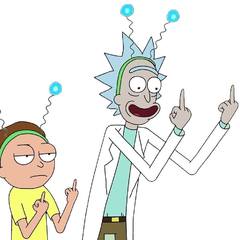-
Posts
25 -
Joined
-
Last visited
Awards
This user doesn't have any awards
Profile Information
-
Gender
Male
-
Location
Idaho
-
Interests
Nerdy stuff
-
Biography
I'm old enough to remember BBS', 9600bps modems, System 6, Photoshop 2.0, the Internet going public, Netscape 1.0, editing live HTML files directly on an SGI server, and seeing a demo of a floppy disc fax machine. Witness me!
-
Occupation
UX Designer
Recent Profile Visitors
396 profile views
CrowDazzle's Achievements
-
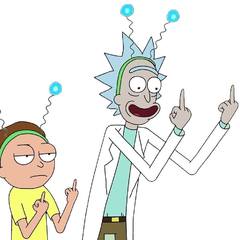
Magnetic Cable Management Kit Received Today
CrowDazzle replied to CrowDazzle's topic in LTTStore.com Merch
Good call on adding the extra arch for support, I'll give that a try. I'll get some photos added. Thanks! To answer if it's worth it. I agree with some comments from other posts the cost is on the high side, but for me, like I mentioned there is no shortage of metal as part of my desks. I've been using Klein Tools magnetic power strips, which $50 for a power strip is on the expensive side too, so using the power bar keys with something you already have is probably more of a value. I was using some cheap hook magnets for my network switch and it was wobbly, used large refrigerator magnets and not elegant. So for me it's worth it. There's going to be less cursing under my desk when I move things around for sure. -
Just got my home bundle delivered today. Most everything in the kit is obviously pretty straight forward, i.e. magnetic loops. However right off the bat, the power bar key, is everything I hoped it would be (chef's kiss). I'm using it on a small 6 port switch and it's practically bolted on to the side of my desk. This was one of the products I was most excited for an so far it doesn't disappoint. I should mention I have a standing Uplift desk and a Home Depot Husky adjustable workbench, so there is no shortage of metal to attach everything to. Now for the bad-ish (in my use case). The power bar attachments was the second thing I was most excited for. Where this thing falls short for me, is the attachment method for the straps. The tabs are not that great for securing the velcro straps and pop off way to easy. Since I have metal desk legs I cannot use these vertically as the weight of my power brick overpowers the magnets and the brick rotates. I'm probably in the minority here as I have a chonky NUC Enthusiast power brick. You know, one of those bricks that's almost the same size as the computer. If I hang this from under the desk, the weight will make the velcro sag and it still has a tendency to wobble and spin. As big as the brick is, there isn't enough room to add a second magnet set, nor can I run the straps in a different direction. I feel like the tabs for the velcro could have had a better design to secure the straps. If you have a small power brick from a laptop or something similar in size/weight, these work perfectly. I tried this with smaller power bricks and was not disappointed either. I was hoping to use these to secure a Lenovo Thinkcentre Tiny to my structured media panel but I think that's asking too much, but might be able to figure something out. I just ordered an Essential Bundle to use in my outdoor shop. Since it's steel sided building, a few of the arches will be used outside to secure some ethernet cable for a security camera. We'll see how they hold up to some harsh high mountain desert weather <evil laugh>. But seriously, good job on these power bar keys.
-
Like I said, options are limited in the matx space, the Asus Prime in this form factor lacks 2.5Gbit ethernet. Then buy ATX is not an answer either.
-
Hey everyone, I'm looking to upgrade my system and just need some validation to make sure my info is correct. I currently have an MSI z390 matx mb with a 9700K, EVGA 3080 TI and Corsair Dominator RGB. It looks like my matx options are limited but Newegg has the MSI Mag B660M Mortar on sale. I'm running two two Gen-3 NVME ssd's and 3 sata ssd's. I would like to reuse my Corsair memory which is DDR4 3200 in the new system. It looks like I shouldn't have any problem running this with a 12700K, is this correct? What about if I upgrade to 13 gen in the future?. The only thing that confuses me right now is the PCI lanes I'm giving up with a B660 over a z690. Does this have enough lanes to handle a gen4 GPU, gen4 NVME ssd's, 2.5Gbit ethernet, and at least two SATA ssd's? It seems like the lane count is shortly a lot at 14 lanes, right? Thanks all!
-
@seanondemand @Alex Atkin UK Great recommendation from you guys. I saw this thread looking to get internet to my workshop without digging a trench and running conduit. A bad ethernet cable turned this into a longer project than expected but still easier than digging. Thanks!
-
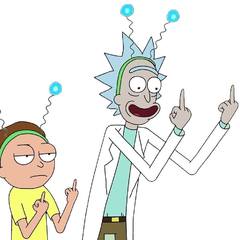
lttstore Magnetic Power Strip Mounts
CrowDazzle replied to Plural Paul's topic in LTTStore.com Merch
I'm glad other people heard that comment in his video. Anxiously awaiting this product as well. Hoping they also work with small network switches. FYI Klein Tools has an orange magnetic power "strip" that has some beastly magnets on it. -
I wouldn't be opposed to a desk pad that resembled the Wan Hoodie, black pad, orange striping, hex pattern in a corner or two. I would,d buy two.
-
No shortage of cheap places to have one-off t-shirts made. Go make your own troll merch.
-
Just throwing this out there. Is this one of those cases where just before the end of a software installation you have to go to System Preferences > Security & Privacy, then click a button that says grant this installation? Also while in the Privacy & Security pref see what's checked here, is it set for Allow Downloaded Apps from: App Store only or App Store and Identified Developers.
-
Hi All, I wasn't sure if this should go under laptops, but I figured more Linux people hang out here. So I love the looks of this Samsung Chromebook: https://www.bestbuy.com/site/samsung-galaxy-13-3-4k-ultra-hd-touch-screen-chromebook-intel-core-i5-8gb-memory-256gb-ssd-fiesta-red/6398115.p?skuId=6398115#tab=buyingOptions?bof=openbox But I don't want to run ChromeOS. Is it possible to throw Linux on one of these? I poked around a google search but it wasn't really clear, but sounded like it's not as simple as a wipe and reinstall.
-
A possible quick fix here since the iMac has a Thunderbolt 2 port, you can run an SSD and boot off of that instead of the internal. There is also a way to unbind the fusion drive and 2 separate drives will show up in Disk Utilities. Then install the OS to just the SSD. Disclaimer: I've accidently unbound my fusion drive before and it's no easy task getting it back (at least in 2015 it wasn't) so if you go this route back up everything!
-
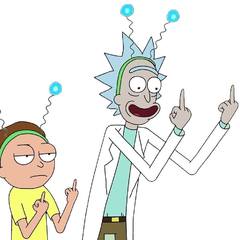
MacOS Sierra
CrowDazzle replied to Matthew Dykstra's topic in Linux, macOS and Everything Not-Windows
If I'm reading this correctly the reason Snow Leopard isn't booting is because the earliest OS that the 2014 Air will support is mavericks, so it will never boot Snow Leopard. 2014's should boot off USB ootb so I would suggest downloading Sierra on a working Mac and downloading https://diskmakerx.com/ to create the usb drive. I don't recall if you can do a recovery boot off the internet with 2014 models but might be worth a shot since your usb ports are toast on the older 2011. Are the USB ports truly dead or not working while booting? The reason I ask is most of the 2011 laptops didn't support usb boot drives. -
Looks like a lot of great suggestions. Thanks for all the help and info everyone. ?
-
Thanks for the suggestion, that thing looks beefy.
-
Maybe in the $50 - $60 USD range. I feel anything over $80 I'll start looking at AIO's.