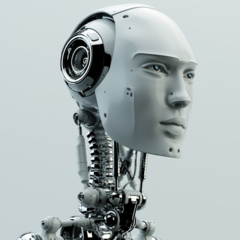-
Posts
43 -
Joined
-
Last visited
Content Type
Forums
Status Updates
Blogs
Events
Gallery
Downloads
Store Home
Everything posted by Lighto
-
Budget (including currency): 1400-1800€ Country: Germany Games, programs or workloads that it will be used for: Gaming, modded minecraft (vault hunters), emulation of different consoles Other details (existing parts lists, whether any peripherals are needed, what you're upgrading from, when you're going to buy, what resolution and refresh rate you want to play at, etc): No need for peripherals. Got a 4k monitor. I would like to have thunderbolt connectivity. I would prefer not to overclock or fiddle with things to get the system running optimal. Upgradable down the line would be nice. I had a few rog mainboards and always loved evga graphic cards. I made a build that makes sense to me, but i need help with a graphics card and power. My thought on the graphics card was at least 16gb ram but i don't know where to start here, the 4060ti didn't make sense after the review video and now I think of going with a higher budget for the graphics card. (originally 400€) https://pcpartpicker.com/list/wyM46r (997.38$ atm) Any tips are appreciated!
-
Budget (including currency): 1000€ Country: Germany Games, programs or workloads that it will be used for: Games (Warzone, Destiny 2, rdr2), Photoshop, Streaming What I am upgrading from: Operating System Windows 10 Home 64-bit CPU Intel Core i5 4670K @ 3.40GHz RAM 16,0GB Dual-Channel DDR3 @ 666MHz (9-9-9-24) Motherboard ASUSTeK COMPUTER INC. MAXIMUS VI IMPACT (SOCKET 1150) Graphics ROG PG278Q (2560x1440@144Hz) PA279 (2560x1440@144Hz) 4095MB NVIDIA GeForce GTX 970 (EVGA) Storage 465GB Samsung SSD 840 EVO 500GB (SSD) I'm currently gaming on 1080p HD scaled up to 1440p, I'm looking to move to 1440p. This build is from 2013 and got updated with the 970 in 2014 or 15. I haven't build a system since then and have no idea what the closest bottlenecks are.
-
Hey Jan, yes the Asus monitors have problems with the backlight bleed, I currently have Both the Asus PA279Q and the Asus ROG Swift PG278Q. Yes they are a bit older but nothing much has changed for the newer models when it comes to bleed.
-
Hey everyone, I have a collection of consoles and wanna hook them all up to my TV. My TV has only 4 hdmi outs and only two of those are 4k. What are the best hdmi switches out there? I would love it, if the switch changes to active sources since another remote would drive me crazy. I always lose the one remote I need to change something when I need it most. I have the following devices to setup: 4k fireTV, Apple TV HD, PS4 pro 4k, Xbox one 4k, data server HD, Gamecube 480p hdmi, Wii, Wii U, switch and PS3. that makes 3x 4k devices and about 8 other hdmi devices. Can you recommend any 4k and HD hdmi splitters? Have a tech day! Lighto
-
Hello beloved tech enthusiasts, it's that time of the year again, light a match and burn everything down. Jokes aside, I usually only reset my PC when I put new hardware in and never done it without throwing a new system on there. So can i just use the build in reset and delete everything function in win10 or should I go an other route? Will I need the win10 key for the reset option? Can you recommend a free key grabber I can install on a usb stick? I might have some licences on this PC I forgot about. Have a tech day! Lighto
-
Hello there Everyone, I'm new to the free nas game and after seeing Wendells videos about free nas I thought to build one myself. The Build aka my old PC: Sabertooth z77 16gb Ram 2500k CPU 120GB Evo 840 3x 4TB WD Red bequiet 850W P9 Pro I know the PSU is overkill but it's what I've got here. I'm thinking about adding a dual gig nic and would choose the intel pro 1000. First of all I'd love to hear your thought on my setup, second are a few questions I've got. Can I use the SSD I put free nas on as a cache for my raid or should I buy an other one for the operating system? I believe free nas only needs about 8GB for the operating system. should I buy a small SSD to put it on? Have a tek day! Greetings, Lighto
-
I love the black on black style on the keyboard.
- 10,680 replies
-
- feenix
- collection
-
(and 1 more)
Tagged with:
-
1440p! I got 1 Rog swift and a pro art 1440p and I love it. 4k is to heavy on fps. and my 3k laptop is making life hell when hooked up to an other moitor.
-
Extending.
-
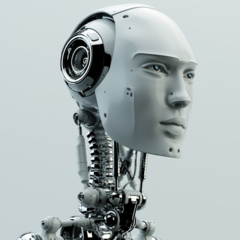
Corsair Hydro Series H110i GT - Replacement Fans
Lighto replied to natep_87's topic in Custom Loop and Exotic Cooling
http://www.noctua.at/main.php?show=productview&products_id=82&lng=en nuf said -
Hi Guys, Got a XPS 13 hooked up to an ext. monitor. XPS native 3000x1800px, monitor native 1680x1050px. As soon as I plug the monitor in the resolution on the XPS goes down to HD and I can't choose a higher resolution in the screen resolutions menu. Any suggestions? Have a tek day. Lighto
-
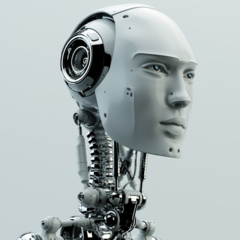
Can heat impact and/or damage power and Ethernet cables ?
Lighto replied to AdRiAnRsT's topic in Networking
Maybe after years the rubber around the cables will get a bit rugged and porous. Otherwise no need to worry. -
not worth it in my opinion. It will set your gaming experience if you are not running at least one 980. If your working a lot with HD Videos it's nice to see them in full size while editing but with 1440p you kinda got that already. I don't like how things are magnified in win 7/8/10 there are still a lot of problems with that.
-
Hi guys, I'm looking for a program which will show me my temps in the notification area. I use Hard Disk Sentinel for years now and would love to have something similar for CPU and GPU. What are you guys using? Is there something I should check out? Have a tek day! Lighto
-
Hi Guys, I got a new P35X v3 and It's awesome but these days it's way to hot in Germany. Is there a great Notebook cooler you would recommend? My Laptop is 15,6 Inch but is a bit bigger than others with: 385mm x 270mm x 21mm. If I won't find anything "cool" enough I'll build one myself with a few Noctua fans... I appreciate every tip I can get Have a tek day! Lighto
-
Hi There, i would recommend the NF-A14 PWM's they can go a bit quieter under Idle. Otherwise the NFS12 are great if you have a good and not to obstructed intake, but in the 550D I'd recommend the NF-F12. You'll need the pressure If you are going for silence in an 550D. It doesn't really matter which of the NF12 (P or F) you choose for the intake since they are all great. Have a tek day. Lighto
-
Hi Guys, are there any great manufacturers like XoticPC in England or Germany? I wanna buy a custom Laptop. Any help would be appreciated. have a tek day, Lighto
-
I was just looking for a Laptop and somehow found these new gems listed on the official website. http://www.gigabyte.com/products/list.aspx?s=46&p=55&v=12&ck=5#1%3B400%2C401%7C1%2C4 You can't get to the product pages but I guess they will be available soon. I'll just leave this here. EDIT: Oh totally overlooked these two. P55K v4 and P55W v4 Have a tek day! Lighto
-
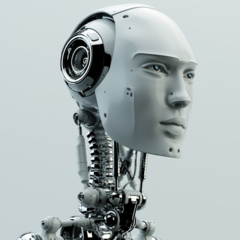
H100i GTX Pump Noise and Pump Position
Lighto replied to Lighto's topic in Custom Loop and Exotic Cooling
Yeah If checked a few thinks and I'm going with a DH-15 fanless and a much better case than linus did, he R5 sounds very promising and has enough room inside to further silence it. Side note the H100i GTX pump is about 25db in "quiet mode". -
Hello there Guys and Girls, I wanna make a max 10db build and I was wondering how loud the H100i GTX Pump is on its own without the fans. The other thing I'm wondering where the pump is positioned, is it in the CPU block or in the radiator? Thanks in advance, have a tek day! Lighto
-
The overall look of this powerful machine is amazing, but the IPS panel might be the best feature.
-
Well I guess u need a new VPN when Youtube decides your best resolution should be 144p PIXEL LINUS! but anyway the Minecraftsword looks still pretty good