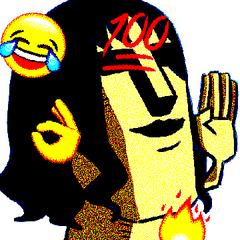-
Posts
64 -
Joined
-
Last visited
Awards
This user doesn't have any awards
About GhostTownParty
- Birthday Jul 15, 1995
Profile Information
-
Gender
Male
-
Location
Germany, Cologne
System
-
CPU
AMD Ryzen 5 2600
-
Motherboard
MSI B450 A-Pro
-
RAM
2x 8GB 3000mhz G.Skill Aegis
-
GPU
NVIDIA GeForce GTX 1060 6GB MSI
-
Case
Some Oldschool Enermax Case i did bought 10y ago
-
Storage
1TB WD Blue
-
PSU
600Watt CoolerMaster Lite
-
Display(s)
ASUS VS247 / AOC 24G1WG4
-
Cooling
AMD Stealth Stock Cooler
-
Keyboard
HyperX Alloy FPS Mechanichal
-
Mouse
Logitech G502
-
Sound
Logitech 2.1 Z310 System
-
Operating System
WIn10 Pro
Recent Profile Visitors
The recent visitors block is disabled and is not being shown to other users.
GhostTownParty's Achievements
-
Budget (including currency): 200€ Country: Germany Games, programs or workloads that it will be used for: Forza Horizon 4, CoD MW WarZone aiming for 1080p 60hrz Other details : My little brother wants to upgrate for hes birthday present hes CPU. He has a GTX 1050ti and wants to update from a Intel i3 6100 (Duo Core) and hes motherboard is a H110M (Mini ITX) Hes case is small so i cant efford putting a watercooler or smth like that. Im experienced with AMD builds and i have no experience in Intel. Any suggestions? Thanks a lot in advance! (Edit Core count to the CPU)
-
So there is my problem, I want to tickle some more juice from my RAM since i saw that Windows Manager showed me while i was on gaming @2133mhrz frequenzy even tho the packagin said it should atleast hit 3000mhz. So i went into my BIOS after watching some YT Videos and activated the XMP Profile 1 and did aktivate Game Boost on too in my BIOS. And as soon as I did that my CPU Fans are going wild with the RPM and its annoying bcs it shouldnt be on MAX Rpm all the time " EVEN ON IDLE OR BOOTING UP ". Is there anything i can do to ajuste the RMP on the fans while letting it boost automaticly? It looks like that noone other had this issue. Im using a MSI B450 A-PRO with a Ryzen 5 2600. The RAM sticks are from G.SKILL Aegis (suppost to be 3000mhz) but it showed without any XMP 2133mhz. The System is actually really cool but still the RPM is going insanly high.
-
So i bought myself a new CPU Cooler, the Arctik Freezer 33 Esporsts Edition (With 2x 120mm Fans) And it is actually running really nice and cool by 55° on a CPU-Z Stress test. So i thought i enable in the Bios the Game Booster and somehow it spikes from 1.2v into 1.3v CPU VDD ( i think thats normal ) But also the Fans are now running at full speed all the time when im in the Desktop. I dont really like that. Is there something i can do or should i just disable the Game Boost feature in the MSI B450 BIOS ?
-
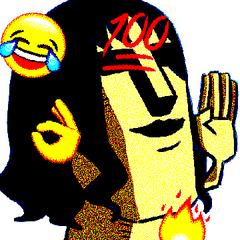
New CPU and Case Fans for New Case
GhostTownParty replied to GhostTownParty's topic in New Builds and Planning
I'm about to get those : Cpu Fans Case Fans Cant I just daisy chain those all with the included controller of the 3er Fans pack with the with the CPU fans ? -
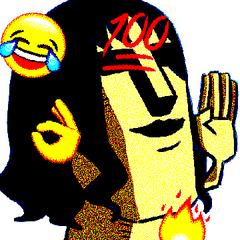
New CPU and Case Fans for New Case
GhostTownParty replied to GhostTownParty's topic in New Builds and Planning
I have a B450 MSI A-Pro Mobo. I actually now have a Phanteks P350X Case now and im quite happy with it. Now is the question, i want on top 2 120mm and a rear exhaus 120mm Case Fan and I want to Sync these with my Phanteks Case LEDs with them over the MSI Mystic Light 3 Software. Is it possible in anyway ? No Paywall here. -
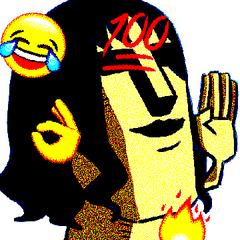
New CPU and Case Fans for New Case
GhostTownParty replied to GhostTownParty's topic in New Builds and Planning
Are you now talking about only the CPU or for the whole case? -
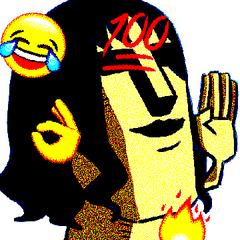
New CPU and Case Fans for New Case
GhostTownParty replied to GhostTownParty's topic in New Builds and Planning
Then i have to ask you: Do you know how the following Case actually looks like ? "Phanteks P350X" If yes, then maybe i could go RGB. Otherwise its not important. Depents on how much i have to pay extra for a set of non/rgb fans. And can i sync the fans with the light stribes on the P350X lights with them together too? -
hi Guys I dont know if its the right section for the post but... anyway ill try my luck . So I recently bought the Phanteks P350X and am thinking about which CPU fans / case fans should I buy or where to place them. I've seen in the LTT video what is all so possible and what setup what a difference can make. Still, I'm still pretty unsure what exactly is best for the following RIG: Case: Phantek's P350X CPU: Ryzen 5 2600 6x Cores (if more is to ask just look at my profile because everything is detaliert) It is now only the question of whether I should get me an AIO or just full air cooling. And which fans are best for the case. Thanks in advance (edit): would be nice to somehow sync the lights all together on the mobo/software
-
GhostTownParty changed their profile photo
-
Well first word is : I didnt even know about G-Sync/Adaptivesync before buying a new Grafic cart . I just noticed after that all what possibilities there where as it was too late lol. I'm running now a Asus VS247 (60hz / 2ms by 24") and i'm concidering now a new monitore at 144hz 1080p. Maybe even go for a 27". And i might need to mention i live in Germany. here is what ive found so far. Recommendet from NVIDIA: Asus VG278Q for 289€ 144hz 1ms 27" FreeSync Recommendet from some Youtubers: Viewsonic XG2702 for 299€ 27" 144hz 1ms FreeSync Both are 1080p Wich of them are better ? Ive watched so many videos about them and all of them say there is no problem beeing Freesync Monitore with a Geforce Kart. So my biggest concirne is now, will it even run "solid" with my GTX 1060 6GB ? Do i even profit something from this G_sync/Adaptivesync and is it even safe to use? Some ppl say yes... but I wanted to ask someone who has allready experience with any of them listed Monitore or even get something else as recommendet (who is not payd)
-
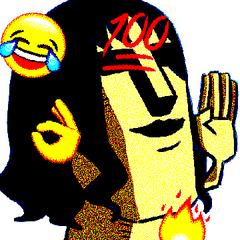
AMD Ryzen Memory Speed Question
GhostTownParty replied to JonathanH's topic in CPUs, Motherboards, and Memory
Yeah thats the problem. It only "shows" (like an ikea manuell) how to get it into the socket. not more. -
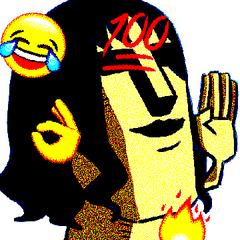
AMD Ryzen Memory Speed Question
GhostTownParty replied to JonathanH's topic in CPUs, Motherboards, and Memory
I have another question to the MSI B450 A-Pro Mobo. I got myself with a R5 2600 with a Aegis 2x8GB 3000mhz Kit. Works actually really good. But im concernd about "how" or even "wich" slots u should use for the dual Rams. is A1 B1 or is it A1 A2? I'm corrently a A2 B2 and so far no problems appeard. But im just concernd about the slot taking i did took. -
What i have noticed now is the Power Plug for the New X570 Mobo's, they require mostly now 8 Pins or even 10 Pins or even more. Does that mean i have to buy a new PSU? ( Corrently have 2 x 4 Pins for the Mobo),