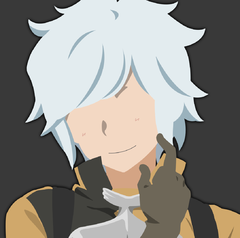-
Posts
56 -
Joined
-
Last visited
Awards
This user doesn't have any awards
Contact Methods
-
Discord
O-T#3524
Profile Information
-
Gender
Male
-
Location
Luxembourg
-
Interests
Tech in general
System
-
CPU
Intel Core i3-8350K
-
Motherboard
ASRock Z370 Pro4
-
RAM
Corsair Vengeance LPX 16GB DDR4 @ 3000MHz
-
GPU
KFA2 GTX 1060 OC 6GB
-
Case
Corsair Carbide Spec-Omega White/Black
-
Storage
Samsung Evo 860 250GB NVME M.2 + Samsung Evo 860 1TB
-
PSU
EVGA 600W
-
Display(s)
Samsung 32" + LG 24"
-
Cooling
Cooler Master Hyper 212X
-
Keyboard
Razer BlackWidow Chroma V2
-
Mouse
Steelseries Rival 100
-
Sound
Bose QC35
-
Operating System
Windows 10 Pro
Recent Profile Visitors
467 profile views
O-T's Achievements
-
O-T changed their profile photo
-
I'll just point you to a video Linus and Co. published a while ago:
-
Check ebay for old used rackmount servers for eventually finding cheap enterprise-grade systems, especially talking about the HP ProLiant lineups, including DL360 and DL380 gens 5 and 6. If you're looking for something less noisy, go for a tower you can build yourself, since rackmount servers are especially loud. Then from there checkout OSes you might wan't to go for, windows server is a solid OS and packs a few features like data deduplication which are great. Otherwise you can go for a linux server for free, or simply a desktop alternative.
-
Cool guide but it seems like it might be broken since the only association I can manage to get working with my discord is through the forums, not through the floatplane site. Might want to look into that for floatplane-only users.
-
Testing new builds and their deployment on a few different machines is an example.
-
You might as well try to give him your old key, just cross your fingers and hope that it is re-usable (if it's official, then it should very well be re-usable) and not digitally activated on your hardware (but since you got the key that doesn't seem to be the case).
-
I don't see what's wrong? Windows Pro shows that it is activated by a license provided by your Microsoft account, which is what it's meant to do if you bought Windows 10 Pro on your MS account. As for the software showing the old key, I'd guess that it's just because that software doesn't know how to display the fact that's it's digitally activated now and so displays the last key it saw.
-

Translating Linus Tech Tips videos to reach a larger Indian audience
O-T replied to nicklmg's topic in LTT Releases
I have a lot of spare time to kill, so I'll be sure to contribute pretty much as much as I can! I was actually not sure if this channel enabled the community subtitle contribution ability or not, so hadn't really bothered looking into that, now I will Won't hurt to have French translations too, haha! -

Translating Linus Tech Tips videos to reach a larger Indian audience
O-T replied to nicklmg's topic in LTT Releases
I agree on the French part. I'm myself native, and a few of my friends are able to watch videos fairly easily by trying a bit, it is true that French content is in limited quantity, but people here just get used to learning enough English to understand the videos they're watching anyway. So reaching out to other audiences instead wouldn't be a bad idea. In fact, @nicklmg, if you need French translators, I'm down for that, I'm bilingual, if that's something you need. -
I haven't tested it but there are a few on the chrome store, this one seems to be well reviewed and seems to fit your requirements: https://chrome.google.com/webstore/detail/crxmouse-chrome-gestures/jlgkpaicikihijadgifklkbpdajbkhjo?hl=en
-

Laptop runs much better/faster when PLUGGED IN
O-T replied to Razor786's topic in Laptops and Pre-Built Systems
I believe that's an option you have to set in power options in your control panel. If I recall correctly, you have to select the high performance profile while on battery and it should get you running.- 5 replies
-
- acer aspire 3
- amd ryzen 5 mobile
-
(and 2 more)
Tagged with:
-
CPU swaps don't need a reinstall, just take the old cpu drivers out and get the new ones. Edit: As other forum members have kindly made me noticed, I completely missed the Motherboard swap that was involved and didn't think about it, skip this comment and read on. As well as a typo in the message, I meant chipset drivers either way (Yes, I know, chipset drivers are motherboard-orientated, not CPU), not cpu drivers.
-
My best bet is a PCI-E lane failure, contact MSI support, check with them and if the lane failure is the reason for your issue, I'd suggest you get them to RMA the board. But I'm out of ideas, it actually happens that after a bit of research someone got the same issue and got an RMA for it, because, once again, PCI-E lane failure.
-
So your bios is running version 7A74v1C right?
-
I'm not sure where to go from there, if the bios is on the latest update then I'd head for a lane failure, in which case I'd make sure both the GPU pins and the lane is absolutely clean.
-
So you know for a fact that the card receives power? When plugged into windows, in the device manager does it detect the GPU there?