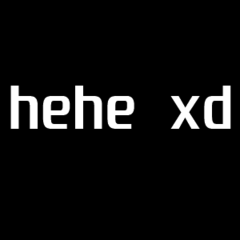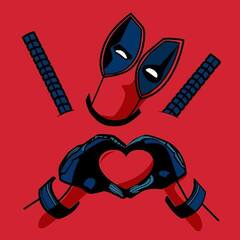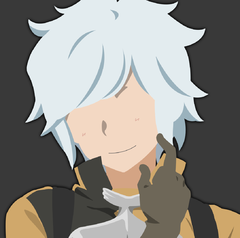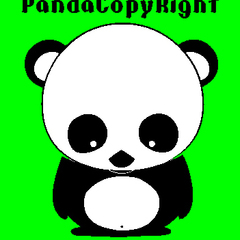-
Posts
61 -
Joined
-
Last visited
Awards
This user doesn't have any awards
About Invader-Peridot
- Birthday May 30, 1997
Profile Information
-
Gender
Female
System
-
CPU
i5 4430S
-
RAM
8GB HyperX
-
GPU
HD 7970
-
Case
CiT Vantage
Recent Profile Visitors
451 profile views
Invader-Peridot's Achievements
-

ASUS Error code 55 With ram installed 53 if not
Invader-Peridot replied to Invader-Peridot's topic in Troubleshooting
OKAY UPDATE: So i tested sticks individually and in twos, ine each slot, each slot works if i put a single stick, or i put two sticks in, but i get error code 55 when i put in 3 or 4 sticks in, i had a similar issue wth an older motherboard i had (ASUS ROG GEne) or basically i can get it working in each slot with one or two sticks (i think one of the sticks of my 4 is bad) its pretty picky at times but with a bit of persuasion it works with 2 sticks no matter which slots i put them in, but using 3 or 4 sticks doesn't work, but the sticks and slots work indivudally in each slot the motherbaord is pretty bought new, so i am thinking ethir something is up with the RAM or its a CPU issue, im thinking very potentially its a CPU issue -

ASUS Error code 55 With ram installed 53 if not
Invader-Peridot replied to Invader-Peridot's topic in Troubleshooting
The bios has been updated to a more recent one im sure ? and i'm not sure if the sticks are on the boards QVL though i imagine it should work aynhow right? -
Hello i have an ASUS Maximus VI HERO Z87 motherboard with an i5 4430s installed in it temporarily, but i've been trying to get my 16GB Kit of hyperX 1600mhz memory to work on the board, and no matter what formation i plug it into the board i keep gtting an error codE 55 , And im worrying ifthe board has been bricked somehow or if the ram is just faulty
-
heya, so i am having a really bad issue with my ASUS board right now so here is as follows the BIOS and Windows are reporting only 8144MB (8GB) of ram is installed, though i have 3 4GB sticks installed and just installed a 4th one to make it 16GB, and the only program reporting i have the full 16GB or the 12GB installed is speccy
-
hey i wanna drive a headset or a pair of headphones , and i need a sound card for my motherboard (SuperMicro X8-DTL-If which has No sound card) , should i get USB or PCI-E for the soundcard?
-

Dank memes as proof of inciting hatred and racism
Invader-Peridot replied to EG!'s topic in Off Topic
people in meme groups tend to be really shit people anyhow -
well how important are the virtual machines for you?
-
you know, considering your anxieties about cpu usage and that, ... i feel like you would be happier with the ryzen , the i5 does poop out a few more FPS, but maybe all round the ryzen is better, and as the other guy said, it'll come with a better cooler
- 28 replies
-
- cpu
- ryzen 2600
-
(and 2 more)
Tagged with:
-

Supermicro X8DTL-iF memory compatability
Invader-Peridot replied to redrobin's topic in CPUs, Motherboards, and Memory
delete -

Best CPU for price:performance
Invader-Peridot replied to HP24's topic in CPUs, Motherboards, and Memory
PCPartPicker part list: https://uk.pcpartpicker.com/list/rZXJBb Price breakdown by merchant: https://uk.pcpartpicker.com/list/rZXJBb/by_merchant/ CPU: AMD - Ryzen 5 2600 3.4GHz 6-Core Processor (£149.98 @ Amazon UK) CPU Cooler: Cooler Master - Hyper 212 LED Turbo (Black) 66.3 CFM CPU Cooler (£23.97 @ Amazon UK) Motherboard: ASRock - Fatal1ty B450 GAMING K4 ATX AM4 Motherboard (£96.49 @ Amazon UK) Memory: Corsair - Vengeance LPX 16GB (2 x 8GB) DDR4-3000 Memory Storage: Western Digital - Green 240GB 2.5" Solid State Drive (£39.97 @ Amazon UK) Storage: Western Digital - Caviar Blue 1TB 3.5" 7200RPM Internal Hard Drive (£35.96 @ Amazon UK) Video Card: XFX - Radeon RX 580 4GB GTS XXX Edition Video Card (£231.58 @ Amazon UK) Case: Fractal Design - Focus G (Black) ATX Mid Tower Case (£46.98 @ Amazon UK) Power Supply: SeaSonic - FOCUS Plus Gold 550W 80+ Gold Certified Fully-Modular ATX Power Supply (£79.99 @ Amazon UK) Total: £704.92 Prices include shipping, taxes, and discounts when available Generated by PCPartPicker 2018-09-07 17:06 BST+0100 look good?