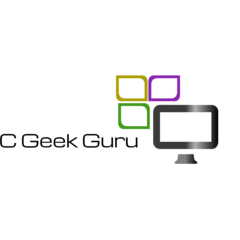-
Posts
24 -
Joined
-
Last visited
Content Type
Forums
Status Updates
Blogs
Events
Gallery
Downloads
Store Home
Everything posted by Shane Cooney
-
From looking at the specs on the MSI website for that particular board which is obviously ITX it doesnt look like it, but I am happy to be corrected.
-
The Z370 chipset has upto 24 PCI lanes available dependent on motherboard manufacturer so you should have no issues whatsoever throwing a m.2 onto the board.
-
All your contacts on the card look ok. Have you tried moving the card into one of the other PCIe slots? The reason I ask is you may have bent one of the pins in the actually slot itself which may be causing an intermittent short. Something to look at on the board itself.
-
Also make sure the card is seated correctly into the slot.
-
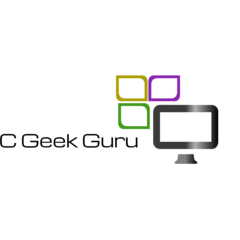
‘Coil whine’ sound coming from the pcie power connector
Shane Cooney replied to ChrisZH's topic in Graphics Cards
Another cause could possibly be a change in the input voltage from the wall. This can happen if there has been more load put on the power coming in from your street connection and there has been a slight voltage drop or increase. Even though modern power supplies should smooth this out I have come across this situation occasionally. I have seen voltage differences here in Australia anything from 230v through to 260v in the same geographical area. So don't discount a bad supply coming into your house. -
You have kind of answered your own question. On low settings you aren't asking much of the 1080 so naturally it it wont stress the GPU as much so less usage of the GPU. Once you turn the settings up-to epic you aren't pretty much turning everything up and utilizing the card to its full potential. You also have to remember that a 144Hz monitor will only actually display 144FPS +or- a few FPS even though the card may be outputting 150+FPS So in general.... don't worry about it. The card is performing just fine and you are getting pretty well the max that the monitor is able to display anyway.
-
I gather you are talking about this card. If so have you tried unplugging the 8pin PCIE power lead and seeing what the LED status on the card shows. The LED should be just above the PCIE power connector on the card. If Red it isnt getting power and if White or Green it means it is getting power. Failing that try using another PCIE power lead from your PS to eliminate a bad lead and then try plugging into a different PCIE port if you have a modular power supply. Just some ideas for you to try.
-
Could very well be.... Im not really attached to the card but obviously wouldnt want to kill it but will push it as hard as I feel comfortable with. Might do some other cooling tricks, maybe pull it apart and clean it out and change out the thermal paste etc. Maybe custom Bios if I have some time as well.
-
They should work fine in your system especially if they have better CAS timings than what is recommended. Just make sure that the memory voltage specs are the same and all should be good.
-
I have found from some benchmarking of my own the following.. In Heaven Benchmark the 770 beats out the 1050ti In Valley Benchmark the 770 beats out the 1050ti In TimeSpy Benchmark the 1050ti only just beats the 770 So if you are going to be just playing CS then the 770 will be fine.
-
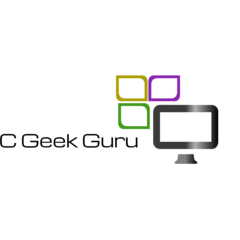
PINK/BLUE LINES ON MY MONITOR
Shane Cooney replied to K86twCuCgDzvF2yHrqKq8FAJNW's topic in Peripherals
Unfortunately it is probably the monitor. It usually means the ribbon cable on inside the monitor itself is starting to come loose. It can be fixed but you will have to look at fix cost versus replacement of the monitor. It is due to the way LCD panels are manufactured unfortunately. -
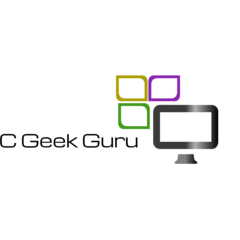
Ryzen 5 2600 vs 2600x on 140mm radiator
Shane Cooney replied to Fasauceome's topic in CPUs, Motherboards, and Memory
The Antec Kuhler 920 doesnt come with an AM4 bracket so you will need to buy a new retention clip. Found this with a bit of googling. https://www.overclockers.co.uk/asetek-premium-retention-kit-amd-am4-hs-04d-as.html -
This is one of those "how long is a piece of string" questions but here goes. The 580, as you said being an older card is getting near end of life as you don't know the exact conditions the card has worked under but having said that you can definitely overclock it using MSI afterburner but the gains you will get out of it really aren't worth risking the card over. The real limitation you are going to find is the 1.5GB of ram on board. AAA titles may or may not work on it as most need at least 2GB but prefer somewhere around 4GB to get the most from the game plus you have the limitation of it having a PCIe 2x bus interface and power requirements of up to 240watts from the card. Having said that.... you may have a card that loves to overclock but make sure you have adequate cooling in your system.
-
I have been playing with my setup and so far at stock CPU speeds I have the following Benchmark: Firestrike CPU: Intel 7700k @ 4.5GHz GPU: Zotac GTX1070 Amp Edition x 2 GPU Core: 1987MHz GPU Memory: 2003MHz Score: 22416 3DMark Link: https://www.3dmark.com/fs/15372280 Benchmark: Firestrike Extreme CPU: Intel 7700k @ 4.997MHz GPU: Zotac GTX1070 Amp Edition x 2 GPU Core: 1949MHz GPU Memory: 2003MHz Score: 14490 3DMark Link: https://www.3dmark.com/fs/13385662
- 3,930 replies
-
- 3dmark
- benchmarks
-
(and 3 more)
Tagged with: