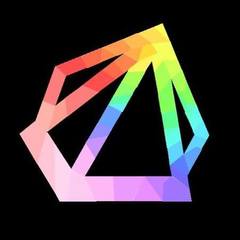-
Posts
365 -
Joined
-
Last visited
Content Type
Forums
Status Updates
Blogs
Events
Gallery
Downloads
Store Home
Everything posted by Quadrum
-
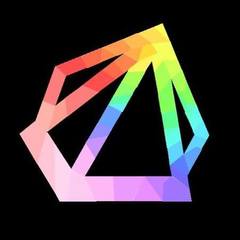
Repeated BSOD errors around 1-2 minutes after startup
Quadrum replied to Quadrum's topic in Troubleshooting
-
Been getting repeated blue screens. Many different error codes but IRQL_NOT_LESS_THAN_EQUAL is most common. Recently tried to enable xmp with ddr5 but issue persists after resetting to default bios. Any ideas?
-
Of all currently available ddr5 kits that offer 2x48gb (96gb total), which currently have the best real-world performance? Plan is to use the ASUS z790i for reference, which can accommodate ddr5 up to speeds of 7600(oc). Cheers!
-
3050. As @IgniVellex pointed out, more VRAM is a benefit for VR. Additionally, the 3050 supports DLSS for many VR games, which the 1660s does not.
-
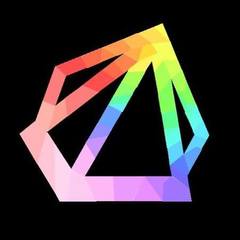
PCIE and Platform Question for new Workstation (X670 vs W790)
Quadrum replied to Quadrum's topic in New Builds and Planning
Overall it sounds like I should wait to see what AMD pulls out of the hat following the intel xeon launch and do some more audio research. Thanks everyone! -
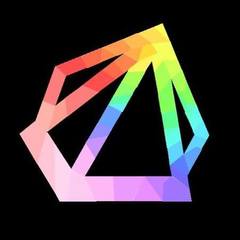
PCIE and Platform Question for new Workstation (X670 vs W790)
Quadrum replied to Quadrum's topic in New Builds and Planning
Good to hear, though I have known ryzen 3000 to have some problems as well. Though I'd hope AMD continuously improves these issues each generation, places like puget systems do still recommend intel for audio (not that AMD is at all bad here). Overall I think I'll have to do some more research on that particular quirk, but regardless its good to know it is better since the ryzen 2000 days. -
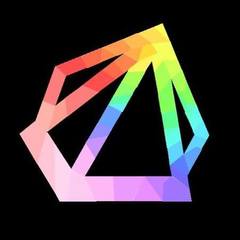
PCIE and Platform Question for new Workstation (X670 vs W790)
Quadrum replied to Quadrum's topic in New Builds and Planning
I haven't found any EPYC cpus that boost nearly as high as either the new xeon w7 or ryzen 7000, which would hurt me significantly in CAD workloads. -
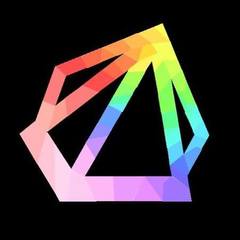
PCIE and Platform Question for new Workstation (X670 vs W790)
Quadrum replied to Quadrum's topic in New Builds and Planning
Might be outdated in my opinion on the intel vs amd audio thing. I found earlier ryzens often had issues with audio jitter during production and a higher audio error rate overall. (In my DAW I would see far more crashes for audio handling) Today I've not seen evidence that the issues have or haven't been fixed. Just did some more reading, didn't realize the x3d was so gaming-centric. Will run with a 7950x instead if I go amd. Thanks for catching that! -
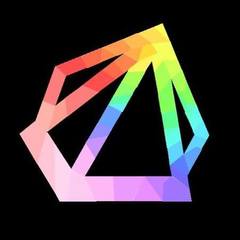
PCIE and Platform Question for new Workstation (X670 vs W790)
Quadrum replied to Quadrum's topic in New Builds and Planning
Music also needs multi-core when projects get big, but with 16 cores on ryzen I don't forsee that being much of an issue, though intel still handles audio better to an extent. Storage right now is four samsung m.2's, combination of 1TB and 2TB drives (2 of each), plus a pile of sata ssds totalling 16tb. I could theoretically consolidate this onto a few of those new sabrent 4tb or 8th drives, but not entirely sure that is the best solution to the pcie lane problem given the price. If you have any motherboard suggestions, I'd love to take a look. I haven't heard about a new threadripper, do you have any links I could look at? -
Working on building up a list for a new HEDT workstation. Currently running with a 10940x cpu, but it is time for an upgrade. (Main workloads include music production, CAD (including generative design) & 3D modeling, rendering, video editing, with a touch of gaming on the side.) I'm currently trying to decide between the Xeon w7 2495x and the Ryzen 9 7950x3d. I had originally been planning to run with the w7, but given the price, I'm not sure it is worth it, or if it makes any sense at all. Among the main constraints I had is the question of pcie lanes, and having not used a system with pcie 4 or 5, I'm not entirely sure how they work with old cards etc. The Ryzen cpu only has 24 lanes compared to the 64 on the w7. Both are pcie 5.0. I currently use about 40 (between 34 and 42 over the last couple of years) pcie 3.0 lanes in gpu, storage, etc. (The other components likely will not change. Planning to be using 128gb of ram, some 4000 series card.) Here is the question; If I were to use a pcie 4.0 x16 gpu, would it be possible to run it at pcie 5.0 x8? Or is there another way I can use less pcie 5.0 lanes for pcie 3.0 or 4.0 devices? If I can fit the 40 or so pcie 3.0 lanes into the 24 pcie 5.0 lanes, I would have more than enough lanes with the Ryzen cpu and I save myself $1500. A secondary alternative would be to move storage to an external NAS, as long as I can find a suitable x670 motherboard with 10g onboard, but this would be an intermediate price. Also happy to take any suggestions or alternative solutions. Thanks!
-
Returned to my computer after a few hours to discover that the computer had frozen. I could move windows around on the screen but all other actions, key presses, task manager, etc did not respond. Shut down the computer. Turned the computer back on again. Boots up to a black screen with white text that reads “Reboot and select proper boot device …” No amount of restarts has allowed me to boot the computer back up. I tried plugging a spare windows install usb, and was able to boot off of the usb drive, and the startup repair is unable to repair the pc. relevant specs: MSI Creator x299 i9-10940x 1x 2TB Samsung 970 Pro M.2 How can I fix this? Edit: The drive with my files and windows does appear in the bios.
-
Thats basically every decent b450 or x570 board.
-
considering my windows last time it attempted to install new updates "couldn't finish the updates" and bootlooped 3 days in a row I am not excited
- 63 replies
-
get a pair of studio headphones and a mod mic. Better audio quality for the money, and you get a microphone. In the range of 250euro, sennheiser and audio technica have good options.
- 15 replies
-
- headset
- headphones
-
(and 2 more)
Tagged with:
-
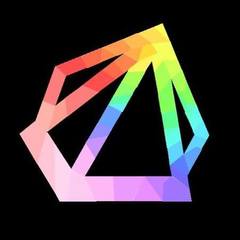
(Sponsored) Project: Our Future {fused case mod}
Quadrum replied to SotosLg's topic in Cases and Mods
Sounds really cool but cloudflare seems to have an issue with the images, and I cannot see it -
Differences that I can see: ROG mobo has 2 full x16 slots (not that you can use both at 16 anyway) ROG mobo has 2 pcie gen4 m.2 ports where as the other motherboard has only 1 at gen 4 speed The ROG motherboard has more ports on the back including dual 2.5g lan instead of single 2.5g aswell as two high speed usb c ports ROG also has a thunderbolt header on the motherboard/' Considering you are using a 10600k, I would assume most of these features are not ones that you need, and so the TUF motherboard should be fine, but if any of these features are a must-have then you have your decision. They are both very similar, but the expansion options on the ROG board are much better.
-
When it comes to cables, audio especially, it often makes sense to pay a little extra for quality. Bad audio cables can cause problems and so its important that the ones that you have are high quality.
-
Large data sets for me are either game files or large folders (sometimes 10s of gigabytes) of many small files (I do music production) which I need to access quickly. If you see a 25% increase in speed with raid 0, it seems like a viable option.
-
I have a motherboard with 3 full x4 m.2 slots and a cpu that has enough available pcie lanes to run all drives. (MSI x299 Creation, 10940x) I am trying to decide between a 2TB and a 1TB Samsung 970 evo plus, or getting three 1TB Samsung 970 evo pluses and running raid 0. System responsiveness is the first priority but I do often work with larger data sets and big files. TLDR: Is a couple of higher capacity m.2 drives or a bunch of lower capacity m.2 drives in raid 0 better?
-
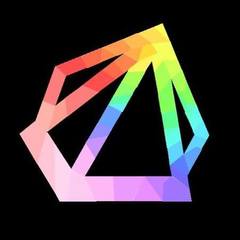
Taking apart the O11D distroplate?
Quadrum replied to Gauzl's topic in Custom Loop and Exotic Cooling
I haven't taken mine apart, but you should be able to just press the oring back into its grooves if it isnt pre-shaped. -
Just bought an odyssey g9
-
So I have saved about $1700 for my endgame monitor setup. I've been looking to get the samsung odyssey g9 monitor, but I am also weighing other options. I am looking to spend between 1200-1700USD on monitors, and here are my possible options. Other criteria include 1440p resolution or higher and refresh rate for 144fps+. I do content creation, often a lot of multitasking, and quite a bit of gaming. I will likely have the graphics power to drive it as I'm planning on using Nvidia's upcoming 3090 or similar. Option 1: Samsung G9 Monitor: Pros: 32:9, 240hz, 1ms responce time, HDR 1000, dual 1440p, va panel, great for multitasking and gaming Cons: Price (1700$) Option 2: 3 1440p monitors Pros: Price (~1200$) triple 1440p, not double, 1ms responce time, 144hz Cons: less good for multitasking and gaming (bezels), not hdr Option 3: Older Samsung 32:9 + samsung 16:9 (~1500$) Pros: Only one bezel, not in the middle, triple 1440p, Cons: Different monitors, 120hz All in all, I still don't know exactly what I'm going to go with, but I'd like your input on what I should go with. As a side note, I will also be mounting a 29" 1080p 60hz ultrawide above whatever setup I go with.