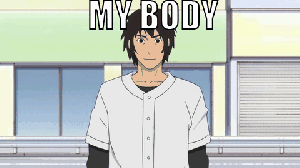-
Posts
111 -
Joined
-
Last visited
Awards
This user doesn't have any awards
About Anagram
- Birthday Jan 31, 1994
Profile Information
-
Gender
Not Telling
-
Interests
Music | Gaming | Anime
-
Member title
Junior Member
System
-
CPU
Intel i5 4670k
-
Motherboard
Asus Maximus VI Hero
-
RAM
16GB Corsair Vengeance Black
-
GPU
ASUS Strix 1080 Ti
-
Case
Phanteks Enthoo Pro
-
Storage
120GB + 250GB Samsung EVO | 3TB WD Red
-
PSU
Seasonic 80+ Platinum 1000W
-
Display(s)
ASUS ROG SWIFT PG278Q
-
Cooling
Corsair H100i
-
Keyboard
Corsair K70 RGB Cherry MX Red
-
Mouse
Logitech G502
-
Sound
Beyerdynamic DT-880
-
Operating System
Windows 10 Pro
Recent Profile Visitors
900 profile views
Anagram's Achievements
-
I have tried to rename the file The bios only reads .cap files I'm updating to AGESA 1.0.0.2a for ryzen 2
-
I am trying to update my bios but it doesn't read the CAP file in the usb. I get the message: "This is not a proper bios" -Trying to update to 0509 version bios -I made sure the usb is in FAT32 format. -Mobo: Crosshair VII Hero
-
If there are no artifacts at all, does having the memory OC cause a loss of max fps over time? I don't know if it's because of the memory but I have lost at least 30+ fps after quite a while of having the game on standing in the same place. The only way for me to fix it is to restart my PC. I am able to get a 12000MHz OC on the memory without artifacting and have been going down lower ever since I experience the fps drops. I'm going to try no OC and see if that happens.
-
I'm managed to run my DDR3 1600 up to 1866 with default timings at 10-10-10-27. It can't go lower than 10 but i'm able to lower the last number. Is it wrong to lower just that number or do I need to be lowering all 4 proportionately? Can the first 3 numbers be different numbers from each other?
-
The software is independent, doesn't need the board.
-
Here are my Strix 1080 Ti results in 1600x900 and 1920x1080. Running at 44C idle with ambient room temp, 60C under load:
-
It seems like I may have put too much paste. Temps are now around 40C. Was still expecting it to be lower though, could it just be because of lifespan? As far as cpu voltage goes. I have it @ 1.4V stable @ 4.4Ghz.
-
Ambient is around room temperature. Fans are good, pump is at max rpm. I'll definitely try reinstalling and reapplying the paste, might of put too much possibly?
-
Same question as OP with an addition, is it worth to wait for the next architecture change from intel next year? Current cpu is a 4670k, 1080 Ti @ 1440p 144hz. I don't stream much but when I do it's so my friends can watch, and doing it on the 4670k with x264 is impossible. Will there be any streaming issues with the 7700k using x264 or will still be way better to use NVENC? I am getting cpu bottlenecked in some games at the moment, FFXIV, PUBG, and CSGO to be specific. I don't mind waiting if i'm not going to see worthwhile benefits in switching to a new platform.
-
I just reinstalled my H100i to my current computer and noticed that the temps seemed off. I have a 4670k with 2 noctua fans running at 1000 rpm with temperatures at 45-50C on idle and 80C on load. It seems higher than when I was using my hyper 212 cooler.
-
Okay. Is it normal to constantly hit 1 on the power limit graph in benchmarks even though I upped the voltage and power limit to 120%? Also, Precision doesn't do this but when I hit apply on afterburner it changes the whole curve despite only moving 1 point. What's the deal with that? How do I make it so it only makes changes to the points I move?
-
Should I be using Precision or does afterburner curve work exactly the same way?
-
I've been trying to follow this thread on how to OC with the curve but I have a lack of understanding on how this works. Do I start the OC at 1032mV (mine shows 1031mV) by pushing it as far as it can go? For example: https://puu.sh/vklO4/093116cc8f.png Then move to the next mV line and do the same for the rest like this? https://puu.sh/vklRl/f7efe96777.png Also, whenever I try to apply the result, it shifts my points to random places instead of where I set it as.
-
If you have a PG278Q, you can improve the crappy colors a lot by turning the gamma all the way down on the windows color calibration and using the tftcentral color profile. Compared to my surface book, it is definitely a lot less unbearable after I made the changes.
-
That's not normal at all. I've had a swift for over a year now and never encountered the flickering/blurry text issues.