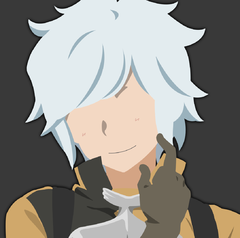-
Posts
159 -
Joined
-
Last visited
Awards
This user doesn't have any awards
Profile Information
-
Gender
Male
-
Location
Netherlands
-
Interests
Graphic Design, digital art. Game art.
System
-
CPU
i7 8700
-
Motherboard
MSI H370 Gaming Pro Carbon
-
RAM
1x 8GB Ballistix Elite 3200mhz
-
GPU
Msi Gaming Trio RTX 2080 8gb
-
Case
S340 ELITE black/red
-
Storage
120 Gb Kingston SSD 3tb of hard drive storage 120gb crucial m.2
-
PSU
Cooler Master G650M
-
Display(s)
Asus VX248h - 1080p Overclocked to 75Hz
-
Cooling
Arctic Freezer double fan black and red
-
Keyboard
Hyperx Alloy Elite RGB mx BLUE
-
Mouse
HyperX Pulsefire Surge
-
Sound
HyperX Cloud Alpha Pro
-
Operating System
Windows 10 Pro 64bit
Recent Profile Visitors
ThatFrizie's Achievements
-

Differences MSI Gaming Trio vs Gaming X Trio
ThatFrizie replied to ThatFrizie's topic in Graphics Cards
RTX 2080 has 8gb of VRAM no matter what model just like the 2070 (Super) but the 2080 ti has 11gb. -

Can the ram speed be a bottleneck.
ThatFrizie replied to ThatFrizie's topic in CPUs, Motherboards, and Memory
Would changing the motherboard to a Z390 and hitting that 3200MHz mark fix my performance? -

Can the ram speed be a bottleneck.
ThatFrizie replied to ThatFrizie's topic in CPUs, Motherboards, and Memory
It's an MSI H370 Gaming Pro Carbon by the way, I've tried but maybe I'm doing something wrong. I'Il be adding some images in a couple minutes. -

Can the ram speed be a bottleneck.
ThatFrizie replied to ThatFrizie's topic in CPUs, Motherboards, and Memory
Motherboard locks it to that. -

Can the ram speed be a bottleneck.
ThatFrizie replied to ThatFrizie's topic in CPUs, Motherboards, and Memory
Ah as I'm unable to get 3200MHz XMP on my motherboard and as it locked to 2667MHz would it fix my performance issues mostly if I upgrade to a good Z390 board instead of my (MSI H370 Gaming Pro Carbon) -

Can the ram speed be a bottleneck.
ThatFrizie replied to ThatFrizie's topic in CPUs, Motherboards, and Memory
Far Cry 4 for example, It's only at about 65% usage in 1080p on Ultra with about 90fps.. -
Hello everyone, So I was wondering can the ram speed of my G.SKILL Trident Z (3200mhz rated) (2x 8gb) cl16 only running at 2667 bottleneck my system? As I'm running a RTX 2080 with an i7 8700 on a MSI h370 Gaming Pro Carbon and in alot of games am only seeing about 50% cpu and 65% gpu. (Far Cry 4, Watch Dogs) in 1080p
-
Ah okay, I will be trying to return it and I will purchase a ASUS Rog RTX 2070. it would work fine for me.
-
ASUS ROG Strix 2070 right?
-
Any help would be appreciated
-
Hello everyone, So I've recently purchased a MSI Gaming Trio (non X version) RTX 2080 graphics card. But in gaming loads my graphics card get significantly hotter than I've seen on any of the reviews (80+ degrees) (also the reviews were for the Gaming X Trio RTX 2080 not the non x, (as those were the only ones I could find) I couldn't find any difference between them except a little downclock from the X version). So I've tried alot of things. (As I've previously posted about this) I've tried removing the front panel, side panel, and dust filter but these all had little effects of about -3 degrees celsius. (I'm using the S340 Elite with two corsair LL120 intake fans) Naturally I've also tried settings the fans on my graphics card to 100% yet it still ranges from 78-82 degrees. Is my graphics card faulty is the question I'm asking, or could it be that the MSI GAMING Trio non X (the one I have) has a cut down cooling solution? As my card is just two weeks old should I try and return it and get something like a Gigabyte RTX 2070 Super Gaming OC or a ASUS ROG Strix 2070 (I don't really need the added performance from a RTX 2080) ?
-

Msi Gaming Trio RTX 2080 running very hot.
ThatFrizie replied to ThatFrizie's topic in Graphics Cards
Nope. -

Msi Gaming Trio RTX 2080 running very hot.
ThatFrizie replied to ThatFrizie's topic in Graphics Cards
I did have it installed, but I've removed it. -

Msi Gaming Trio RTX 2080 running very hot.
ThatFrizie replied to ThatFrizie's topic in Graphics Cards
Thanks for the very detailed answer, I am temporarily just going to leave the front off. I'm still considering what to do next as I've kind of spent my entire budget on my graphics card and I was needing to get dual channel memory, the cutting-a-hole part and adding that grate seems like a decent option but I still might end up just going for a less powerful graphics card as I can then end up getting memory and possibly a new case alongside it. -

Msi Gaming Trio RTX 2080 running very hot.
ThatFrizie replied to ThatFrizie's topic in Graphics Cards
I remember it being very compact, and my graphics card takes up 60% of my case right now.