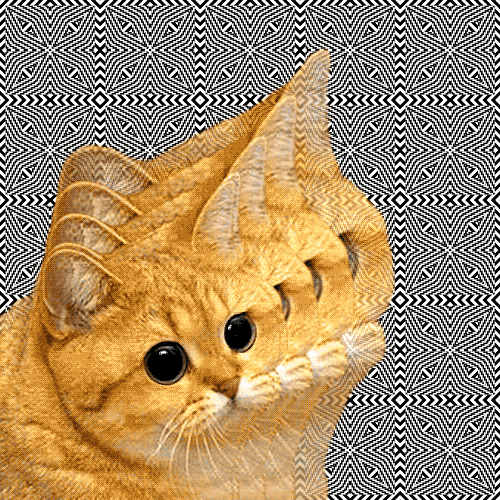-
Posts
1,157 -
Joined
-
Last visited
About CCap
- Birthday June 8
Profile Information
-
Gender
Male
-
Location
Jacksonville, FL
-
Occupation
IT & Operations Analyst
-
Member title
A Wild CCap Appears
System
-
Keyboard
HHKB Pro 2 && Poker II (MX Blue) && K65 RGB (MX Reds) && Rosewill RK9008 (MX Blacks)
-
Mouse
ROG Gladius && Roccat Kone XTD
-
Sound
Beyerdynamic DT990 + Astro A40 Mixamp
-
Operating System
Arch Linux w/ i3-gaps
Recent Profile Visitors
13,211 profile views
CCap's Achievements
-
CCap changed their profile photo
-
As a mechanical keyboard enthusiast myself, you haven't typed until you've typed on mechanical switches. Fortunately, mechanical keyboards have become more and more popular as pc gaming continues to grow, so naturally lots of people eventually want to upgrade, or try out new switches all the time. With that in mind, you can purchase second hand mechanical keyboards really cheap on reddit and eBay, saving you 20-50% on the boards. However, even if you wanted to purchase brand new, you can get something like the coolermaster Quickfire TK for less than $90 usually. Although, if you do decide to get the monitor for Christmas this year instead, I'd recommend the Asus VGxxxx (forgot the exact model) 144hz monitor. Three of my friends have it that I play with frequently and they love it. Now, if you do decide to go this route and have your monitor be your Christmas present, then take a look at the CM Storm Devastator KBaM combo. I wrote a review on it not too long ago here, and for the money it is a fantastic setup. It runs around $30, so maybe you can convince whoever buys your christmas presents to pick one up for you with the Asus Good luck!
-
You could always just pick up a switch from your local Best Buy if you need something soon. Just plug in another long cable (or a few, depending on the amount of pc's in your room) into the switch.
-

Slow PC, BSOD, and "internal hard disk not found" strikes back.
CCap replied to Nova Spartan's topic in Troubleshooting
I don't remember the exact rules about referencing other forums here, so instead of directly linking you to said forum, I'm just going to quote the user. (Lots of lines, so I put it in a spoiler) Frankly if you want to find said forum and thank the user stated above, a quick google search should pop up his name, so you can thank him properly. Nevertheless, this should fix your problem, however if for some reason the aforementioned steps don't fix it, then post back here with what worked/what didn't. Good luck! -

Slow PC, BSOD, and "internal hard disk not found" strikes back.
CCap replied to Nova Spartan's topic in Troubleshooting
The biggest help here would be the exact message that comes up when your PC BSODs. For instance, almost a year and a half ago my PC constantly blue screened and it was because my SSD's drivers weren't updated properly (watchdog error I believe?) -
Frankly I would use VGA just so I can leave the DVI port open for other things in the future. (e.g. laptop, pc, etc) As long as the VGA cable isn't too long, the only real difference is how the information is being carried. (Analog Vs. Digital)
-
Mind listing your specs for us? I checked your profile and couldn't find them there either. Also, it depends on the MMO. Most of them are heavily bound to CPU, e.g. WoW.
-
Alright, so I found out the problem. Long story short: I'm an idiot. Basically, I have a graphics tablet that I use for osu!, I don't play the game a whole lot, but when I do I enjoy it a lot more with a tablet. Nevertheless, when I am not playing osu, I push the tablet back behind my mousepad. Therein lies my problem. My Mouse wire would continuously "tap" the tablet, and register it as a hand/finger touching the tablet. All of the mice I had tried to use had braided cables, which I believe was the biggest factor in these autopresses. So, theres nothing wrong with any of my mice, and I wasted $80 for a mouse I didn't need. GG.
-
I don't think its a Windows "Malicious" file anymore. I too, used to think that it may have been something like this, however when I went to try to install Ubuntu, it continued to randomly click all the way through installation. I do believe that this would rule out any Windows-isolated errors. (seeing as to I wasn't even on Windows and the issue persisted) Maybe it is something wrong with my USB Ports getting confused and sending mouse button press reports when it shouldn't be? I'm stumped. EDIT: I think it may have actually been a USB 3.0 port issue. I plugged the mouse into my K70, which is plugged into a USB 2.0 port, and thus far (its only been about 3 or so minutes) there hasn't been any more autoclicks. I'll edit this post again if the issue persists, however until then I will consider this to be the solution. If there are no more Autoclicks in the next 4 hours, then I will mark this thread as solved. Thanks to everyone for the help :] EDIT 2: Welp, it didn't fix the issue. While I was screwing around in eclipse it clicked enough to select all the text in my Class and when I typed my next letter it removed everything ;_; (thank goodness for CTRL + Z) Any other ideas?
-
Running a virus scan now with MBAM. EDIT: Virus scan turned up nothing. I'll try this now, will edit this post in a few minutes. EDIT: Yes, this issue still occurs while no mouse in plugged in.
-
Hello; To keep things brief, my PC keeps clicking things randomly, without me touching the mouse. It will spam Right/Left click basically whenever it feels like it. At first, I thought that maybe my nearing 2-year-old Roccat Kone was going out on me, however the issue persists with both the Logitech G600, and the ROG Gladius (the latter I had purchased in hopes of it being the Kone that was the problem). So, when all three mice all had the same issues, I thought that it would definitely have to be a software issue. With this in mind, I booted into safe mode, and if it was something driver related, then theoretically the issue should halt while in safe mode. Well, the issue persisted throughout the time I was in Safe mode. (Therefore eliminating the cause of it being driver-related) At this point, it is highly unlikely that all three of my mice have the same exact auto clicking "feature" so I'm assuming it must be another cause. Just incase you don't completely understand what is occurring, I'll give you an example of how this is extremely bothersome. If I'm playing Counter-Strike, and I'm shift-walking around, my mouse will force my weapon to fire, even though I didn't press the mouse button, which gives away all my hopes of being stealthy. This becomes even more so bothersome when trying to watch basic things such as Youtube videos, or movies. My mouse will continually press on the screen, causing it not only to play/pause, but also continuously toggle full-screen mode. This happens at random intervals as well. It might be fine for 10 minutes, then be on and off every 20 seconds for the next hour. Also, I've tried several different USB ports, so I don't think that is a problem either. If you have any other tips for me, that would be wonderful. Otherwise, next I think I might just re-install windows or try out Ubuntu/Debian. Thanks.
-

Fully Programmable Mouse with Macro/profile switch on the fly
CCap replied to Hansell's topic in Peripherals
I highly recommend the Roccat Kone XTD (or other variants of said mouse). I have used it with many games, ranging from CS to MMO's. It has not only a large number of programmable buttons, but a "Shift" layer that allows you to add another layer of programmable buttons. I have used this mouse for almost a year and a half now, and I have loved every second of it. Also, IIRC the Kone has 5 different programmable modes that you can switch between. Personally I only ever used one, and used a few to autobuy for me in CS, and a few others for PTT in mumble/teamspeak/in-game, but asides from that I just love it as a raw mouse for Basic FPS's.












.thumb.png.2f848c6abbce9391fad745d7e6383db6.png)