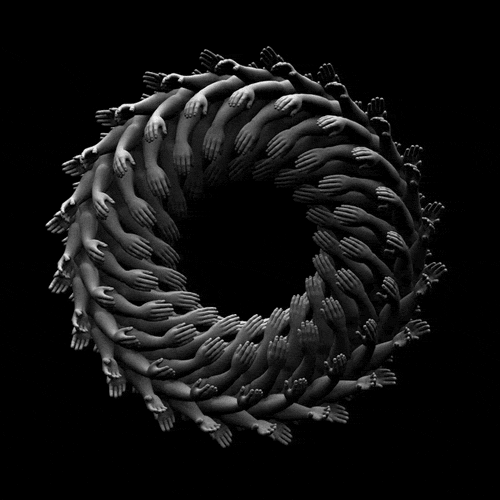-
Posts
234 -
Joined
-
Last visited
Content Type
Forums
Status Updates
Blogs
Events
Gallery
Downloads
Store Home
Everything posted by N3D9ed
-
Try and get a replacement.
-
They will be fine without liquid cooling. If you are going custom loop, avoid cheaping out on anything even the fans. As for AiOs, it's a good place to start if you want to water cool the CPU, though an air cooler is usually recommended over AiOs as they are cheaper, no chance of pump failure, only the fans will fail so you only need to replace them, no pump noise and lastly, no need to worry about coolant leakage.
- 49 replies
-
- motherboard
- cpu
-
(and 7 more)
Tagged with:
-
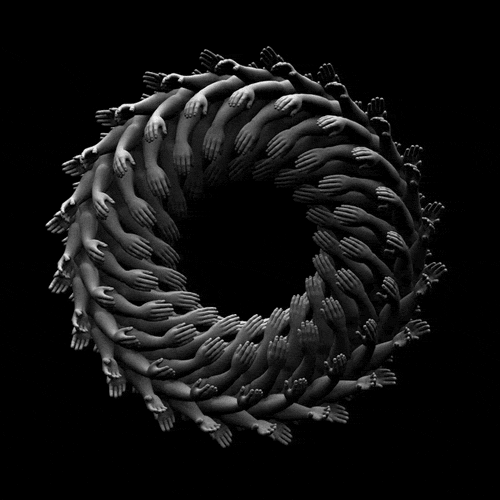
What was the biggest news story of 2013 for you?
N3D9ed replied to geforceftw's topic in General Discussion
Hmm... I guess it would be how AMD's Hawaii-based cards run hot as hell and sound like a jet engine since I didn't expect that at all. -
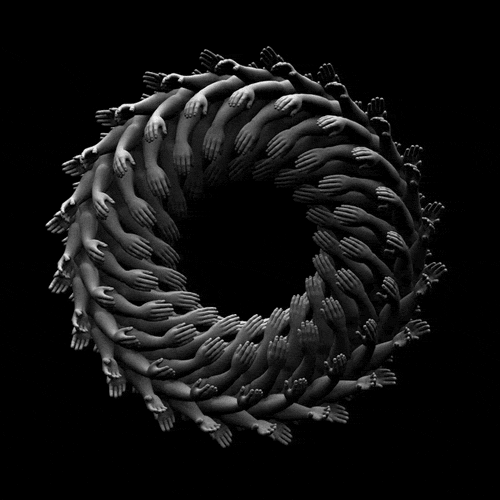
gtx 780 which aftermarket cool is best suit for me
N3D9ed replied to SparkySamZa's topic in Graphics Cards
If you like the Gigabyte, go for it. Aftermarket coolers are mostly determined by personal tastes. -
A better graphics card would be a nice place to start upgrading. Here're a few suggestions: AMD 7950 280X 290 NVIDIA 760 770 780 Other than the graphics card, there's really nothing else to criticize.
-
You might want to quote my post that you are replying to so that I'm aware you replied.So, you pulling the trigger on the Dell? I'm not really sure about that. If you prefer 16:9, take a look at the 23" version, the U2312HM.
-
A 1080p IPS monitor... Let's see... Dell U2412M. It's 1920x1200p, vertically longer than 1920x1080. It's height adjustable. It's $279.99 on Newegg. Link: http://www.newegg.com/Product/Product.aspx?Item=N82E16824260047
-
Beastly card. I'm gonna ask you this, do you like good looking colors? If you do, an IPS would beat any TN panel monitor out of the water unless the monitor has like a heap load of issues.
-
It doesn't make anything better. If your GPU can't pump past 60FPS, there's no reason to get the 144Hz unless you hate motion blur with a passion.Go with an IPS panel. If you regret your decision, then slap me.
-
Fractal Design's Arc Midi R2.
-
Usually, only competitive gamers will opt for the 144Hz monitor as there is little to no motion blur at all. I would say the colors on the IPS monitors are fantastic, tested it out at a local store just last week. If you're a non-competitive gamer and want visuals to look its best, IPS would be the way to go. At the moment, I don't find G-Sync worth it IMO. No, you won't notice any difference with input lag.
-
No. Turbo is when your processor increases its clock speeds automatically which only occurs when the CPU is under load.Overclocking is when you increase the multipliers to get higher clock speeds all the time .
-
Definitely. If you're not planning to overclock, the stock heatsink is fine and save yourself some cash, but since you requested for the best.
-
If you require the features of the Asus, then pick that one. Otherwise, the MPower Max would be the way to go if you consider aesthetics as one of the top priorities. The Gigabyte one is a solid choice, can't really go wrong with any of them. Just curious, but are you only considering these three boards?
-
All will fit just fine. If your budget can accommodate the 230T, I see no reason why not to get it over the more budget-oriented cases.
-
Yes, it will fit just fine.
- 6 replies
-
- cooling
- air cooling
-
(and 3 more)
Tagged with:
-
I don't think a lot of people actually care about the naming scheme of cases unless it's really, really, really odd.
-
Well, those are the only orange with black color-schemed cases that I can find that hasn't been mentioned yet. :unsure:
- 36 replies
-
Pretty much every Z87 boards supports Windows 8.1. But here's something to take note of. Quoted from Jedziah of Overclock3D: "If you are running Windows 8/8.1 - The Soundblaster Recon 3Di has some "issues" which you can live with, however, frankly, they annoyed me enough to buy an internal card. Essentially, it is a known issue that probably around 60% of the time you switch your rig on, the Soundblaster will not be detected in Windows and you will require to shut down, power off completely and restart (which fixed it everytime), however, it's just not good enough from Creative's standpoint and we all know that a set of drivers is still 2-3 months away."
- 6 replies
-
- windows 8.1
- gigabyte
-
(and 1 more)
Tagged with:
-
4GB is pushing the limit for current games. If you plan on playing future games without freezing or stuttering, get 8GB instead, it will last for quite some time. A friend of mine had 4GB of RAM and games ran almost perfectly fine, with the exception of Battlefield 4, there was quite a bit of stuttering. I would recommend you get 8GB if you are building it from the ground up but if you already have the 4GB, install it and see if it's causing any problems for you while gaming. Y'know what to do if problems occur. If this is about the VRAM (assuming it is since you posted this in the "Graphics Card" sub-forum), then yes, it is more than plenty for current games.
-
I can recommend Corsair's Carbide 300R Windowed version personally (built in one for a friend) but you cannot do push-pull without modding or their Graphite 230T. You can also take a look at NZXT's Tempest 410.
-
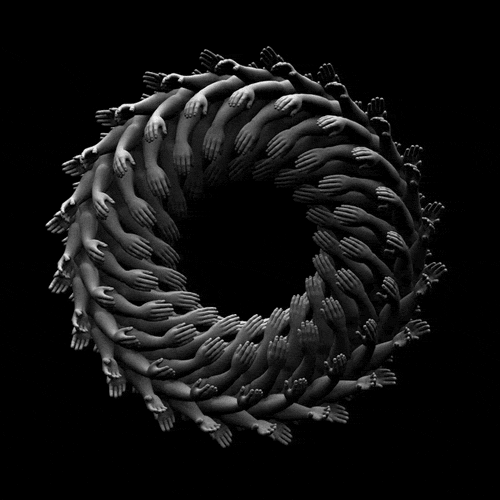
My first build (Aus, blue theme)
N3D9ed replied to SpaghettiCarbonara's topic in New Builds and Planning
I'm shocked. An i3 appearing in a build that costs $2100. But, it is a solid build overall. Here's some suggestions that you need not follow but free to do so as it's solely based on my opinions: Replace the i3 with a top-tier i5 like the 4670K to utilize that 212 Evo for overclocking or an i7 if you require the hyper-threading. Replace Corsair's RM-650 with Seasonic X-650. The latter has better caps hence this suggestion. Replace the monitor with an IPS monitor.- 25 replies
-
- r9 290
- blue theme
-
(and 2 more)
Tagged with:
-
Here's one. In all seriousness, there aren't many cases with orange and black as a default color scheme but here's a few more that hasn't been recommended here yet: Xigmatek's Asgard 382 Cooler Master's Elite 311 Cougar's Orange Challenger Or, you can get orange LED lights/case fans with the Define R4 or any other black case with a window that you favor.
- 36 replies