-
Posts
1,277 -
Joined
-
Last visited
Content Type
Forums
Status Updates
Blogs
Events
Gallery
Downloads
Store Home
Posts posted by Changis
-
-
without actually specifying what you have tried, it's impossible to know what you have tried and not, and some might probably not answer at all, so without this information, and in my experience. "the "really obvious stuff" can often be overlooked namely because its so ovious, so i have to ask the obvious questions..
have you tried reinstalling windows?
have you checked the drive for surface errors etc? -
On 4/9/2018 at 1:13 PM, VirtualGhost864 said:
I am having a similar issue. The only options available to me in Settings relate to how it should act "when plugged in". Of course it's plugged in! It's a desktop! I have told it to use "desktop mode" when I log in, but still acting funny. My monitors go to sleep, but won't come back up when I move my mouse or use keyboard. I have to reset to get going again. Am I missing something?
firstly, start a new thread instead of reviving a post that hasnt had posts for half a year.. this isn't acceptable on any forum board i know of.
also try power settings instead..
and if you need more help, make a new thread
-
4 hours ago, DemcoRage said:
Grey area, though why would you want to do this... I mean the game would be optimized for Xbox right?
i can think of several reasons, broken console replacement, can bring games on trips on a laptop etc.. '
or maybe OP wants to stream xbox games, and wants to use screen capturing since it's cheaper than bying an elgato or something similar..
there are also those who use emulators to make "impossible for humans" speedruns (TAS)
also, for older consoles you can often improve how the graphics look through filters and different renderers with an emulator..
as you can see in the below video, running a game in an emulator makes the graphics more crispthere are many reasons people want to run games in emulators.. and people should be allowed to do that if they own the hardware and software, as well as a personally dumped copy of the bios.
dumping an original xbox bios is actually fairly simple, as long as you can run modified software on the console, which again goes in to another legal debate, as modchips have different regulations depending on where you are.. where i am, modchips are fully legal to own, sell and install in your own hardware, but i know some places have them banned outright. (though in my opinion, modchips should be legal, as they are useful for other things than piracy, like homebrew or repurposing )
-
i suppose if he dumps his own bios for the emulator, personally playing a legally owned game in an emulator with a legally dumped bios should not be illegal, he could even use an iso personally dumped from the original owned disc (still in is possession).. it could be the console drive is broken and he can't get it replaced, and therefore uses an emulator to be able to play his game. (console must also be in his possession) but as said above, it depends on the law where you are, and to be fair, i don't think many gamers dump their own bios, so if he uses a bios found on the net, then yes, it's absolutely illegal
-
1 hour ago, Radium_Angel said:
Who makes your hard drive?
Do a google search for their drive tools.
For example, if your drive is made by Seagate, you'd go get Seagate's Sea Tools, and check the drive health with that.
Western Digital makes one called WDDiag, and so forth
wddiag should work for most non-wd drives too.. if it is your boot drive, just download a bootable image and boot from that.. if it passes the quick scan, run the full scan after. it will take some time to do a full scan.
-
if your mobo does not recognize usb on boot, you will have to use a ps/2 keyboard to enter bios to change it, unless a cmos reset works..
-
delete your double posted thread, and change font to automatic when you copy paste in this forum.. night theme users get black text on dark grey backgrounds when you just paste tekst from another forum and don't make sure font color is automatic
-
Just now, KarathKasun said:
The CPU and GPU are on the same chip. Look further up and the CPU max load is 100% with 82c temp.
so 31% or around there is max load for that gpu? i'm just wondering how you can claim it is 80c at 100% when gpu utilization is not 100%? neither you nor I know if a gpu heavy app was run before the results were taken.. but seeing that HW info has recorded usage of 100% CPU load and only 31% GPU at peak, i dare say that 31% GPU was all that was used..
what if he runs a program that taxes the GPU to utilize more than approx 30% when cpu is at 100%? does the remaining 69% result in absolutely no temperature change? -
5 minutes ago, KarathKasun said:
That is not how HWInfo works.
You dont know if it was under load before the screenshot and laptops like this one take awhile to cool down.
point was you can\t claim that it is 80c at 100% load if nothing of the information correlates it.. you can assume it, but it doesn\t make it true..
and are you claiming that HWinfo records min&max values, but changes them or something before showing results? i mean since it says max value of 31% GPU utilization and not 100% or even close to it.. the CPU has 100% load so it is/was doing something, only not taxing the GPU more than 31% -
Just now, KarathKasun said:
Its 80c at 100% load.
current - min - max
So mid-high 50's at idle, that is 100% normal.
if it stays around 80 when the GPU is under 100% load, that should be fine.. in OPs post, you can see that GPU utilization is 31% at 81c.. CPU has 100% utilization so that\s fine, but since the gpu is not under 100% load, the temperature could creep up with more load being put on the GPU..
-
80 plus on the gpu at low load (81 degrees c on 34% seems a tad high.. though not much you can do to cool it ekstra.. changing the thermal paste might work, or if you are an unhinged maniac, you could use liquid metal..
otherwise keep it free for dust and it might help to give it a little gap underneath so it can breathe better, for instance putting your laptop halfway on top of a book so there is a gap between the bottom of the laptop and surface it rests on for better airflow -
i guess it might depend on how far you are from the central hub..
are you paying for the same speed you did before?
you don't specify anything about the connection you had or have now, so it's mostly a guessing game..
fiber? cable? telegraph wire? -
what settings is your game set to?
try setting eveything to the lowest, and reduce resolution (run at 720 on a 1080 screen for instance)
also do you have any programs running in the background? voip, streaming/recording etc or other apps? -
have you tried alternating pressing tab and space? i have installed win7 with just a keyboard before, so it should be doable.. if you can tab to "decline" an arrow press to the right or left (depending on where the agree box is,) and pressing space should mark the agree button.. or just the arrow press itself should..
you could set up unattended install, but i think you still need to be able to press some things.. also, you'll need an operating system running to run the unattended tool to config the installer, not sure if there is a linux one, so you might just be stuck with win7..
also, have you gone through this?
https://www.anandtech.com/show/11182/how-to-get-ryzen-working-on-windows-7-x64 -
i contacted nzxt and told them that it kinda felt like the mounting plate screws got damaged when tightening, and if i could get a replacement to change with when i delidded my cpu, got a full fastening kit, including am4, for free..
took a couple of weeks to ship it via snail mail to norway though, but didn't cost me a thing.
(i did have to provide proof of purchase of my X62)
-
you don't post the rest of your specs, so it's basically impossible to know for sure.. with overclocking you'll probably hit peak performance, i.e. running your psu at 90-100% of it's capacity, which isn't ideal.. assuming good quality psu, worst case, your computer just shuts off if it draws more power than it can handle.. data loss/corruption can occur if hdd/ssd looses power when being written to..
-
-
Just now, Matthew Waring said:
I only have the game with 2-3 tabs of chrome and discord.
I've restarted my pc twice but doesn't seem to show any difference.
All drivers are up to date.
Temps are steady 40-50 on cpu and 60-70 on gpu.
for troubleshooting, try a clean boot and don't run anything other than GTA V for a while and see if it replicates.
does it happen with other games? -
do you have alot of other apps running?
have you tried a clean boot?
drivers up to date?
temperatures of CPU/GPU under load? -
Just now, BuckGup said:
Mining bitcoin probably a nickel every 6 years. Mining Eth, LTC, ZEC, or other cryptocurrencies a lot more. Titan V are really good for power consumption to hashing power but not to price/perf. Just look up a profit calculator.
agreed, though that IMO hidious signature reminds me of those old geocities pages

-
my guess is not nearly enough to justify it's price.. go for etherium or similar, bitcoin is too complex now thanks to ASICs..
-
10 minutes ago, Jenkoo said:
Hi,
Recently I've seen that my GPU and CPU has started working 100% every time I startup a game, doesn't matter if the graphics are high or if the title is old. Please help.
CPU: i7 4790k
GPU: R9 fury tri-x
do you notice any slowdown? are there any other apps than the game using cpu/gpu for instance?
-
-
your bios should have this info, or maybe som s.m.a.r.t. viewer?


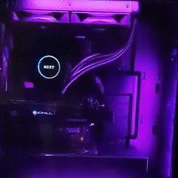



.png)

Big Freeze Issue in multiple games. (trying to find the culprit for a while)
in Graphics Cards
Posted
tried upgrading/downgrading windows?
tried changing sata cables?
are you able to try your hardware in another known workong machine where you can test each part individually to see if the issue still occurs?