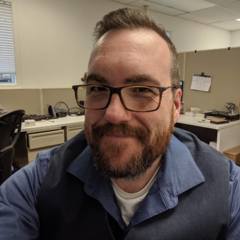-
Posts
125 -
Joined
-
Last visited
Awards
This user doesn't have any awards
About Syncrosys
- Birthday Sep 19, 1980
Contact Methods
-
Discord
Syncrosys#6905
-
Steam
Syncrosys
Profile Information
-
Gender
Male
-
Location
Quebexico
-
Interests
Hardware/gaming/fun
-
Occupation
IT Pro (Like actual Pro, not a fake basement geek)
System
-
CPU
i7 7700k @ 5ghz
-
Motherboard
MSI z270 Gaming Pro Carbon
-
RAM
16GB G.Skill Trident Z RGB
-
GPU
EVGA GTX 1080 FTW
-
Case
Corsair 400C
-
Storage
2xSamsung 500GB EVO 840 + Samsung EVO 850 250GB + 2TB Seagate Cuda
-
PSU
Corsair RM750
-
Display(s)
main: Acer XF270HU + Portrait Dell U2713HM + ASUS VP239
-
Cooling
Corsair H100i GTX (with HD120)
-
Keyboard
Corsair K70 Black (MX Brown)
-
Mouse
Razer Deathadder Chroma
-
Sound
Creative SB Recon 3D Fatal1ty
-
Operating System
W10 Pro
Recent Profile Visitors
The recent visitors block is disabled and is not being shown to other users.
Syncrosys's Achievements
-
Syncrosys changed their profile photo
-
I get that, the 7700k just price droped to 400$ *canadian from 480$. Also, trying to find a 4790k is pointless, best I could find were people selling it for around 350$ CAD,
-
Hey guys, I'm looking to upgrade. Have been for awhile. I just need input on an idea I'm throwing around. Upgrade from a i5 4670k @ 4.3ghz -------------------------> i7 7700k Maximus VI hero ---------------------------> ROG Strix Z270E 16gb 2400mhz Corsair Vengeance -------> 16gb TridentZ 3000mhz RGB I do mostly gaming(I play anything), but been throwing around the idea to start streaming and doing video content
-
I'm planning on reducing the footprint of my desk. I already am using a small case (Corsair 400c), but I want to mount my monitors to the wall or desk to clear myself more desk space. I was thinking of either putting a shelf and putting my case on it above the monitors, OR, just move all my hardware to a wall mountable case. I was wondering if anyone has had any experience with the P3 and if anyone has mounted one before and how easy it was. I'm a cable management nut, so I like things to be tidy. Just need some feedback.
-
If its not working, it is not working. Dont try to push things on there that are untested like that. If it isnt bricked, just count your loses (none) and move on.
-
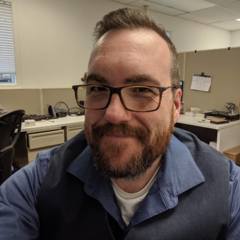
Random Windows 10 Apps open on resume from sleep
Syncrosys replied to STRMfrmXMN's topic in Troubleshooting
short of telling you to re-install windows, I have no recommendation unless you were local where I could help. I'm usualy the last one to recommend a OSRI because I beleive there is always a solution. The next thing I guess I could look at would be your event logs. If you can attach a zip of your application and system event logs, I could go through that? -
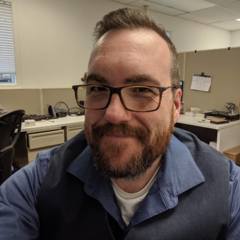
Random Windows 10 Apps open on resume from sleep
Syncrosys replied to STRMfrmXMN's topic in Troubleshooting
Here is what I'd do, 1) open elevated cmd prompt and run sfc /scannow before going to work 2) check results 3) in elevated CMD prompt run this command: DISM /online /cleanup-image /checkhealth if an issue is found 4) DISM /online /cleanup-image /Restorehealth (dont worry if it feels like its frozen, its probably not) Your issue is almost 100% identical to an old ticket I worked on awhile back, and DISM fixed it. -
@Shiv78 is on the money. Your either dealing with PSU or motherboard. Most probably the PSU. Especially if its a generic brand
-
sounds like you may have found your issue. Get the motherboard replaced.
-
I have RMA'ed with ASUS many times and have had 0 issues. Only had issues with their Video card RMA department. Motherboards I've replaced are usualy back within two weeks. Which is pretty good in my experience. PS: Everyone has at least a negative opinion about every manufacturer. Ignore them and go with your experience and what you "know" is factual, not what people say.
-
Alright. If you can test your mobo with no ram (if you have a pc speaker hooked up) and it does not beep, then you're looking at a dead motherboard. If asus has an RMA # created for you though, they probably suspect that its dead. I'd just ship it out and get it replaced.
-
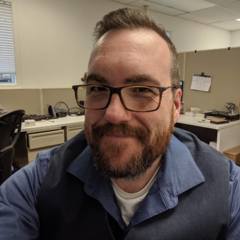
Alienware 18x Laptop 880m Thermal Pad replacement
Syncrosys replied to flameprincess2000's topic in Troubleshooting
Its probably already out of warranty. Having been in the hardware repair biz for awhile, and having actually worked for Dell as a warranty tech, I can tell you that you should not need to replace the thermal "pads". If when you take the heatsink off the pads rip, I would suggest to avoid putting those back in and get replacements. As for the paste, dont use just anything, some pastes are too "soopey" for GPU use. Dell uses Shin-Estu Paste on both GPU's and CPU's. It has the advantage of lasting awhile before crusting over and needing a good clean. I do my laptops every year, both because its fun. But I'd recommend every 2. After 3 years is when you start seeing paste being all crusty and dry on laptops. -
You just broke a record. 2 punctuation for all that text. Would you be able to restructure your post a bit better to help us get a sense of what is going on? I'm not trying to be insulting, but this was very difficult to read/understand at all.
-
What about swapping all your Sata cables? And do you have a friend or another system to test the drives? I have a funny feeling your motherboard is fucking with you. Do a BIOS update if possible.
- 5 replies
-
- power supply
- hard disk
-
(and 2 more)
Tagged with:
-
Just a quick question. Have you tried powering up with no ram? Do you have a PC speaker hooked up? Does it beep? Does the LED code display something different when powered with no ram?
-
Thank you! What do you have for RAM. I looked through everything... and my eyes feel like bleeding there's just so much going on. TONS of network issues. More than normal. What kind of wi-fi adapter are you using? USB? PCI-e? model? There are so many failures due to network. There's also signs of corrupted apps and drivers. I'm surprised this thing is even running at all. so.... 1) update motherboard BIOS and all AMD based devices 2) Remove graphic drivers using http://www.guru3d.com/files-details/display-driver-uninstaller-download.html 3) re-install new updated AMD graphic drivers 4) Run a memtest on your memory if it still fails 5) If it all comes back fine, do a "clean" re-install of windows (I would still do it if you figure out the issue, there's sooooo much corruption) Hope one of these things help.
- 7 replies
-
- bsod
- custom build
-
(and 2 more)
Tagged with: