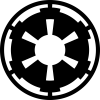-
Posts
64 -
Joined
-
Last visited
Awards
This user doesn't have any awards
About FedCOM
- Birthday Feb 28, 1980
Contact Methods
-
Twitter
@mwilczek00
Profile Information
-
Gender
Male
-
Location
New York
-
Occupation
DBA/BI Developer
System
-
CPU
i5-2500K
-
RAM
16 GB
-
GPU
GTX 970
-
Case
Corsair 350D
-
Storage
SanDisk Extreme 1TB, Samsung 840 EVO 1 TB
-
Display(s)
Dell U3415W
-
Cooling
Noctua NH-DH14
-
Keyboard
Corsair Vengence K70 RGB
-
Mouse
Mionix Naos 8000
-
Operating System
Windows 10 Pro
FedCOM's Achievements
-
Howdy all, I currently have a Canary all in one system at my apartment, however I feel like I need to change, the system has been less and less reliable, with constant reboots, shutting it self off for a while and combing back on line an hour latter, etc. To add insult to injury I have seen this get progressively worse once i stopped my subscription. What I am looking for is a nice replacement, even if something is coming up in 2020. The 1 features that I would need is the ability for the camera to disarm when I am home and arm it self when I leave. This is one of the good things about the Canary, however as with everything else it has been less and less accurate and would notify my that it is armed 20 minutes after I left the geofence. Another is good night vision. Another nice feature would be 2 way talk (I do like to mess with the cats and miss that from not having a subscription). Note I do not mind paying a subscription, as long as it is reasonably priced, but with Canary it is now more of a principle thing, as my experience with them makes me feel like without the subscription the system is severely crippled. Any suggestions?
-
I agree that it would be nice, but it would also be nice to have an offsite backup. This is also why I am reluctant to use anything to backup to one drive as no encryption. Currently I like that with iDrive I have my own encryption key.
-
I am in a similar situation minus the NAS dying that is. I just did a massive clean up of a QNAP 2 bay NAS, and one drive is showing warnings in SMART. I am actually thinking of what can I replace the QNAP with since it is now overkill for what I need it for to be able to store maybe 1-2 TB of media and a PLEX server that is like you used by maybe 1-2 people at a time max while having the same or smaller foot print than the QNAP. Would be nice to have it in a RAID 1 setup but i do not think it is that important as I can backup the media to an external drive and if it is lost, it would not be a huge deal.
-
Hey guys, My iDrive subscription is expiring in 2 months and the renewal for the 2nd year is at $70 US for 2 TB of storage. I am looking for something a bit cheaper and was wondering if you guys have any suggestions. I am looking at BackBlaze which at $60 is not too bad but wondering if there is something better. I really do not have that much to backup, definitely under the 1 TB mark, I would actually even say i am under 500 GB. I also do have 1 TB of OneDrive storage with my Office 365 however from what I remember no applications support encrypting the data in OneDrive yet since the API does not support it (this my have been changed) What are your thoughts/opinions.
-
So, looks like the issue is back. I did see that it looks like Chrome gets weird about swapping between monitors. On my Dell 34 in the colors look good, once I go down to my laptop monitor they get all weird. From what I can see the Dell is being powered by the NVidia GTX card, while laptop screen is powered by Intel HD 630.
-
Man have not used Opera in many many years. Anyway did Revo and reinstalled. Lets see what happens. I will post back in a couple of days or sooner if the issue is not resolved. Thanks a lot guys.
-
Yeah i have it installed and setup and working my way to it, but it is hard breaking years upon years of habit. Also there are some apps I like using in Chrome. Let me try Revo and see what happens. Thanks guys.
-
Yeah 2nd thing I did once I confirmed it was not an extension. I also did a clean install of the Nvidia drivers just in case.
-
Hi all, Wondering if anyone can shed some light on an issue I have with Google Chrome (Version 61.0.3163.100 (Official Build) (64-bit). The issue is that at times it will render colors in what looks like 16 color mode. I will disable hardware rendering flag and it will be fine, but will happen again after a while. Other browsers (Edge, Firefox, IE 11) have no issues at all. I have tested this will all extensions disabled and removed, to no avail. This is also happening with video. Left image is Firefox right is Chrome: This is on my Gigabyte Areo 15 with a Dell U3415W monitor connected via DP. Both the Intel and Nvidia Video Drivers are fully up to date. Running Windows 10 Home 64 Bit. Ram: 16 GB HDD: 860 EVO and Lite ON SSD
-
Money is a bit of an object but I am willing to go to 2k for this. I cannot work with both honestly, so it is one or the other and I do need it to move around the house at the very least so weight is not the end of the world but would be nice to have a smaller laptop. I think that something with 16 GB of RAM and a 1070 should be enough for my needs. Would like the ability to be able to add a 2nd NVME drive or a 2.5 in drive but I can live without that.
-
Hey guys, I know this most likely has been asked many many times, but going to go for it again. I am looking to replace my current desktop with a Laptop, I need the portability but will also still connect to my 32 in monitor at times. Current desktop is self build: Core i7-6700K GeForce GTX 980 Ti 32 GB of Ram General uses will be web browsing and video watching Gaming would be: League of Legends Diablo 3 Witcher 3 Shadow of Mordor and potentiall the new Shadow of War Productivity is a bit harder, since I would be working MS SQL and PostrgreSQL development and enhancing my skill sets in those fields. Adding some couchbase and in the future more software development learning. I would prefer to run MS SQL, Couchbase and PostrgeSQL in virtual environments so that if I screw something up, my entire system is not messed up. This means i would need more then 8 GB of RAM. Not sure how I feel about a touch screen, and I do not think I really need a 4k display on the laptop screen. Batter is a toss, up. I do not think i need it to last many hours, but would like to have some batter life. However I would like it to be thin and reasonably light. I was looking at offerings from Aorus, Razer, MSI, Acer. What would you guys suggest.
-
Running Windows 10 Pro. Not a fan of Hyper V, I tried it but did not like the interface really
-
Guys, Wanted to get your thoughts on which VM software would be a better fit for me: VM Ware Workstation Pro 12.1 Oracle Virtual Box 5.0.16 First off, price is not an issue with this. The main point is to run MS Window Server 2012/2016 and MS SQL Server. I may want to experiment with technologies like Always On which I would assuem would require the two system to be on the same subnet, well maybe not required (I know I will need to step up Active Directory for this). However this is not critical and is more of a bonus. The secondary is to run Linux distributions to play around with and get used Linux (mainly been a Windows person and want to start branching out). I will also want to run Hortonworks (has VM Images for both VirtualBox and VWMware) I will not do any sort of gaming on the VMs these are mainly for learning and development purposes. Tools I am using for development is Visual Studio 2015, and is mainly for SSIS so T-SQL, C#, and extending into SSRS/SSAS Thanks for the input, and again price is not an issue with this.
-
The Kova really looks nice, wonder how comfortable it is for people with large hands
-
Guys wanted to get your thoughts on getting a new NAS to replace my failing Windows Home Server 2011 box. I want to choose between the following two devices: Synology DS1815+ Asustor AS5108T Note I do not want to build my own, I know many people would suggest it but I want an out of the box solution. Looking at both of these boxes hardware wise they are pretty similar, though one is Atom the other is a Celeron, but I think in terms of performance these are somewhat similar. The main purposes of these would be to: 1. Backup multiple PCs 2. Store Media files for backup and sharing 3. Stream media files to Chromcast, Fire TV, Boxee, etc. 4. Another backup from Cloud storage, OneDrive, GoogleDrive, etc. for each user 5. Personal Cloud for syncing file to be accessible by all users as well as real time backup 6. Backup the RAID array to Local and/or external storage Reading about these two both will do the job and have VERY similar interfaces and build quality. So I guess it comes down to still the Interface and the two companies and their support. Wanted to get your thoughts on and which would you guys recommend and why. Thanks