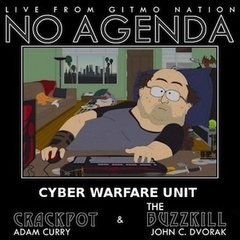-
Posts
32 -
Joined
-
Last visited
About burnsmorgan14
- Birthday Mar 11, 2000
Profile Information
-
Gender
Male
-
Location
Leicester, UK
-
Interests
Networking, Servers, Websites, Gaming
-
Occupation
Computer Engineer
System
-
CPU
Intel Core i7 4790K @ 4.00GHz
-
Motherboard
ASRock Z97X Killer
-
RAM
32.0GB Dual-Channel DDR3
-
GPU
NVIDIA GeForce GTX 960 (Gigabyte)
-
Storage
223GB KINGSTON SSD 3x1TB SATA HDD
-
Operating System
Windows 10 Pro 64-bit
Recent Profile Visitors
burnsmorgan14's Achievements
-
burnsmorgan14 changed their profile photo
-
G Suite is decent enough for email hosting. Will probably be easier to stay with that
-
If you want to start of playing with servers, I'd suggest Ubuntu Server. It's easy to use, free and you can find lots of help online. You could start off by installing the LAMP stack (Linux, Apache, MySQL, PHP) and maybe setup something like ownCloud server on top of the LAMP stack for a personal "cloud"
-
As Olle said, hosting email servers on residential lines can be a pain in the ass. Your best option is to use shared web hosting to run your emails from. That way, you'll be sending emails from a static IP address from a reliable (well hopefully) data centre. The other option would be to upgrade your broadband package to a business package with a static IPV4 address. Hope this helps
-
People just don't look after their phones anymore. I am still using my iPhone 6 from 2014. Yeah, it's had the screen replaced a few times, but that's down to my negligence. It would be exactly the same if I dropped a Samsung phone. I still use my iMac from 2012. I've upgraded the RAM and installed an SSD but that cost me no where near the money for a new Mac and none of that money went to Apple. Regarding the warrant, most of the items that I sell at my work come with 12 months warranty. We can only guarantee that they're going to work for 12 months, if anything happens to it after that, the customer will have to pay for the repairs. It's just people that hate Apple want to slate them as much as they can.
-

Client/user Static IP HELP
burnsmorgan14 replied to neckoblack's topic in Servers, NAS, and Home Lab
I think this is if the user connects via a VPN? Not 100% sure though -
They get the IP address from the DHCP server. So you would either require a DHCP server or for everyone to set their IP Addresses manually.
-
Is the file server a domain controller?
- 5 replies
-
- networking
- windows server 2012r2
-
(and 2 more)
Tagged with:
-

Buisness/Home server network soloutions?
burnsmorgan14 replied to TheNuzziNuzz's topic in New Builds and Planning
Not heard of that one before, thanks I will take a look into it!- 21 replies
-
- business server
- nas
-
(and 4 more)
Tagged with:
-

Buisness/Home server network soloutions?
burnsmorgan14 replied to TheNuzziNuzz's topic in New Builds and Planning
It's the same process on Windows 8/8.1 and for 7 you need to click on start and then right click on Computer and then Properties and then you can pick up from step 3 above- 21 replies
-
- business server
- nas
-
(and 4 more)
Tagged with:
-

Buisness/Home server network soloutions?
burnsmorgan14 replied to TheNuzziNuzz's topic in New Builds and Planning
Windows 10: Log into each computer as and Administrator, right click on Start menu and click on System. If you've got the new creators update, you have to scroll down and click on System Info to get the old System page Then click on Change Settings in the "Computer Name, domain and workgroup settings section" Then select Change next to "To rename this computer or change its domain or workgroup, click change" Then under "Member Of" change the box from Domain to Workgroup and just type WORKGROUP into the box. Click Ok on the boxes opened and restart the system NOTE: You will need to know the local admin password for the computers- 21 replies
-
- business server
- nas
-
(and 4 more)
Tagged with:
-

Buisness/Home server network soloutions?
burnsmorgan14 replied to TheNuzziNuzz's topic in New Builds and Planning
From your original post, where you say that the computers are managed by the server, it sounds to me like the SBS is acting as a domain controller and the computers are all joined to the domain. If the company is small, you probably won't be benefiting from the domain environment. But be aware that if you are in a domained environment, you will need to be careful to see if you have any folder redirection policies for folders such as Desktop and Documents.- 21 replies
-
- business server
- nas
-
(and 4 more)
Tagged with:
-

Buisness/Home server network soloutions?
burnsmorgan14 replied to TheNuzziNuzz's topic in New Builds and Planning
The corrupt system would have occurred when the system went down. This can be repaired through Windows installation media, which is what they would have done to bring the system back online. I would recommend backing up all data to removable media, formatting and reinstalling the operating system anyway. With regards to "untangling" the server, they would have probably just backed up all data and reinstalled anyway, not too sure on what they meant because I don't know how "tangled" the server is.- 21 replies
-
- business server
- nas
-
(and 4 more)
Tagged with:
-

Buisness/Home server network soloutions?
burnsmorgan14 replied to TheNuzziNuzz's topic in New Builds and Planning
Do you know the spec of the server? Maybe the tech company are just trying to get more money out of you? It would only be beneficial to put a boot SSD into the server if you are regularly going to be powering the server on and off, as this would only help the boot performance. The only logical answer that I can think of for a server to take 4 hours to boot up after an outage is that sudden power loss has corrupted system files and those have had to be repaired. To stop that from happening again, you could invest in a UPS that communicates with the server to shut it down when UPS power is low.- 21 replies
-
- business server
- nas
-
(and 4 more)
Tagged with:
-

Buisness/Home server network soloutions?
burnsmorgan14 replied to TheNuzziNuzz's topic in New Builds and Planning
If it's literally a file server, maybe the old power edge will do fine. If you are running out of space, you can always upgrade the storage on that server. If you use something like Crashplan with it as well, it would save the need to spend loads of money on 2 new servers.- 21 replies
-
- business server
- nas
-
(and 4 more)
Tagged with:
-

Screen goes dark after few seconds into boot
burnsmorgan14 replied to Ruben360's topic in Graphics Cards
Have you tried to use DDU to uninstall all graphics drivers and then install a previous version of driver. If it works fine in Safe mode, something tells me that it's a driver issue causing the black screen