-
Posts
62 -
Joined
-
Last visited
Awards
This user doesn't have any awards
About Nicktendo
- Birthday Jul 05, 1995
Profile Information
-
Gender
Male
-
Location
Seabrook, Texas
-
Occupation
Service Technician @ Fry's Electronics
-
Member title
Junior Member
System
-
CPU
AMD A8-5600K APU
-
Motherboard
MSI A88X-G45 Gaming
-
RAM
16 GB Patriot Sector 5
-
GPU
ASUS Geforce GTX 750Ti
-
Case
Enermax Ostrog Case
-
Storage
240GB SSD (Boot Drive), 2TB SSHD (Storage Drive), 3TB External HDD (More storage)
-
PSU
Corsair TX550M
-
Display(s)
Acer A221HQV & Dell E207WFP
-
Cooling
Corsair H60
-
Keyboard
Razer Blackwidow Tournament Edition 2014
-
Mouse
Logitech laser mouse
-
Operating System
Windows 8.1
Recent Profile Visitors
1,139 profile views
Nicktendo's Achievements
-
I noticed the same thing. Maybe a great topic to talk about on the next WAN show...
-
It was weird. Though when I did have my CPU overclocked, I was guaranteed a 3.5GHz base clock but once I launch into windows, Task Manager would show current speed at 1.36GHz, but my base speed would show as 3.5GHz (means it might have not been working the entire time). Currently I'm writing this on my desktop rig with no issues *knock on wood*. Though would a PSU upgrade be necessary if I want to take advantage of overclocking my CPU?
-
Update time!! So I've just removed the CPU overclock and so far I have not seen it go blank yet.
-
One thing I did forget to mention is that I did have my CPU overclocked using the BIOSes recommended settings.
-
I've recently updated the Radeon drivers. I could try and uninstalling them. Installed the 18.9.1 drivers last night. It could be one of the issues.
-
So every time I have gone to power on my computer (after I've logged into Windows), I'll load up Google Chrome and within a few seconds, my computer will wither go blank and restart or just go blank and nothing else. The only way to workaround the issue for me is to completely cut the power to the PSU (wait for the standby lights to go off) and then switch the power back on. I'm thinking it either could be my GPU that is taking too much power with an inadequate PSU. Here is my specs for my desktop rig. See if you spot anything that could be the culprit. CPU: AMD - Ryzen 5 1600 3.2GHz 6-Core Processor CPU Cooler: Corsair - H110i GT 113.0 CFM Liquid CPU Cooler (Replaced stock fans with ML140 fans) Motherboard: Asus - STRIX B350-F GAMING ATX AM4 Motherboard Memory: Patriot - Viper LED 16GB (2 x 8GB) DDR4-2666 Memory Storage: Samsung - 850 EVO-Series 500GB 2.5" Solid State Drive Storage: Seagate - 2TB 3.5" 7200RPM Hybrid Internal Hard Drive Storage: Toshiba - 4TB 3.5" 7200RPM Internal Hard Drive Video Card: MSI - Radeon RX 570 4GB GAMING X Video Card Case: Fractal Design Meshify C Power Supply: Corsair TX550M Case Fan: Corsair - ML140 97.0 CFM 140mm Fans (Used on CPU cooler)
-
Were the major components (CPU, RAM, mobo, GPU) tested outside of the case to see if it would POST? If it was and successfully POSTs, but then doesn't POST when installed into the case, there could be a short somewhere. If it didn't POST outside of the case, it then could be a bad CPU, RAM, or GPU. I would suggest swapping the component for another (well-known working) one and see if that will work. Start from the least expensive part to the most expensive part as to not spend too much money on a part that is most likely working just fine.
-
Judging by the way the partitions were created, I'm assuming this is an ASUS OEM machine.
-
What would be even better is you get a big enough SSD to move all of the partitions to except for the DATA partition to the SSD and leave the DATA partition on the Hard drive. Not only would the system boot really fast and application loading times would be faster, but now if the HDD goes bad, it won't effect the OS at all.
-
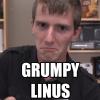
So A Fallen computer won't fully boot now :(
Nicktendo replied to wdodge0912's topic in Troubleshooting
Or if this starts to become a recurrence, install an SSD. Not only will it be much more reliable than a HDD, but in most cases *no pun intended* you'll be able to move it to another system later on in it's lifetime and can used in the next system you own. -
Who's your ISP (Internet Service Provider)?
-
@LinusTech Are there any future plans at this time for the 10th Anniversary of LinusTechTips?
-
Or at least find the original source project and enhance on it by having the text look sharper and possibly upscale to 1080p/4K.
-
Coming to realization, LinusTechTips first started in 2008, being that the first video on the channel was released in November of 2008. Because within a year and three months, it will be 10 years since LinusTechTips was first started. Are there any sort of plans in the works for the upcoming 10th anniversary? Also, screen cap of awesome retro logo!
-
Go to ikea and purchase a corner table top and a rectangular table top with table legs with it all for less than $200. Plus what are your dimensions you are working with (measurements of the room you plan on having the console and dual monitors)


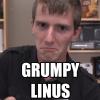



.thumb.png.01ba500744fe9447b6d9e23843417677.png)


