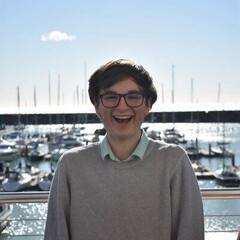-
Posts
901 -
Joined
-
Last visited
Content Type
Forums
Status Updates
Blogs
Events
Gallery
Downloads
Store Home
Everything posted by limegorilla
-
Theoretically, yes - any eDP board will work, as long as it adheres to the eDP standard. If I were you, I'd look at your display's control board for a Model Number, OEM or similar and go hunting - I would assume that someone has at least written something about it somewhere.
-
About £700-800 UK Business use, programming (MongoDB, Electron, Web Apps) Visual Studio Other details: Okay, so work have me building a load of small internal apps now, and the dual-core i3 I'm using is flat out not okay anymore. Plus it BSOD's at least once a day. So I'm going to try and push the envelope a little and get them to buy me a PC. Bit of a long shot, but for the amount of things I do, and the amount of money I save them, its not out the question I don't think. It does need to be somewhat powerful, because I will be working on our 2TB+ CRM Database. https://uk.pcpartpicker.com/list/ - this is what I currently have. Any recommendations welcome!
-
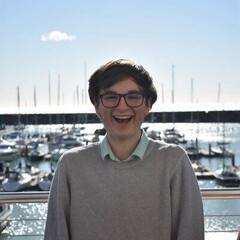
Is it true that next Gen console can be delayed due to covid-19
limegorilla replied to Ayush007's topic in Console Gaming
It's very true. Chances are the initial launch I don't think will be pushed back, but there very well may be shortages. Seeing as China seems to have started up production again, I don't think we will see any definite answer until mid-year. So, in short, most likely, but it is too soon to tell -
that looks like a dead (or dying) GPU. If its still in warranty, get it serviced
-
Tinkering I have no problem with - but what would I be loosing? Tbh the fact that I have no idea what they are means i'm not going to miss them lol - im coming from a 750Ti, so doubt they were even a thing when that was out
-
For starters, while i’m currently @ 1080p, i’m looking to move to 1440p at some point, but basically I want the most power i can get for the smallest amount lol. Sonin reality, is going up to the 2070 worth it, or is there another card that would work better? My budget is around £350 ($450/417€) Also - has the Bitcoin hype died down enough that it’s safer to buy used? i don’t mind doing so.
-
I've contacted quite a few people, and managed to get responses from the mods of two different servers so far - not the LTT one yet. Apparently Discord is aware of dis.cool, but no action has (currently) been taken as far as them being "forced to implement a data removal page" - and as several have noted, it just redirects to a meme How the fuck is this still a thing.
-
First off, if your on the LTT Discord this has affected you. Long and short of it - https://dis.cool are scraping servers, acting as real people - and they have scraped the LTT server, along with other big ones like dbrand. They have Linked accounts (Twitch, Spotify, etc) Status Online info Chat logs Game info THIS IS IN VIOLATION OF GDPR. THEY ARE NOT ALLOWED TO GET THIS DATA WITHOUT YOUR PERMISSION IN THE FIRST PLACE, AND TO TOP IT OFF YOU CANT DELETE IT. There is a reddit post with more info - here: I have contacted discord support, as well as all of the mods (including the LTT ones) of every server i'm in that has been affected. This is the message: Again, this is very much in breach of privacy. Make noise.
-
I am aware. You can just spoof the MAC address as Virgin does not do periodic checks - only when your IP changes, which is about once every three months. I'm looking into it, but would most likely keep the Virgin Hub as a modem for now What kind of devices would you suggest? My other option is going entirely ubiquiti, then using a cloud key to tie them together - which doesnt sound like a bad idea to be honest - but money is a factor. So what kind of hardware? What kind of speeds do you get on that? I have quite a lot of devices (many are Smart Home ones, on 2.5GHz but I do have a lot of devices) will that stand up to quite a bit of load?
-
Okay - so I have finally had enough of my ISP router. It's shitty, slow and - apparently rather susceptible to attacks due to it's slow and outdated Intel hardware. For reference - I am on Virgin Media M350 (Downloads between 300 - 400 Mb, Uploads 40 Mb) and I do a lot of local stuff. So I have been looking around, and so far have come to the conclusion that: As I like to play around, and really customise pretty much everything - pfSense is the way to go. Running it off an ex-enterprise server off eBay is the way to go Preferably the AP I get should be Wifi 6 I'll want to use cat6a cabling But I do have a few questions: Ubiquiti seems to be the de-facto standard anywhere I go, and by the looks of it, the software is the reason. As they don't seem to have an available Access Point with Wifi 6, other than a gaming one that I'm not interested in (I would prefer the standalone AP's) should I go Ubiquiti now, or shop for another brand with an AX AP? Does pfSense prefer cores or clock speed? From what I can see it is reliably run on Raspberry Pi's so I should assume a server would be miles more powerful. Also - what about RAM? Faster or more of it? Where is the best place to get Ubiquiti devices? I live in the UK and most of the retailers Ubiquiti list are business only/prices on demand, etc. I've seen them on Amazon, but if anyone knows somewhere better for the UK I am all ears Again, my internet speeds are around D350/U40 and I will be doing quite a bit of local files (video file server for example) Thanks very much!
-
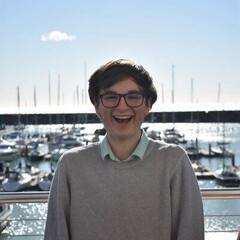
Chromium Edge New Tab page
limegorilla replied to limegorilla's topic in Programs, Apps and Websites
It can - I normally run DuckDuckGo to force it to be the standard Chrome New Tab page, just with DuckDuckGo over Google - but that doesn't seem to work. -
Okay - so I have just installed the brand new version of Edge. I have to say, I'm impressed. The 'legacy' version of Edge has been hidden from my system, the import from Chrome was relatively painless, and all my extensions moved over. Happy days. Yet there is always a but. The new tab page seems to be locked. It is customised, but the search bar is Bing only - which I am not going to torture myself with, and you really have to go out your way to get rid of MSN stories from the front page. To me there is no way of setting anything as your new tab page. I even tried using the DuckDuckGo extension (which is what I normally use) to no avail. Searching around just gives me articles on changing the legacy version, or how to customise the preset one. Anyone have any ideas? I would really like it if I could just change the damn search bar over to DuckDuckGo.
-
They actually changed it a while back - we are allowed to now talk about it - however, I echo the other posters - tonymacx86 and other dedicated forums are a better place to go. If you do it right, you can get some really really good results. It is a bit of a learning curve, but worth it in my opinion.
-
A bend that tiny shouldn't cause any problems - my last motherboard was bent much more than that and that ran without issues. IMO, if there was an issue, you would be experiencing massive data loss/corruption.
-
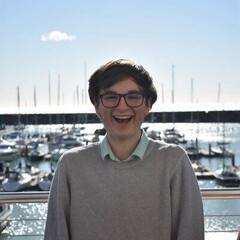
Can one or two flying bois potentially cause damage in my pc?
limegorilla replied to sirecho9k's topic in General Discussion
Whatever they are, I would be cautious. Them getting into your PSU would most likely trip something. I would see if you can identify them and get rid. Have you tried bug spray? -
Okay. So time to reinstall then this wont be fun
-
I have before, and to be honest, I have never had the crippling problems many have had. And yes, the only way back is to reinstall, or pull out of insider, wait for release to catch up, then go from there. Ughhhhhhhhh why Microsoft why.
-
Okaaay so: Android variations, ROMS, Bootloaders and Recoveries. These are commonly referred to as a ROM. The one that comes with your phone - so in your case MIUI - is referred to as your stock firmware. ALLWAYS KEEP A COPY OF THE LATEST VERSION OF STOCK FIRMWARE. This most likely can be found on Xiaomi's website, you will need this should something go wrong, so you can restore to it. Make sure you familiarise yourself on how to - I will give a brief overview, but it is different for every phone, so XDA will be your friend. Talking of XDA - they are the one stop shop for finding new ROMS, and pretty much anything for your phone. This is where I suggest going to find ROMS, tweaks and so forth: https://forum.xda-developers.com/redmi-note-8-pro Okay now down to the nitty-gritty. Firstly, your phone will have a model number and - most likely - a code name. For example, a Google Nexus 4 has the name mako. Make sure you know yours as there may be different variants. Google the exact model number to find it out. This just means that you will have a easy way of searching for roms, making sure that the software you are installing, or guide you are following, is meant for your phone. ROMS Your operating system is, as I said, referred to as a ROM. There are many different ones to download and try, each with their own feature set. Personally, LineageOS is a good start point. It is stock Android, and is a continuation of the very popular CyanogenMod Rom. Roms will allow you to customise your experience more, and unlock more of Androids possibilities - for example, custom Navigation, enhanced privacy etc. You may find that popular ROMS may not support your phone, but someone will have ported it to your phone. This makes it "unofficial." This does not mean that the ROM is bad, it just means someone has taken a version of that ROM that works on a very similar phone, and added in support for yours. These are normally community supported, but are as stable as their official counterparts. Again, find these on XDA. Remember that an unofficial ROM has been edited by a third party, be wary of what you install. Official ROMS are almost always trust able, but ask questions first, not later. Basically - if you can find an official version, use that. If not, an unofficial version will be almost as good, but there is less chance of long term support, less people working on it, and less chance of major Android updates coming to your system. The bootloader is important. Very important. It has several functions, like loading Android, stopping unsigned code from running - performing boot tests, much like a BIOS. If you want to install a ROM, your going to want to unlock it. Unless you plan on Rooting, or doing a lot of customisation, I would also recommend locking it when done. As it allows you to install custom software, it also allows others, so - re locking is advised. XDA will be your friend in unlocking your bootloader, look for a guide on there - I've linked the page foe your phone at the top. A breif overview, however: Unlocking your phone is a phone specific thing. Do not do anything without following a dedicated guide for your phone step by step. You'll need two Windows based tools (however there are Mac Variants) ADB and Fastboot. Both are used by developers and are very popular. They both run on a Command Line interface and are relatively easy to use. The way unlocking your phone will work will be by, firstly, using ADB to boot the phone into Fastboot mode, which you do with an ADB command. You then unlock the bootloader with the fastboot command: fastboot oem unlock Again, this is not a definitive guide, your phone may be very different. Unlocking your bootloader may also not be possible if your phone is locked to a carrier. The best way of obtaining ADB and Fastboot is with Minimal ADB and Fastboot. Free, light and simple. I would go into what commands do what, but this is getting long already. If you need any help with that - or anything else for that matter, again, XDA is your friend. Feel free to also message me however. Recoveries This is not the only part of your operating system, however. Much like on a computer, Android phones have a BIOS - referred to as a bootloader. This is what displays the splash screen every time you turn on your phone. You most likely won't need to worry about this - other than how to unlock it, which I will explain in a minute. You then also have a recovery. This you will end up changing - they are used to flash roms, load tweaks, install zips - basically if you want to customise your phone, this is how you do it. The most popular one is TWRP, and the best release I could find for your phone is here. Again, Recoveries also come in official and unofficial ported variants. You access the recovery through a hardware combination when you turn on your phone - most likely Power and Volume Up. The one you have right now will provide basic functionality - such as side loading updates, performing a wipe of the system, wipe of user data and also a wipe of the system cache. Again, installing a custom recovery allows you to install Zips (think of these like Ad-dons for your operating system, I'll talk about them again in a moment) ROMS, tweaks - and also the most popular way to Root. ZIPS, GAPPS, Tweaks and Rooting Okay - firstly, all them google apps you have on your phone right now? Google Play, Google Maps - all of them - are referred to as GApps, or Google Apps. You will need these if you want access to the Play Store. They are a seperate install, and are done after installing your custom ROM. The best way to get them is by downloading them from OpenGapps They are optional, and you can use other stores - like fDroid, over Google Play. However, for a more complete Android experience, as many Apps rely on the Google Services Framework to function (a part of GApps) I would recommend installing them to start off. Open Gapps will give you a number of download options, ranging in sizes. The smallest install contains only the required apps and no more, with the biggest containing all the apps. I recommend the "Aurora" package, as this allows you to pick and choose what gets installed with a GUI when installing via the recovery. Rooting is another matter entirely. Much like unlocking the bootloader, you can also fully unlock Android. If your on a custom Rom, chances are this has been done for you, or the functionality is available to you. Things like changing themes, and basically making Android do exactly what you want are achievable via rooting. It doesnt matter if you are running ROMs or your stock firmware, you will be able to Root. The most popular option at the moment is via Magisk. It's too much for me to explain in this post, tell me if you want more. Both Rooting and installing Gapps, along with hundreds of other tweaks, are installed, via the recovery, as .zip files. Even your ROM will be a zip file *(other than your stock firmware, that may be different)* TWRP uses a touch-enabled GUI which is fairly easy to use, again too much for one post. Okay, so what if I don't want to do all that? Well, if you want to stick to stock Android, you are correct. Many are filled with bloatware - or crapware - much of which is irremovable without rooting. The ones that you can remove are simply removed from your phone by uninstalling the app via settings. Sorry for the absolutely massive post. I got carried away.
-
Okay so I tried to sign up to the Windows Insider Preview on my PC the other day - and for the most part, nothing went wrong. I hit restart after assigning my PC to the Slow ring, and then sat back. Of course, this being windows, somethings gone wrong. Since it's restarted, I cannot access the Windows Insider panel in settings, and any time my PC checks for updates - be it behind the scenes or manually - it restarts. It won't go more than half hour without restarting, and changing update check settings just forces another restart. I'm not in front of it right now, but any ideas - other than the obvious re-installation of Windows, which I would prefer not to do - are welcome.
-
Okay so I have just got a brand new case, and I completely forgot it has one of them new USB 3.1 Gen 2 connectors on it - which my current motherboard does not. I have found this, which will do the job, but at USB 3.0 speeds - is there any way I can convert it while keeping full speeds?
-
Ok, so to cut a long story short I need some outside ethernet cabling done. I could use WiFi, but I have no problems drilling and it actually works out cheaper than getting a decent Wi-Fi card. So, where to buy the cable from? Amazon has plenty of options, although some look somewhat suspect in their reviews, and others claim it is a low-quality cable. Does anyone know of a decent reseller in the UK?