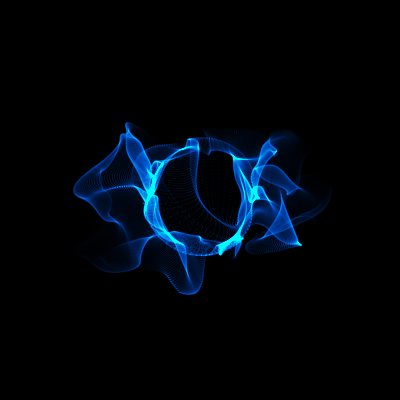-
Posts
66 -
Joined
-
Last visited
Awards
This user doesn't have any awards
About Lukas Dolk
- Birthday Apr 30, 1999
Contact Methods
-
Steam
”Birren”
Profile Information
-
Gender
Male
-
Location
Sweden
-
Interests
FPS
-
Occupation
Student in Digital Data Analytics
System
-
CPU
I7 8700K
-
Motherboard
Z370-H Gaming
-
RAM
16GB DDR4 3200Mhz Kingston
-
GPU
RTX 2080 OC
-
Case
Corsair Crystal 460X
-
Storage
250GB SSD 1TB HDD
-
PSU
Corsair RMX750 watt
-
Display(s)
OMEN By HP 27”
-
Cooling
Corsair H100i
-
Keyboard
Asus ROG STRIX Claymore
-
Mouse
Glorious Model O
-
Sound
Razer Blackshark V2 Pro
-
Operating System
WIN 10
Recent Profile Visitors
890 profile views
Lukas Dolk's Achievements
-
I'm also experiencing issues but with my RTX4080. Also bought as a pre-built from a retailer and it pops up randomly. I haven't noticed anything when playing games but when browsing Chrome these split second artifacts pop up. I use the same cables etc. that I used for my previous PC. GPU behaves normally in terms of temps etc.
-
Okay will do. If it goes to crap I'll come back crying to you if you have any more suggestions ^^ Thanks a tonne for the help I couldn't have done this alone!
-
Okay, I've managed to update the BIOS without bricking the PC (Wohoo!) So now, should I redo the system analysis and see if anything has changed?
-
Alright, I'll go ahead and give it a shot. And also is there any indication for when I should switch the batter on the mobo?
-
It's definetly not updated cause I'm worried to doof it up big time and break my PC. But I'll look into it I really appreciate your help!
-
-
Yupp that's the site I'm on and it doesn't do anything And for the LatencyMon program, which one should I download? They have many different categories to choose from for different purpouses. Registry tools file protection tools security tools crash analysis tools system monitoring tools
-
Okay, thanks. I'm trying to download Prime95 but it doesn't download the files whenever I click the download link.
-
I've run the CrystalDiskMark test on both storage units on the PC now and I have attached the results. I don't know if these results are normal or not. 223GB Corsair Force LE200 SSD (SATA (SSD)) 931GB Seagate ST1000DM010-2EP102 (SATA )
-
Beginning verification phase of system scan. Verification 100% complete. Windows Resource Protection did not find any integrity violations.
-
I don’t think it’s overheating issues. I monitor my temps regularly and they aren’t near any danger zone at all. And I have 6 120mm fans in a push pull config in a atx chassi so I move all the hot air out as efficiently as possible.
-
What do you mean? I’ve had these programs on my PC for 3 years and it hasn’t been an issue until now. And whenever it freezes I do check the tsm but either the process doesn’t show or it seems normal
-
Alright, thanks!
-
I can still power the PC off as normal from the homescreen, I don’t power it off from the chassi or power supply. The PC “works” but some or all running programs freeze or stop responding.
-
Okay thank you, I’ll give these steps a shot. I updated the post with my specs as well, I forgot in the original post.