-
Posts
63 -
Joined
-
Last visited
Awards
This user doesn't have any awards
Contact Methods
-
Steam
http://steamcommunity.com/id/dankydankyurl/
-
PlayStation Network
yerim_1907
Profile Information
-
Gender
Male
-
Interests
idk
Recent Profile Visitors
1,425 profile views
Therim's Achievements
-
Budget (including currency): ~2500 EUR Country: Netherlands Games, programs or workloads that it will be used for: (New) AAA Games Existing Parts List: 3440x1440 144Hz Ultrawide Gaming Monitor, Mouse, Windows Key etc. Hey, I will be making my second build ever as a gift for myself for my university graduation. I've already inquired this forum for some insight (which everyone has been very helpful) but I wanted to send my full list to just have a last opinion before I pull the trigger. Before I send my build, I should note that I'm going for an all white build, therefore matching components was a bit difficult or some were a little more expensive than normal. PCPartPicker Part List: https://nl.pcpartpicker.com/list/LKPmqR CPU: AMD Ryzen 7 7800X3D 4.2 GHz 8-Core Processor (€399.00 @ Azerty) CPU Cooler: NZXT Kraken 240 RGB 78.02 CFM Liquid CPU Cooler (€169.90 @ Amazon Netherlands) Motherboard: NZXT N7 B650E ATX AM5 Motherboard (€350.95 @ Amazon Netherlands) Memory: Corsair Vengeance RGB 32 GB (2 x 16 GB) DDR5-6000 CL36 Memory (€128.85 @ Megekko) Storage: Samsung 980 Pro 2 TB M.2-2280 PCIe 4.0 X4 NVME Solid State Drive (€137.94 @ Amazon Netherlands) Video Card: ASRock Taichi OC Radeon RX 7900 XTX 24 GB Video Card (€1049.00 @ Megekko) Case: Lian Li PC-O11 Dynamic ATX Full Tower Case (€133.85 @ Azerty) Power Supply: SeaSonic FOCUS GX 1000 W 80+ Gold Certified Fully Modular ATX Power Supply (€143.85 @ Megekko) Case Fan: NZXT F120 RGB Core 78.86 CFM 120 mm Fan (€23.85 @ Megekko) Keyboard: Razer BlackWidow V3 RGB Wired Gaming Keyboard (€129.00 @ Amazon Netherlands) Total: €2666.19 Prices include shipping, taxes, and discounts when available Generated by PCPartPicker 2023-09-17 19:26 CEST+0200 To elaborate on some of my decisions, I was planning on going with a R5 7th gen, however I was convinced to switch to 7800X3D for its performance and looking more in-depth, I think its worth the pay. The motherboard is NZXT since I like how it looks and due to its colour scheme (I know it sounds silly to pick a mobo for its looks but it has everything I need really). I was conflicted on going with this or buying an X670E that was out of colour scheme but honestly, the internet was not very conclusive enough to put X670E over B650E as they seem like very similar boards, but I'd love to hear your opinion on it. I also looked at non-E variants but it gave errors in pc part picker, stating that the bios may need to be flashed, therefore I only looked at E-variants. The PSU might be an overkill, however I didn't want to cheap out on the PSU. I was initally planning on a corsair RM850e but I found the Seasonic one for 9 euros more and I always heard good things about Seasonic, therefore I just went with that. Lastly, on the other thread, people really gave me an option of going with AMD for the GPU, as I was initally considering a 3080. As RT is not a dealbreaker for me, I thought the extra for that was not worth it, therefore I settled on 7900XTX. Also, the keyboard is just a placeholder for now but I've been very used to razer orange switches, however, they don't have orange but yellow switch keyboards. I want to try out linear keyswitches too but if you have any suggestions for a razer orange-like keyboard suggestions, that'd be great too. Sorry for the wall of text, excited to hear about your opinions on the build, have a nice day!
-
Hey! I've decided to treat myself to a new PC after my university graduation with the money I have saved over the years. Since this will be my second build, I'm already accustomed to the details to be careful of while picking PC parts (clearance, what not to cheap out on etc.). The only part which I struggle with right now is the GPU, given the current state of the GPU market. Therefore, I came to ask for some guidance from you all. Budget (including currency): Soft budget of 2000 Euros Country: Netherlands Games, programs or workloads that it will be used for: Gaming, mostly recent AAA titles. Existing Parts List: 3440x1440 144Hz Ultrawide Gaming Monitor First of all, I don't really have a budget limit, since this will be like a graduation gift for myself, but the soft limit I have set is around 2k euros, it can go over this limit or below. I plan to use this PC mainly for gaming, I don't plan to stream or I don't do any heavy content creation in mind. Therefore, I was planning on going with a current-gen Ryzen 5 as I think a 6-core CPU would be fine for my use case. However, for the GPU, I was heavily conflicted. I want to get a high-end GPU that can support my monitor to its capabilities and also last for a long while. Therefore, my first choice was Nvidia cards, however, their 40-series cards are absurdly high in terms of the price while the other competitors don't seem to be that close to the high-end. I'm stating these from the conclusions I drew from my research so I might be wrong of course so, please feel free to correct me. On top of this, I feel like 50-series cards are still a long way ahead and I highly doubt Nvidia will ever go back to their old prices on their GPUs, maybe a hundred or two decrease but nothing drastic. With this in mind, the card I have in mind now is a 4080, however, I wanted to hear about your opinions, suggestions, and tips before I call the shot. Thank you for your time and attention!
-
Therim changed their profile photo
-
Hello, I was planning to buy an ASUS G14 . Due to the short supply, its very hard to find it on Europe at the moment. Fortunately, I was able to find one today however, the keyboard layout was "AZERTY" rather than "QWERTY" which I'm accustomed to. Most of the other keycaps don't bother me too much since I can write without looking at the keyboard but my friends and sometimes even I can feel like I can have a hardship with the placement of "AZQW" keys. I was wondering if its possible to switch them around, like "A" with "Q" and "Z" with "W". I don't think there will be any issues since keycaps looks the same but I wanted to double check just to be sure. Thank you very much! (Also I know that I have to switch the layout from the settings, thought it was obvious but wanted to point it out to avoid confusion)
-
My Razer Blackwidow Tournament Edition 2014 has been causing some issues lately, I press one key and it registers it as 2 or 3 keystrokes. It was a little infuriating at first but it has come to a point where it is a challenge to even form a sentence.The keyboard was kept clean, there wasn't any case of liquid spilling. Now for the place I need help. I have purchased a 99.9% isopropyl alcohol solution for the cleaning, however it's hard to come up with a good cleaning method when everyone's doing their own method. I've read that 99.9% isopropyl might be actually dangerous for the keyboard. That's why some people mix it with water to drop the percentage. However, I'm afraid of water damaging the keyboard too. So, I'm lost. Is 99.9% isopropyl okay for cleaning or is it dangerous? If it is dangerous, should I mix it with water and if so, with how many percentage should I dilute it? 50/50? 75/25? I don't really know, I really need some help on this matter. I'm looking for you guys' assistance on this matter. Thank you. Footnote 1: I am aware that the alcohol may damage the plastic and some paint but I'm not concerned by that. Footnote 2: Sorry for any grammatical mistakes. I wrote this on my phone because its less infuriating than typing it on my keyboard :D
-
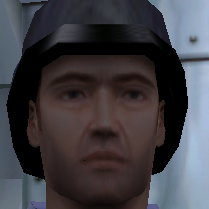
My Microphone Randomly Stopped Working on Some Games
Therim replied to Therim's topic in Troubleshooting
thing is the microphone works on applications such as Skype and Discord. I doubt that its a hardware malfunction but rather a software malfunction- 5 replies
-
- windows
- microphone
-
(and 4 more)
Tagged with:
-
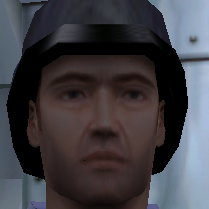
My Microphone Randomly Stopped Working on Some Games
Therim replied to Therim's topic in Troubleshooting
I have tried both of them as well, forgot to add them in, sorry- 5 replies
-
- windows
- microphone
-
(and 4 more)
Tagged with:
-
Hello everyone, first of all, some details. My microphone and my ports are fine. They are functional and they are working. My microphone is attached to a headset which is the SteelSeries Arctis 3 and I have downloaded SteelSeries Engine 3. The headset is connected to the PC via two 3.5mm jacks. Okay so, I have encountered this issue first at March-April. I was playing "Overwatch" a bit too much. But one day, not in mid game but after I booted my pc back up. I couldn't talk in Overwatch for some reason. The game detected my mic but it didn't receive any audio. I thought it was an error in Overwatch so I contacted the Blizzard support (which are the developers of the game) but they couldn't find a solution. Fast forward to June, I was playing "Fortnite" heavily. Unfortunately, that game also couldn't receive any audio from my mic suddenly. And recently, I was playing Garry's Mod too much and one day, it stopped receiving any audio as well. At that point, I realized that it's a fault in my system and not in the games. Wierd thing is that this becomes an issue on the games that I play too much and just suddenly happens without any warning or such. The mic works well in other games and applications such as Skype and Discord. I think that there's a windows application that's running in the background and/or any background application and/or the drivers are causing this and/or a windows setting or firewall may be causing and I think like this because of this: There's a temporary fix that I have found which sometimes work and sometimes doesn't. What I do is that I delete the audio and the microphone drivers for the headset. Then restart the PC. Then plug the headset in and lastly, run a game booster option that is in the ASUS gaming app which closes system services. These system services include still like "steamwebhelper.exe" "Agent.exe" (Battle.net) "Battle.net.exe" and some NVIDIA programs. So, it's either related to the programmes that run in the background and/or the drivers but it may be related to a setting or a firewall issue as well. Things I have tried: - Turning off the firewall - Re-installing the games - Stopping the background applications individually - The method I mentioned - Checking the privacy settings - Checking if its the default device or not and disabled applications taking exclusive control I'm really lost at this point and considering a reset for my computer. All your help will be appreciated and have a good day
- 5 replies
-
- windows
- microphone
-
(and 4 more)
Tagged with:
-
there was a molex controller which I connected to the PSU, as I said in the back there was a little board with several pins on it
-
Hello, I just bought a case from Thermaltake, which is their View 28 Riing Edition here's the link http://www.thermaltake.com/products-model.aspx?id=C_00003049 The thing is, it's advertised as it has an RGB fan at the back and an RGB decoration in the front, there were some plugs at the back, it was like a controller of some sort, I plugged the fan there and the front RGB decoration. The thing is I can't see the RGB and I also don't know how to tweak them. The back fan is spinning though. I just don't know how to activate the RGBs... Thanks
-
The first game I've ever played was Wolfenstein 3d and from that game to today, Wolfenstein is one of my favorite franchises. 3 years ago when they announced that the new Wolfenstein game didn't have multiplayer, I was a bit disappointed because I had much fun playing Return to Castle Wolfenstein's multiplayer. Does anyone know if there's a multiplayer mode or not? Please inform me, thanks
-
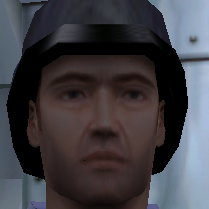
Faster Ram (3000 Mhz) or Ryzen Compatible Ram (2400 Mhz)?
Therim replied to Therim's topic in CPUs, Motherboards, and Memory
yeah my bad, should be fixed now -
Hello, I will be using a Ryzen5 1600 in my build this summer. The thing is I can't decide if I should get a higher speed ram or a ryzen compatible ram. Faster Ram: https://www.newegg.com/Product/Product.aspx?Item=N82E16820233852 Ryzen Compatible Ram: https://www.newegg.com/Product/Product.aspx?Item=N82E16820232501 If you also take the poll, that would be really appreciated, also tell me your thoughts on it. Thanks
-
Again I was casually watching vids, then google chrome froze and I did a casual turn off and on, sonce then its in this shape


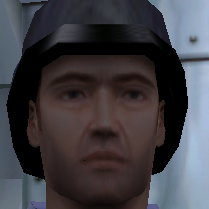
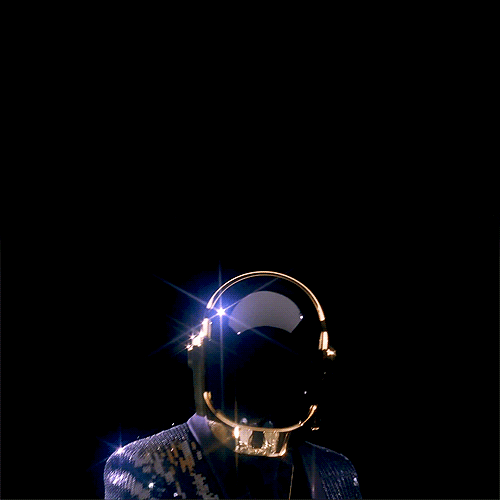

.thumb.gif.5f14f8fd8bb14aea47162a102d949bd5.gif)


.png)

