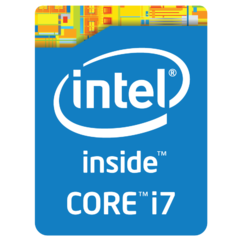-
Posts
24 -
Joined
-
Last visited
Awards
This user doesn't have any awards
Recent Profile Visitors
The recent visitors block is disabled and is not being shown to other users.
AngeleJR's Achievements
-
It depends, I have an RTX 2080 Ti and what I do is make sure the card is back to stock clocks. Then I slide the core clock all the way down. Now, press Crtl + F and the curve will pop up. Around 900 mV to around 975 mV, I put it up to about 180 to 185. Anything above that, my card starts artifacting.
-
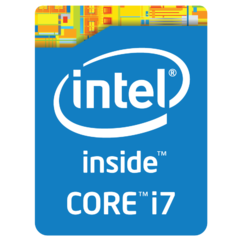
CPU 1-4 Pegged at 100% Unless Task Manager is Opened?
AngeleJR replied to AngeleJR's topic in CPUs, Motherboards, and Memory
Weirdly enough, soon as I submitted this post, I was able to see what was pegging those cores at a 100%. It was some sort of 32 bit installer. I ended the process and it fixed everything for me. -
I'm at a loss here. Earlier today when I got home from work, I started playing some Warframe. Then, I started noticing that the game was stuttering often. So I pull up MSI Afterburner and sure enough... cores 1 through 4 was pegged to 100%. So I started task manager to see what could be putting those cores to work. But as soon as I started task manager, cores 1 through 4 would start working normally again. It's not pegged at 100% anymore. Only closing task manager brings this issue back. Could anyone help me here? I'm not sure as to what I should be doing first.
-
Upgraded my 1080s for one 2080ti and I think that it is the best damn decision I've ever done. I'm done with SLI bullshit. Games not coming out with SLI profiles and always trying to find a workaround just to get shit working. Performance is better in my opinion. At least I don't have to deal with the microstutters with SLI active.
-
A GTX 1080 Ti can bottleneck an i7 6700K at 1080P. Of course it'll also bottleneck a slower CPU which is the Ryzen.
-
Well there are some way to work around 3 & 4 way SLI. I mean this guy did with his 4-way Titan X SLI lol:
-
Personally, I love my GTX 1080 SLI with PG278Q build. It's just some games, microstuttering is introduced and it's annoying. Turning SLI off works great and I get the fluidity of the game back. But I didn't spend $450 on a GTX 1080 just for it to be turned off, y'know?
-
I have a 7700K overclocked to 5 GHz and two GTX 1080s overclocked to 2101 MHz. I also have an Asus ROG Swift PG278Q G-Sync monitor. I can confirm that microstutters aren't the thing of the past. I definitely still see microstutters in the games that I play. I must be very sensitive to microstutters and this just bothers me.
-
I'm going to try this out as soon as I get home. I do get a lot of microstuttering even with a G-Sync monitor and I'm tired of it. I've got a 7700K overclocked @ 5 GHz and two GTX 1080s that are overclocked @ 2101 MHz. I will update this soon as I get home from work.
- 68 replies
-
- micro stutter
- reduce
-
(and 2 more)
Tagged with:
-
Not sure why there's no documentation of this anywhere, but in order to activate Game Mode, your game needs to be on Windowed Mode or Borderless Windowed Mode. Which kinda defeats the purpose in my opinion. Because it's better to play any game on Fullscreen Mode anyway. Because in Fullscreen Mode, your resources are exclusive to the game that you're playing.
- 6 replies
-
- windows 10
- game mode
-
(and 2 more)
Tagged with:
-
I wouldn't recommend turning VSYNC on as it defeats the purpose of lowering the input lag of your monitor in games. I would recommend in game frame limiters before you try out RivaTuner from MSI afterburner as they will limit your FPS while still benefiting from Nvidia's GSYNC and low input latency.
-
I did figure out why I was getting bad performance with my SLI setup. It was because my cores were parked. Soon as I unparked the cores, the game sustained around ~100 - 110 FPS on Ultra. Both GPUs have 99% usage now. It was frustrating how small tiny thing can fix problems lol.
- 19 replies
-
- battlefield
- gaming
-
(and 3 more)
Tagged with:
-
Do you think overclocking my CPU further will alleviate this problem?
- 19 replies
-
- battlefield
- gaming
-
(and 3 more)
Tagged with:
-
Temps averaging ~70° c and the clock speed sustains on the boost clock of 1400 Mhz. Usage on the cards stays ~75% on both for DX11, but on DX12, one card goes to 99% usage. Yes, on 1440P.
- 19 replies
-
- battlefield
- gaming
-
(and 3 more)
Tagged with:
-
Yeah, I've got the Windows 10 with the Anniversary Update. Yes, I've got the MSI Afterburner with the MSI RivaTuner monitoring the game. My GPUs are just stuck at ~80% usage.
- 19 replies
-
- battlefield
- gaming
-
(and 3 more)
Tagged with: