-
Posts
61 -
Joined
-
Last visited
Awards
This user doesn't have any awards
About mudflapman
- Birthday July 27
Contact Methods
-
Discord
mudflapman#5772
-
Steam
mudflapman
-
Battle.net
mudflapman
-
Xbox Live
mudflapman
-
Twitch.tv
twitch.tv/mudflapman
-
Twitter
twitter.com/mudflapman
Profile Information
-
Gender
Male
-
Location
Australia
-
Biography
Destroyer of things, solver of problems, spare time superhero. Not much else to say really, I can pull anything apart... putting it back together however is another story.
-
Occupation
Solver of problems
System
-
CPU
Intel i7-6900k
-
Motherboard
Asus ROG Strix X99 Gaming
-
RAM
64GB Corsair LPX
-
GPU
Asus GTX 1080 Founders
-
Case
Corsair 460X RGB
-
Storage
Intel 600P NVME SSD (512GB)
-
PSU
Corsair AX860
-
Display(s)
3 x Phillips 246E 24" IPS
-
Cooling
Corsair H105
-
Keyboard
AJAZZ AK33 (Black Axis Switch)
-
Mouse
Cyborg RAT 5
-
Sound
Various
-
Operating System
Windows 10 Pro
Recent Profile Visitors
635 profile views
mudflapman's Achievements
-

YT Premium prices just went up, nearly doubling!
mudflapman replied to Cowboy1600's topic in Programs, Apps and Websites
The last company to basically double my bill got told to get bent (in the most polite way possible for a pissed off Aussie). I know I’ll go back to suffering the headaches of trying to block the ads rather than pay this BS. Thankfully I’m a valuable member so I’ve got 3 months for the door to hit me on the way out. The YT algorithm will be going ape over Pihole and Adblock how to vids the next few months. Glad I’ve got FP, I think I’d rather take my $18 in Australian rubles and support some creators directly. I’ll suffer through the lack of other content and knowledge if I must. -
Only other suggestion, apparently the Dell Optimizer software can work in place of the Waves Audio software. Perhaps that's worth a shot. Didn't want to link to the drivers directly, but should be easy enough to come through on the product page below. Dell Command Update might be a good option to grab the lot and patch everything, but it's up to the end user to make that call (I personally don't mind it, but others will probably consider it bloatware, same as the audio apps I guess) :) https://www.dell.com/support/home/en-au/product-support/product/optiplex-7090-desktop/drivers
-

Screen sharing causes periferals to disconnect
mudflapman replied to NanoCellMusic's topic in Troubleshooting
If you don’t have any fancy endpoint protection software running, I’d probably try launching DDU, nuke the lot and reinstall. I’ve also got the luxury of spare hardware, so I’d change the boot SSD out and try a clean install if possible, see if it follows the hardware or isolated to your instance. -
You could try running CMD as admin, then type the following: netsh winsock reset It’ll ask for a reboot, see how that goes.
- 8 replies
-
- graphicscard
- help
-
(and 1 more)
Tagged with:
-
We’ve had headaches with the latitude 7420 at work doing the same thing. Solution there was to install the wave max audio software and it plays nice. It will default to headphones without it, needs the jack to be told it’s headset.
-
I'm normally pretty proud of my google-fu, troubleshooting ability and general tech know how, but I have met my match. My setup includes: Intel gaming rig, Z590 (Aorus Master), 11700k, all the other goodies that come with a modern-ish gaming PC and the latest addition, a thunderbolt card (GC Maple Ridge. Couple of thunderbolt equipped laptops (work and play) HP Thunderbolt Dock G2 The plan, essentially I wanted a single cable swap solution to hook up everything, and change between work and play. It works great with the laptops, the desktop however... Has been a bit of a pig. So I've spent most of the day scouring the internet, various forums and YouTube videos without much success (guess adding thunderbolt to a desktop isn't incredibly popular). Gigabyte's manuals in this area are garbage to be polite. There's a few nuggets online, suggesting tweak the BIOS etc, and I've gotten it working. My celebrations were cut short, the first reboot everything fell over. Another hour and a half rooting around in the BIOS, updates, drivers etc. Finally, I figure out that the card isn't detected on reboot. To get it working, it's either reconnect the thunderbolt cable, or open device manager and search for devices. It all then works brilliantly. Anyone in the brains trust got some ideas? Win11 Pro (x64) Aorus Z590 Master i7 11700k 64GB Corsair 3200MHz (with unicorn puke RGB) GTX 1080 Enough SSD to keep me happy 1000W Corsair PSU
-
Check your cooler installation, I've got a 2600 and it's not heating up like that, I've got the cheapest Thermaltake tower cooler I could find at the local computer shop on it, nothing too fancy and it's running considerably cooler.
-
I've really liked what I've seen from the CBT Nuggets videos, their usual CCNA Guy (Jeremy (Ciora?)) is a fantastic teacher, I learned quite a bit with his content. Other means of me learning was basically on the job. I did 2 traineeships (one as a school based apprentice whilst still at school, the other after I finished up and moved into the workforce). I'm by no means an expert, google is still my friend but I can sure hold my own in most scenarios and still learning. Best thing (in my mind) you can do, buy some old hardware and build something, I picked up a few routers and old 10/100 cisco switches for cheap, and what I've learned with them is great. If you can do it in a lab, you'll be well on the way to that first certification (perhaps even a foot in the door of somewhere to go further).
-
Keeping one's hands still could be funny, but in the PC (and not the kind most of us are here for) world we live in, it'd probably turn into another #tampongate situation, next thing you know... I don't even want to think... May you all flail around madly, progress your queues and/or adjust without prejudice.
-
I've had good results with SSHDs in the past, especially with slower hardware (old netbooks for example). I was running one in my desktop for a while (as my steam library, pointless, but it was there so I used it). If you aren't planning on upgrading, I'd consider the SSHD, if there is going to be budget later on, go the standard HDD and save some spare change for a SSD later on (or check the used market for one).
-
I was rocking the JASJAM for quite a while, then the coverage became an issue and ended up back on a Nokia (6120 Classic). First really smartphone I got was the iPhone 3GS when it launched in Australia. I kinda miss the slide out keyboard...
- 71 replies
-
- first smartphone
- android
-
(and 2 more)
Tagged with:
-
The migrations could be a fairly common thing for me, I'm a consistent tinkerer. I know I don't tend to have a great deal of action on my servers at any point in time so I'll have to see what the outcome is. Depending on what I end up running as the servers also will determine what I do of course, if I've got room for NICs, I'll run them separate.
-
It’ll be a link for live migrations, not sure if I’ll just drop another NIC in or VLAN it off yet, shall see.
-
So, this is the current state of play at my place. I've been holding off on spending some more $$$ on fixing up things as we're trying to buy a house (once this happens, ethernet for all!) Moving forward, the big plan is to actually fix the WiFi in the house (as I can take that with me), when I get the new WAPs (that will properly support VLANs and perhaps a captive portal setup), I'm intending on the layout being more... clean....



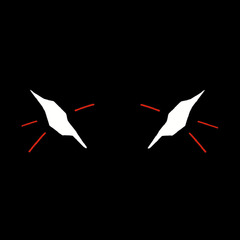


.jpg.eda9196ba38c94783fb650c21e7ebc05.thumb.jpg.f8ebcdb00526d413778786d4611698d2.jpg)









