-
Posts
61 -
Joined
-
Last visited
Awards
This user doesn't have any awards
Profile Information
-
Location
Singapore
-
Interests
Just plain destruction of electronics. Actually the reactions I get when I'm apparently destroying others' electronics. =P
Recent Profile Visitors
The recent visitors block is disabled and is not being shown to other users.
Snipeon's Achievements
-
If there are any decathlons around you, check it out. They have a hardtail E-MTB, the E-ST500, at 1200 euros. Though if you want to bring it to the trails, I'll recommend you get one with a mid drive motor, the E-ST900, which is 2000 euros.
-
I meant that as in the ssd has exhausted its write cycles, just so nice on that part. But well, your explanation makes more sense.
-
Delete partition, create partition again? Then there's the possibility that the part where the file is written in has become read only.
-
Sadly, besides cutting the card open to check the degradation, there's no way to determine what the card has been used for. However, I'll say to just use the card until it fails. It should last longer than you expect. Proper mining setups are actually not that stressful on the cards actually. Check out more on here and here if you wanna learn more about GPU degradation and stuff.
-
Ok, I get why this triggers people. To sum it up, here's the list of stuff that triggers people: 1. You have your PC in a drawer with 0 airflow. 2. You have an overclockable CPU in a non overclockable motherboard. 3. You have 12 GB of RAM. 4. You are trying to run a triple monitor setup off a single 1050ti. 5. You expect your PSU to deliver enough power. 6. You have a ton of HDDs, but only a 64 GB SSD.
-
Every rig out there is bottle necked by the humans using it.
- 288 replies
-
- bottleneck
- performance
-
(and 4 more)
Tagged with:
-
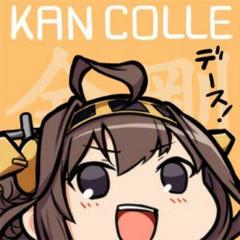
How a geek should ask a sporty girl out......
Snipeon replied to TiresomeToe933's topic in Off Topic
Seriously, I won't just dismiss the statements of her two best friends... Though if you need substantial evidence, go interact with her more, and find out her intentions directly. Unless you're used to women and are willing to risk making a fool of yourself, trying to understand the workings of a female mind usually ain't the forte of us males. Just be direct. Period. And remember, if all else fails...- 71 replies
-
- girlfriends
- relationships
-
(and 1 more)
Tagged with:
-
From what I could see, nope, it isn't a temperature problem with the CPU/GPU. You may wanna check for: 1. Leaks in your water cooling loop. 2. Dust buildup in your case/components. 3. Whether it's your PSU overheating or not.(May be related to dust buildup in there)
-
Oh... In that case, that's a bit more tricky. Start by making sure it still doesn't clock down even if you disable all background processes. Shadow Play also has a reputation for keeping your clock speeds up.
-
Agreed. Also, why is your card running at 1607 Mhz while idling? that's still too high for my liking.
-
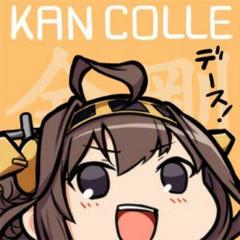
witch runs cooler and quieter : asus strix 1080ti or evga FTW3 ?
Snipeon replied to plasticpeeler's topic in Graphics Cards
Honestly, I do think you have the wrong idea about the 40 dBa test. Setting the fans speed so that it is at 40 dBa does not mean the fans runs slower/ faster than the other card. The amount of noise generated also depends on other factors, such as design of the card, amount of sound dampening, airflow direction etc. Honestly, it's a very flawed test that could be contaminated by various factors. Also, you're right about having the fan run at higher speeds cooling the card better. However, in a normal use case, unless you are using the card 24/7 such as in bitcoin mining, I doubt the fans or your card would be running at full speed/load all the time. Not that you would want that as well. And you definitely do not want your card running at 70 dBa. To quote, that's the sound level of "Passenger car at 65 mph at 25 ft (77 dB); freeway at 50 ft from pavement edge 10 a.m. (76 dB). Living room music (76 dB); radio or TV-audio, vacuum cleaner (70 dB)." In my personal opinion, I would say to buy which ever card has your fancy. Most cards these days have a good fan curve so that the fan can work when you're putting the card through a load and in other times, the fan would just spin at lower speeds. Speeds at which you can barely hear the card. -
Yep, you're headed in the right direction. No response from any peripherals on boot usually indicates something wrong with the BIOS. After flashing the latest version, try running it with factory defaults to test for any problems before you try overclocking the CPU/RAM. And as for your BSODs, it's hard to place a finger on the cause. Let's start from usually what you were doing when they occurred. P.S. Asrock may have a shitty reputation, but if it has worked before, it usually is a problem with the software.
-
from what you said about turning on from the mains, I roughly know what's happening. Have you ever tried just turning the monitors on first? basically, when a computer posts, that's the only time the bios checks for connected devices. And with your monitors off at the mains, it basically can't detect your monitors. So until your bios hands over control of the system to windows, don't expect any video signal. And as for windows.... Well, sometimes windows is a piece of shit. oh, that and the fact that all bios basically don't support multiple monitors, so you would have to expect only signal in one monitor until windows loads. The shit hole gets deeper if you're using multiple gpus as well.
-
ok, now I need a couple pieces of info. 1. What do you mean you need to time the "boot" just right, i.e, what's the sequence for a successful boot. 2. Are you turning the monitor on from the mains?
-
Now, before we decide your monitors are the problem, please elaborate on what you mean by "booting the monitors".


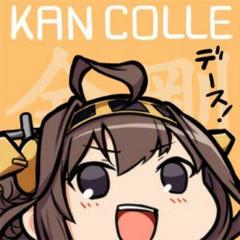



.png)
