-
Posts
799 -
Joined
-
Last visited
Awards
This user doesn't have any awards
About treeroy
- Birthday July 25
Contact Methods
-
Steam
treeroy
-
Origin
treeroy
-
Battle.net
Treeroy#2282
Profile Information
-
Location
Cambridge, UK
-
Occupation
Government
System
-
CPU
Ryzen 5 5600X
-
Motherboard
MSI Tomahawk B550
-
RAM
2x8GB Corsair DDR4 Vengeance LPX 3600MHz
-
GPU
EVGA GTX 1080 ACX SuperClocked
-
Case
CoolerMaster HAF X Full Tower
-
Storage
WD SN850X 2TB
-
PSU
EVGA 650P2
-
Display(s)
Asus MG287Q
-
Cooling
Arctic 34
-
Keyboard
CM Storm Quickfire Ultimate
-
Mouse
CM Storm Mizar
-
Sound
Razer Kraken Pro
-
Operating System
Windows 10
Recent Profile Visitors
1,487 profile views
treeroy's Achievements
-
My second monitor is very glitchy. It cuts off and on very frequently. As if it has a loose connection. I am unsure if this is being caused by the cable or the monitor. It's a HDMI-to-VGA cable. The VGA is the only port on the monitor, and I have no other VGA devices to test the cable on. The cable is fairly new, maybe 1 year old, and the monitor is 10 years old. I have inspected the cable and I dont see anything loose or damaged. Any advice welcome as to how to fix this. Thank you. Video is of the cutting in and out. The photo is from a few days ago when the monitor just turned to static and would not work when I pulled the cable out and back in. I restarted the PC and it was working again. Glitchy monitor - Imgur.mp4
-
my RAM and now windows when booting up says "Your PIN isn't available. Click to set up your PIN again." I can't do this as PIN set up requires verification from an old email account that I dont have. Changing the security email takes 30 days to do. Is there a way to setup another user profile if I dont have access to my own one?
-
thanks for the answer. I will give it a shot and see if it works. just seems pointless paying more than I need to!
-
I'm looking at adding 16gb to my existing 16gb ram, since in some games my system is at near max memory. The ram I have is 3600mhz CL16, corsair vengeance. If I want to buy the same one now, its £45, whereas I can get the CL18 one for £35. If I get CL18 version can I just plug and play? Or will it not work with my CL16 ram?
-
Women staying quiet about harassment WHY DON'T WOMEN SPEAK UP ABOUT THESE THINGS? Woman speaks up about harassment WE DON'T BELIEVE YOU. YOU ARE PROBABLY CRAZY AND A LIAR.
-
no just got the factory clock.
-
tbh I can't really hear my PC over the sound of the fan in my room. dunno what the temperature is in my room but its 26 outside and it feels cooler outside than in my room. I have just moved to a top floor flat so my room is like a hotbox. I would guess my room is 25-30. I'll have a look into undervolting but for now is my GPU gonna be just fine and have no performance degradation / throttling at this temperature?
-
oh I see what you mean. Yes that would be a good idea but dont think there is enough room there. regardless, I'm more concerned about whether this is actually an "issue" or whether the GPU is operating normally. I can deal with it running hot, my concern is whether the card is slowing itself down at this temperature.
-
shouldn't the back be for exhaust not intake? There is a fan at the front, the one thats lit up red/orange in the picture. oh i should also add: theres a fan on the top of the case, above the CPU, and a large fan on the side panel of the case.
-
thanks. this is my PC:
-
Hi I just installed a 3080 Ti this weekend, specifically an Asus Rog Strix OC. I do understand this is a card that can get hot! And I haven't really tracked my GPU usage before, so this may be a dumb question, but I just want to know if this is normal. Is it normal for the GPU to be at its max temperature all the time? My understanding is that the temp shouldnt be above 83 C, and 83 C is when thermal throttling starts? on the Asus GPU Tweak program, the GPU "temp target" is 83. It's hovering around 82-83 C in games all the time regardless of what's on screen. eg this is from me being in the start menu of star wars battlefront 2: and this is playing the game: from when I start playing, the GPU gets hotter and hotter (obviously) and then stays around 83 C. I guess what I am asking is, is it stopping rising temperature at 83 because that's naturally where it is, or is it slowing itself down in order to stay at 83 ?
-
i've been running hwinfo and temps seem ok, maxed at 82 degrees. average of 64. although my pc feels super hot. just gotta get used to that now. gonna be a fun summer!
-
well ran a few 3dmark tests and seems all OK. 3dMark says "Good" although mine is less than average (eg my score 33,153, average 33,994) which seems a bit off given the Rog Strix should be one of the best 3080 Ti's. but generally looks like its OK.
-
sorry i should have said, i've never benchmarked anything before. but I do have 3dmark in my steam library and it looks self explanatory to compare it on their website so i will do that. I have played a couple of games already (installed the card yesterday) and the framerate is no different than with my gtx 1080 previously. And my CPU is not being maxed.
-
Hi I just got a Asus Rog Strix OC 3080 Ti secondhand off ebay. Is there an easy way to run a program to test how good my GPU is working, compared to what the card should be performing?


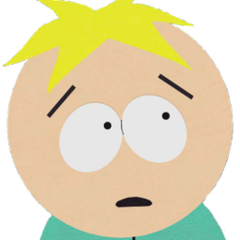






.png)
