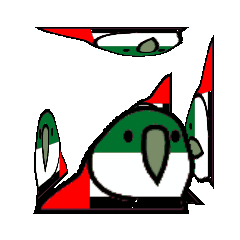Ram Satesh
Member-
Posts
13 -
Joined
-
Last visited
Awards
This user doesn't have any awards
Profile Information
-
Member title
Junior Member
System
-
CPU
AMD Ryzen 5 7500F
-
Motherboard
GIGABYTE A620M S2H
-
RAM
G.Skill 16GB DDR5-5200
-
GPU
AMD Radeon RX 7800 XT
Recent Profile Visitors
195 profile views
Ram Satesh's Achievements
-
Should I overclock my system?
Ram Satesh replied to Ram Satesh's topic in CPUs, Motherboards, and Memory
You are absolutely right, I just googled this. Thank you for your clarification. -
Should I overclock my system?
Ram Satesh replied to Ram Satesh's topic in CPUs, Motherboards, and Memory
Thank you. I'll check this out. -
Should I overclock my system?
Ram Satesh replied to Ram Satesh's topic in CPUs, Motherboards, and Memory
Thank you for replying. I'll do more research on this. The reason I am asking this is because my CPU is at 100% utilisation when I game at max settings. There aren't many benchmarks that showcase the CPU usage, but I managed to find one with a similar build to mine (7500F + 7800XT). Though the person is not playing BF 2042, the game I saw that utilised the CPU the most was Cyberpunk and that was around 80%, the rest of the games were around 40 - 60%. Video Source: https://youtu.be/o236DLI8bNM?si=LAIneJ1KjwVFPHP9&t=383 (Skip to 6:24) So I am left confused? -
Great advice.
-
Hey guys, I am looking for advice on whether I should overlock my system (CPU & GPU) for extra performance. I have attached screenshots of my PC specs and the running temperatures of both my CPU & GPU (HWINFO) while playing Battlefield 2042 on Ultra Settings at 1440p. I personally feel the temperatures are very low. Is this normal or is my cooler just a beast (Air Cooler)? Your advice will be much appreciated. Screenshot 1: PC Specs (Yes, I will be upgrading my RAM soon). Screenshot 2: CPU Temps Screenshot 3: GPU Temps
-
Hi there, my company runs online courses for high school kids via Zoom and we are looking to upgrade our setup. Right now we're using the Sony A6000, hooked up an old laptop through a cheap Chinese HDMI capture card. We're looking to seriously upgrade our setup. We're looking to use it for Zoom meetings + YouTube. So here's my plan, due to bandwidth & software limit, our streaming via zoom will only be at 1080p, 60fps. So naturally, I am looking to up the colour game as our the colours on the video for our previous setup was pretty blend. So I thought of getting the Blackmagic Pocket 4K. Since it's the cheapest option to shoot in raw and it has this feature where it can record internally whilst simultaneously streaming. My question is, will I be able to colour grade on the camera LIVE, to make the stream popping for the students? My main concern is the camera, and your input and suggestion is highly appreciated. I'll leave the list of things I will be getting for my setup. - Blackmagic Pocket 4K - Elgato Camlink - Rode Lavalier Mic - Softbox - Keylights
-
Hello there everyone, I am fairly new to setting up a home theatre system, my expertise are definitely not in the audio department. I am been using the stock speakers on my TV (Sharp GB254WJSA) and I am using the Mi Box S 4K for all my streaming needs (mostly Netflix & Disney +). As stated in the mi box's website, it supports Dolby audio (Dolby digital (DD), DD plus, DTS) and not Dolby Atmos. I am planning on getting any reasonably priced (please recommend) Samsung sound bar (with sub woofer) that supports Dolby Atmos. Will a Dolby Atmos supported sound bar be able to play the full array of the DD plus format? Why am I getting the Dolby Atmos supported device? I am looking to upgrade to the Nvidia Shield TV Pro in the future (supports Atmos). Also, with the limited amount of ports available on the mi box, I am not sure how to get it to connected to the soundbar. Do I have setup as mi box > passthrough > TV > speakers or mi box > audio > speakers & > picture > TV. I am not sure whether my TV has a HDMI arc to allow passthrough or do I have to get a receiver to do this. So basically the gist of it is; 1. How do I setup DD plus from my mi box and connect it to the speakers and get surround sound? 2. Do you have any product recommendation? Your help is much appreciated, thank you in advance.
- 2 replies
-
- dolby atmos
- dolby digital plus
- (and 4 more)
-
linus Cartoon Linus? Testing custom software
Ram Satesh replied to Looking for a job Linus's topic in Programming
Looks better to me. Might I suggest you add pencil outlines + more use of solid colour? This might help to give a more prominent cartoon effect that you're going for.- 5 replies
-
- graphics
- programming
-
(and 3 more)
Tagged with:
-
Thank you!
-
I see, I get the picture now. So basically I will only need to upgrade 1 stick. That will save me money. Thank you for the info.
-
VirtualBox, tried it and it works great
-
Good day tech gurus of LTT, I have a few questions regarding RAM. I have an old laptop and am thinking of upgrading the RAM. I'll have screenshots attached below from CPU-Z, etc. I am thinking of upgrading my RAM to 16 GB. As you can see, my everyday workflow with google chrome and a few other programs open is already taking up most of the RAM. What I would like to know is the speed/frequency of the RAM. On Task Manager, it says my RAM is 1600 Mhz, but on CPU-Z, it says each RAM is 800 Mhz, so does that mean the total speed is 800 x 2 = 1600? And if this is the case, can I buy 2 x 8GB DDR3 1600Mhz RAM sticks and this will increase my total speed to 3200 Mhz? Thank you in advance.
-
Good day everyone, I am seeking your advise on picking the right laptop for me. I will have the main specs mentioned below. Laptop A: Ryzen 7 4800H + GTX 1650 Ti Laptop B: Intel i7-10750H + RTX 2060 everything else is pretty much the same My workflow focuses on mainly Sony Vegas, Lightroom and some occasional weekend gaming (Dota 2, minecraft, looking to expand into some mmorpgs). I may also switch to Adobe Premier and Photoshop in the future. Both laptops are very competitively priced lower than the big name brands and are similar in pricing for me locally (from Malaysia). I would like to know which will suit my workflow better? I am well aware the ryzen beats intel in most benchmarks score, but it seems that intel runs better on programs like Adobe, etc. I mostly work on 1080p videos and am looking to expand into 4K. My priority would be video editing > photoshop/lightroom > gaming. Thanks in advance.
- 3 replies
-
- laptop
- video editing
-
(and 4 more)
Tagged with: