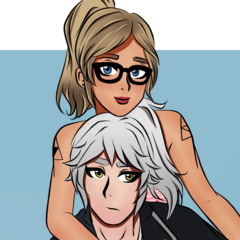-
Posts
173 -
Joined
-
Last visited
Awards
This user doesn't have any awards
System
-
CPU
i5-6600k 4.6 Ghz
-
Motherboard
Asus Z-170 Pro Gaming
-
RAM
16 Gb Corsair Vengance
-
GPU
Main: EVGA Classified 980 Ti Secondary (additional compute for calculations): Asus GTX 970 Strix
-
Case
Phanteks Enthoo Pro
-
Storage
Corsair Force SSD 120 Gb, Sea Gate Barracuda 1 TB 7200 RPM HDD (Old)
-
PSU
EVGA Super Nova 850 Watt Gold
-
Display(s)
1080p BenQ RL2460B for gaming, 2 older HP monitors 900p, and 1080p
-
Cooling
Nocuta NH-D14
-
Keyboard
Das Keyboard 4 Professional
-
Mouse
G900 Chaos Spectrum
-
Sound
HiFi Man HE-400i's/AKG 553 Pro's
-
Operating System
Windows 10
Recent Profile Visitors
1,321 profile views
Purphoros's Achievements
-

Windows Won't Recognize X570 RAID Drivers (Installation)
Purphoros posted a topic in Troubleshooting
I'm having an issue where I can't get windows to install onto a 2 NVMe drive RAID 0 array. I'm using an X570 motherboard and an AMD Ryzen 3700x. I've installed the latest BIOS and followed the instructions within my motherboard manual for how to enable RAID, set SATA from AHCI to raid, disable CSM, enable NVMe RAID, create an array, and put the drivers on the Windows Installation Media. I've downloaded and tried drivers both from the motherboard manufacturers website and AMD directly but the error is always the same: Windows says there are no signed drivers. Anyone got advice? -
Hey everyone, I've somehow managed to royally screw up my GPU in my laptop. I keep getting Code 43 in Windows 10 Device Manager and I can't use my GPU for games. I can install drivers for the GPU, but they don't seem to install properly and Geforce Experience will not register installation. I also no longer have access to the NVidia Control Panel. HW Monitor does not detect the GPU but GPU-Z does show it, but the sensors detect clocks of 0 MHz and nothing else. I initially discovered that my GPU wasn't working after I had installed Pop! OS Linux, when I would load into a game with my dedicated GPU selected, but get terrible frame rates. I have the same issue installing drivers on Linux as I do on Windows. I've tried to fix the issue, mainly focusing on trying to get my GPU to work in Windows because I had a specific error to chase after, I uninstalled the driver using Device Manager, Programs and Features, and Display Driver Remover but when I try to reinstall after a restart, the problem persists. I just wiped Windows hoping for a clean slate, but the issue is still following me. Is my GPU a lost cause at this point?
-
The Topping PA3 doesn't have a headphone out, which is unfortunate. The spec sheet for my speakers says 85w continuous.
- 7 replies
-
- speakers
- headphones
- (and 4 more)
-
That seems more in line with what I was looking for. I assume it has an inbuilt DAC because of the optical input, is that right?
- 7 replies
-
- speakers
- headphones
- (and 4 more)
-
It's got a great feature set, but it seems a bit big. I'm not sure how big my desk is, but if it's about the size of mine right now then I won't have much space after I put the rest of my computer stuff on it.
- 7 replies
-
- speakers
- headphones
- (and 4 more)
-
Hey everyone, I'm going to be heading off to college in August and I want to start thinking about how I am going to setup my computer there. Currently I have an old speaker amp that weighs like 40lbs and I don't want to bring it to college to power my passive speakers. I'm wondering if there is a reasonably cheap amp that could power my speakers, and while I'm at it my headphones, so that I don't have to bring an anchor with me. Desired specs: speaker wire or banana plugs as output has a 1/8" or 1/4" audio jack <$100 (I'm flexible on price, I don't want to spend too much over this though) small (can comfortably fit on a small desk with other computer components) I haven't bought an amp before, so any guidance is appreciated. If it matters here is what I will be powering with it: Klipsch R15M passive bookshelf speaker pair (85w continuous) HE-400i headphones
- 7 replies
-
- speakers
- headphones
- (and 4 more)
-

Large Cache, Slow Drive or Small Cahce, Fast Drive?
Purphoros replied to Purphoros's topic in Storage Devices
That's fine, I'm fluent in Google. -

Large Cache, Slow Drive or Small Cahce, Fast Drive?
Purphoros replied to Purphoros's topic in Storage Devices
Would I need any special software for that or will Windows be able to handle it on its own? -

Large Cache, Slow Drive or Small Cahce, Fast Drive?
Purphoros replied to Purphoros's topic in Storage Devices
I'll look into that, it would use the SSD like a cache right? -

Large Cache, Slow Drive or Small Cahce, Fast Drive?
Purphoros replied to Purphoros's topic in Storage Devices
Thanks, I do have an SSD which I use for most games, I would likely only need this for the overflow. -

Large Cache, Slow Drive or Small Cahce, Fast Drive?
Purphoros replied to Purphoros's topic in Storage Devices
Would I notice a difference if I used one as a Steam drive? -
Hey everyone! I'm in the market for more storage and I've come across a few options which seem to fit my needs in the Seagate BarraCuda line. Specifically: ST4000DM005 4Tb 7200RPM drive with 64Mb of Cache and ST4000DM004 4Tb 5400RPM drive with 256Mb of Cache My use case is generally long term storage of large files, movies, songs, shows etc. It is unlikely I would write to these drives every few weeks and it would likely be a large file of 10Gb or more. I'm not sure if going with larger cache or a faster drive would make more sense in this situation, or if going for something like a WD Red. Thoughts? TL;DR: Larger cache or faster drive for semi-frequent writes of >10gb?
-
Your M.2 drive is designed to be a bit warm, it doesn't cool super efficiently on purpose.
-
No problem. It's a bit weird to want a device to actually be warm in your system.
-
Again, looks fine.